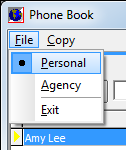In this topic, we continue our discussion of the Phone Book which can be accessed from the Tools Menu.
People often need to keep lists of frequently used contacts to more effectively perform their day to day tasks. The File menu can be used to toggle between the Phone Book, that is, your agency's list of companies, agents, and contacts, and the personal phone book of the person logged on to AIM.
- On the File menu, click one of the following:
- Personal – opens the personal phone book, also known as the Rolodex
- Agency – opens the agency phone book
- Exit – closes Phone Book