In this topic, we continue our discussion about managing Units At Risk on a submission.
The Units at Risk Garage tab is used to manage specifics about garage keepers that maintain garages where vehicles are stored.
Each of the standard buttons that appear on the Garage tab and the various Garage Keepers tabs are described in the table below.
|
Button |
Function |
|---|---|
|
|
Add a new garage keeper record |
|
|
Edit the selected record |
|
|
Print a list of records |
|
|
Save changes to record and close Garage Keepers |
|
|
Save changes to record and begin a new record |
|
|
Save changes to the record and copy the information into a new record |
|
|
Abandon changes without saving and close Garage Keepers |
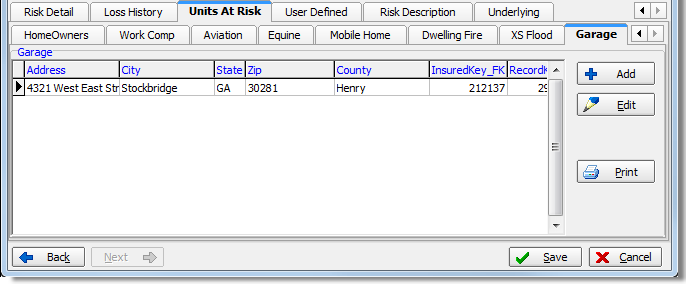
In the steps that follow, we show you how to add a new Garage Keepers record. With practice, you will be able to modify our steps to edit existing records as needed.
- Click the Add button.
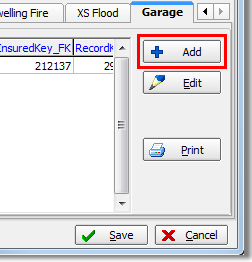
- In the
Location Information pane, enter information in the boxes provided.
You can click the Copy From Insured button to copy the address information from the insured.
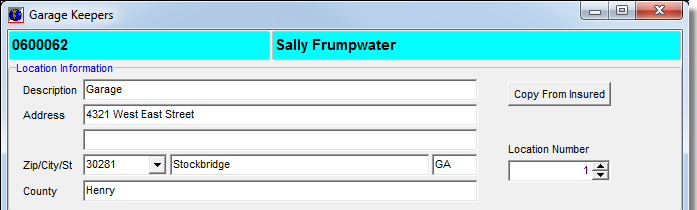
In the topics that follow, we show you how to add information to a garage submission using the tabs provided.






