Completing the mail out process will:
- Change the status of the submission from Binder Issued to Policy In Force.
- Document (OR ADD) the date that the policy was mailed in (TO) the Activity list.
- Allow you to issue a cover letter for mailing purposes.
- On the Policy menu, click Mail–Out Policy.
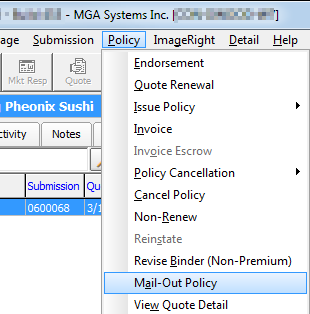
- Click
 in
the Policy MailOut dialog box to select a date using the Calendar.
in
the Policy MailOut dialog box to select a date using the Calendar.
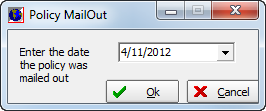
- Click
Yes in the Confirm dialog box to prepare the cover letter.
Alternatively, you can click No to abort the process.
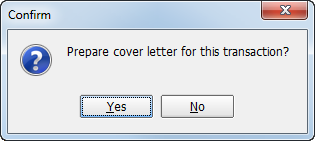
- Complete changes to the cover letter, as needed, using Document Processing.