When adding a New Insured, you can use the Locations tab to add information about locations that are relevant to policies for the new insured.
In the table below, we show you the buttons located on the Locations tab and their respective functions.
|
Button |
Function |
|---|---|
|
|
Add a new location |
|
|
Edit the selected location |
|
|
Open the location address on the MapQuest Web site using your default Web browser application |
|
|
Save your changes and close Add/Edit Named Insured – Master Record |
|
|
Abandon your changes and close Add/Edit Named Insured – Master Record without saving |
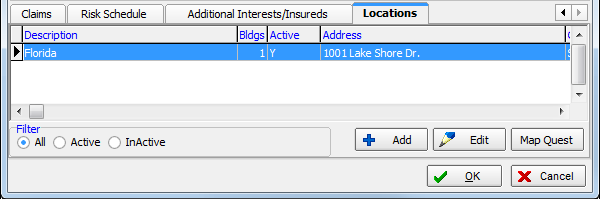
You can filter the list of locations shown in the grid by making a selection in the Filter pane.
- All – all locations regardless of status
- Active – active locations only
- InActive – inactive locations only
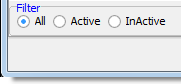
In the topics listed below, we discuss adding or editing location information.




