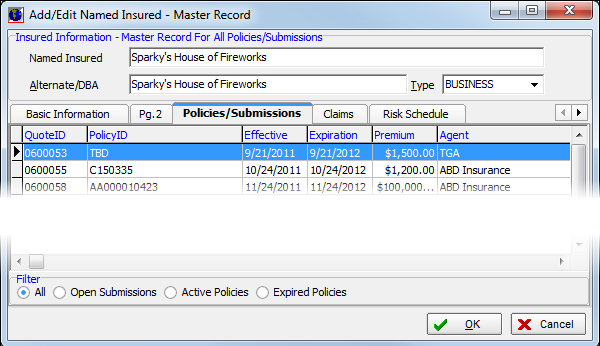In this topic, we continue our discussion of the creating a New Insured when processing a New Submission.
The Add/Edit Named Insured Polices/Submissions tab displays all policies or submissions for the insured. When creating a new insured, this tab will be empty.
Policies and submissions are displayed in the grid. In the Filter pane, you can use the following options to filter the results shown in the grid.
- All – all policies and submissions
- Open Submissions – only open submissions
- Active Policies – policies currently in force
- Expired Policies – policies that have expired