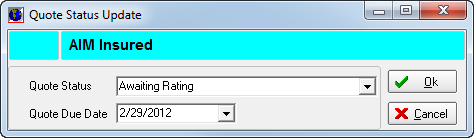If you need to update the status of a quote, you can use the Quote Status menu command.
- Select the quote on the Main tab.
- On the Submission menu, click Quote Status.
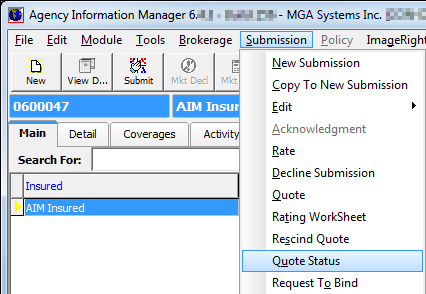
- Click
 to
select a quote status code from the Quote Status list.
to
select a quote status code from the Quote Status list.
Quote statuses are maintained via the Lookup Codes table in Data Maintenance Utility (DMU). Please contact your AIM system administrator to make changes to quote status codes. - In the Quote Due Date box, type the date on which the quote is due, or click
 to use the Calendar.
to use the Calendar. - Click OK to save your changes and update the quote, or click Cancel to abandon your changes and close Quote Status Update.