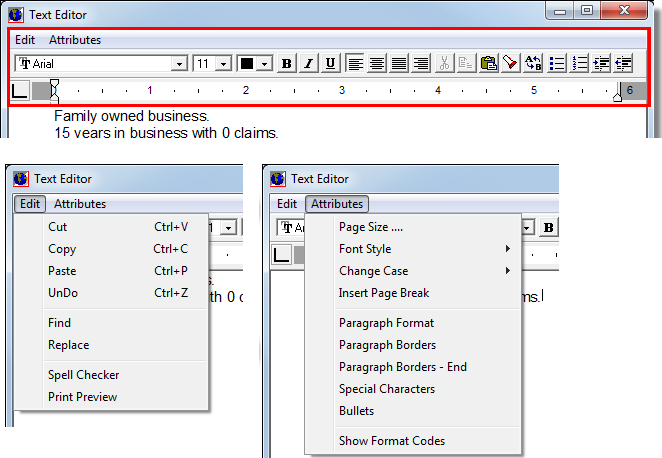In this topic, we continue our discussion about creating a new submission using the New Submission command located on the Submission Menu.
The Risk Description tab is used to enter information about the risk to send to brokers. The information entered here can be added to the Submit to Mkts letter to facilitate a faster response from brokers.
- Double-click in the Risk Description text box to add text.
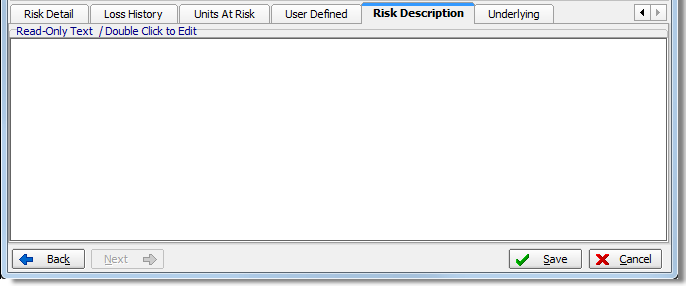
- Enter the desired text in Text Editor.
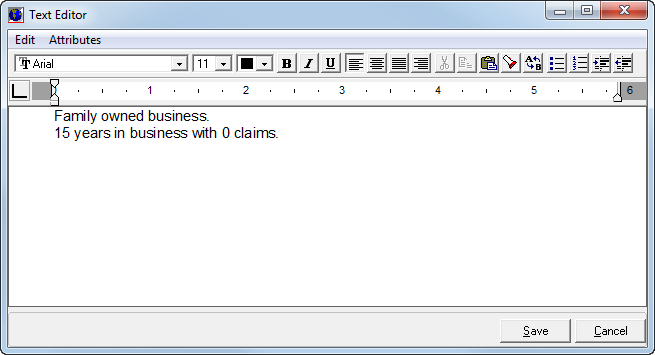
- Use the
Text Editor tool bar and menus to edit the style and text of the note
to meet your needs.
Since Text Editor uses standard conventions for editing text, we do not show you how to use each of the available functions. If you have questions about how to use Text Editor, please contact AIM Product Support. - Click Save to save your changes or click Cancel to abandon your changes without saving.