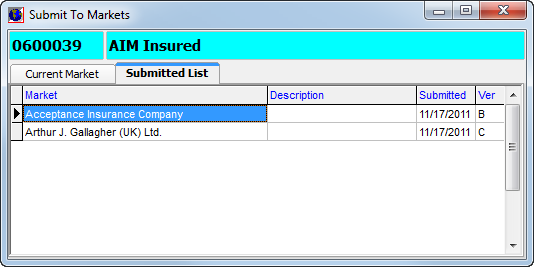Using the Submit to Mkts command on the Brokerage Menu, you can easily submit a risk to the marketplace for quoting.
- On the Main tab, select a submission record to submit to other markets.
- On the
Brokerage menu, click Submit To Mkts.
As an alternative, you can right-click in the grid and select Submit To Mkts.
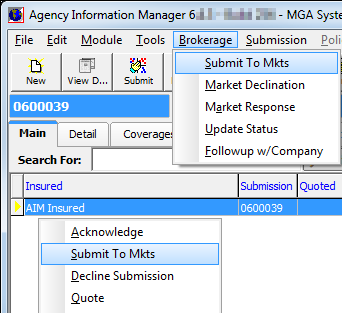
- In the
Market list, select a market company.
Alternatively, you can click to use the Market Finder Wizard.
to use the Market Finder Wizard. - In the Attention box, select a market company contact to whom the submission should be directed.
- In the Suspense box, select a Suspense date, that is the date for which a suspense will be created for follow-up.
- Click Format as Fax CoverSheet if you would prefer to send the submission as a fax cover sheet rather than the Submit to Markets cover letter.
- Click Edit Sub. to edit the submission in Submission Entry (refer to New Submission for more information).
- Click Submit to send the submission to the market company using Document Processing.
- Repeat this process as needed to submit to additional market companies.
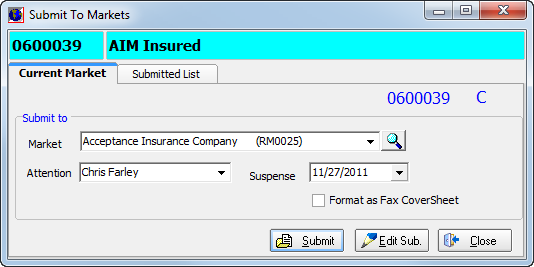
- Click the Submitted List tab to view a list of the market companies to which the submission record was sent.
|
A separate suspense is created for each market company that you submit to. |