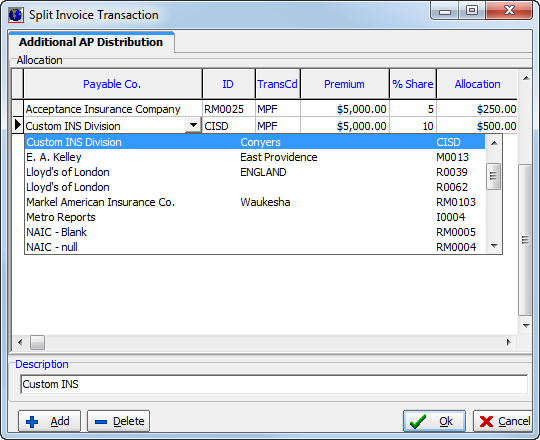In this topic, we continue our discussion of the Invoice Screen, which is encountered when processing an Invoice.
In the Split Invoice Transaction dialog box, you can split the premium allocation between multiple payable companies.
- In the
Payable Co. box, click
 to select a payable company
from the list.
to select a payable company
from the list. - Press Tab to move to the next column in the grid. Enter the following information,
as needed.
- ID – company ID code, populated automatically
- TransCd – transaction code, populated automatically
- Premium – premium amount
- % Share – percentage of the premium allocated to the payable company
- Allocation – amount of premium allocated to the payable company
- Press Tab to add a new row. Alternatively, you can click the Add button.
- To delete a selected row, click the Delete button.
- In the Description box, enter a description, if applicable.
- Click
OK to save your changes and close Split Invoice Transaction.
Alternatively, you can click Cancel to close the dialog box without saving your changes.