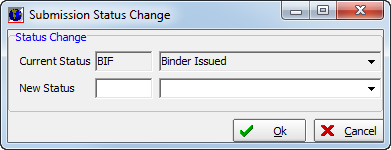In this topic, we continue our discussion of Misc command located on the Submission Menu.
With the proper security levels assigned in Data Maintenance Utility (DMU), you can change the current status of a submission using the Status Change command.
- On the Main tab, select the appropriate submission.
- On the Submission menu, point to Misc, and then click Status Change.
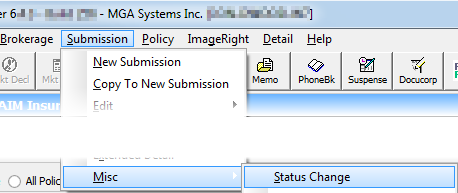
- In the
New Status box, you can type the status ID code and press TAB to populate the status description in the unlabeled box automatically. Alternatively,
you can click
 in the unlabeled box and select the status which will populate the status
ID code automatically.
in the unlabeled box and select the status which will populate the status
ID code automatically. - In the Current Status boxes, you can view the current status of the submission.