Using the Misc command located on the Submission menu, you can choose from a range of miscellaneous commands that don't fit neatly into the other topics discussed.
- On the Submission menu, point to Misc, and then click the appropriate menu command.
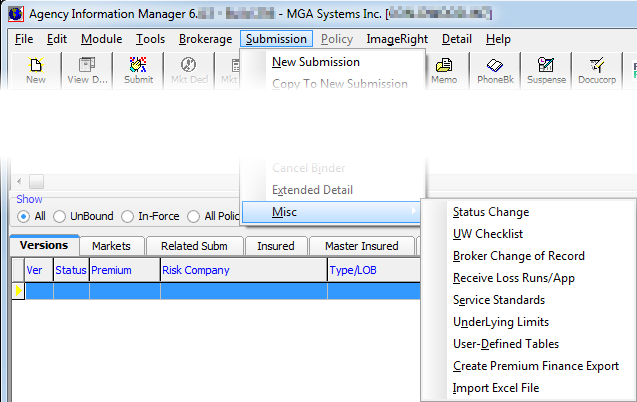
We show you the various miscellaneous commands in the topics that follow.