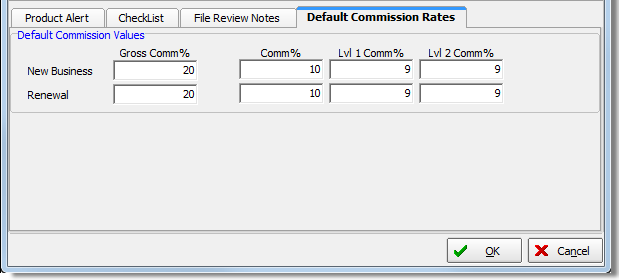In this topic, we continue our discussion of Misc command located on the Submission Menu.
The UW Checklist command is used to access Underwriting Checklist, a tool for being certain that all necessary requirements of a submission have been met.
- On the Main tab, select the appropriate submission.
- On the Submission menu, point to Misc, and then click UW Checklist.
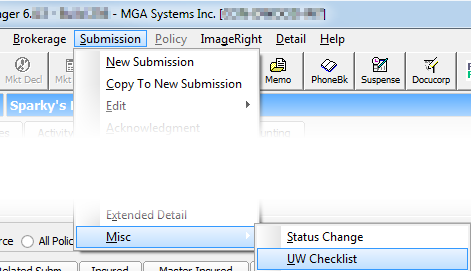
- In the
Key Dates pane, you can review dates on which important activities occurred.
- Received – date on which submission was received
- File Setup – reserved for future development
- Acknowledged – date on which an acknowledgement was sent
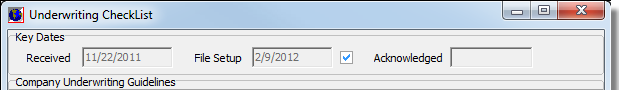
- In the
Company Underwriting Guidelines pane, you can review underwriting guidelines
for the selected product.
Changes to the product guidelines must be made in the Product table of Data Maintenance Utility (DMU). - In the
Product Alert tab, quote or bind messages that are configured as default messages for the product are displayed.
You can enter additional product alert notes that are relevant to the submission.
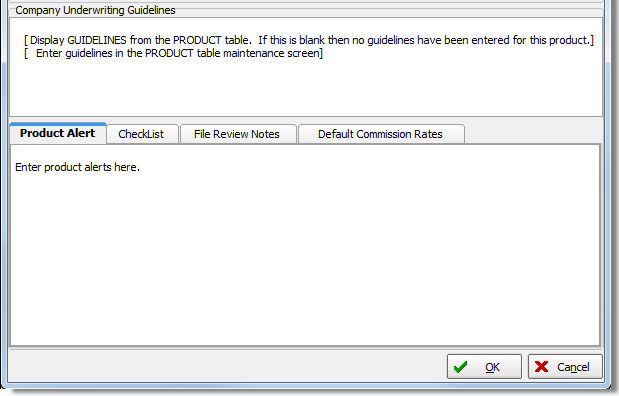
- On the CheckList tab, the underwriter can select those items that have been completed.
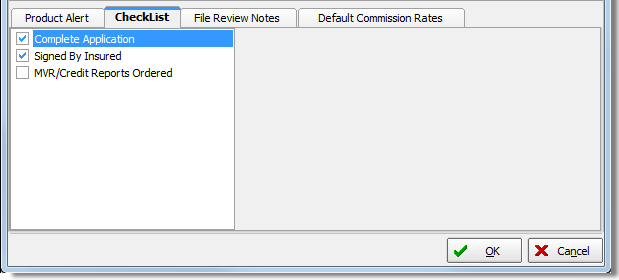
- On the
File Review Notes tab, click in the text box to type pop-up
notes to the submission for review purposes.
Pop-up notes appear when the file is opened to notify users of action to be taken on the file.
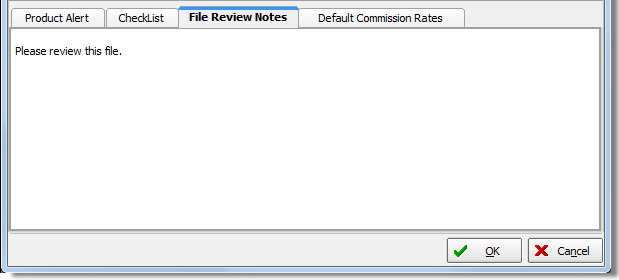
- On the
Default Commission Rates tab, you can view the default commission rates
for the selected product.
The default commission rates are configured in DMU. Please consult with your AIM system administrator if you need to make changes to default commissions.