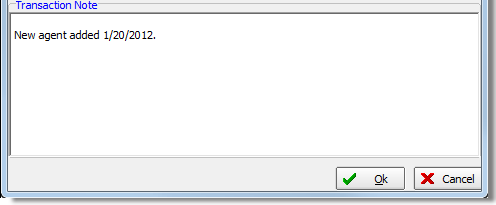In this topic, we continue our discussion of the Edit command located on the Submission Menu.
You can use the Agent of Record menu option to change the retail agent or broker currently associated with an insurance record.
|
Changing the agent of record mid-term will result in all additional invoices and production data being recorded to the new agent of record. |
Next, we show you how to change the agent of record on a submission.
- Select a record on the Main tab.
- On the Submission menu, point to Edit, and then click Agent of Record.
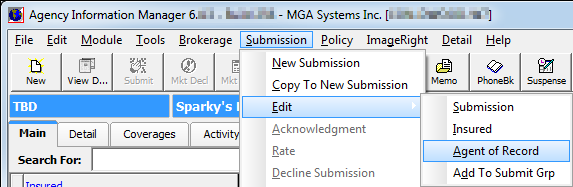
- In the
New Agent/Broker box located in Change Agent of Record, click
 to select a new retail
agent/broker.
to select a new retail
agent/broker.
The current retail agent/broker is shown in the Current Retail Agent/Broker box above.
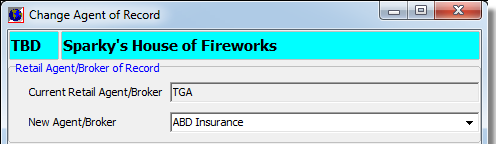
- In the
Notified On box located in the Notification pane, type the date on which
the notification to change the retail agent was received.
Alternatively, you can click to use the Calendar.
to use the Calendar. - Select
any of the following options that apply.
- Agent of Record Letter Received – indicates that an actual letter was received from the insured
- Send Acknowledgement Letter – indicates whether to send an acknowledgement letter
- Change all active accounts w/Insured – the change is to be made for all of the insured's active policies
- Update insured record – update the insured record as well as the submission
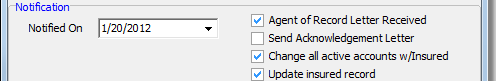
- In the Transaction Note pane, enter notes relevant to the agent change in the text box provided.