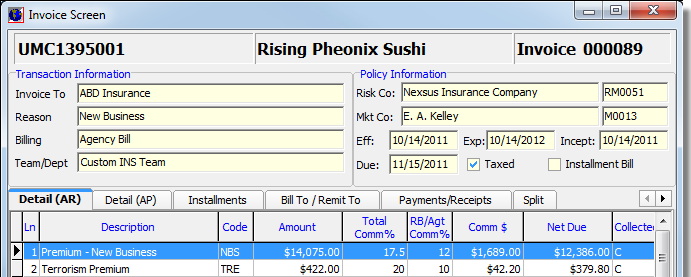The View Invoice command is used to view the Invoice Screen dialog box for the selected invoice.
- On the Main tab, locate the policy.
- On the
Policy menu, click View Invoice.
Alternatively, you can also click the Accounting tab, right-click the invoice record, and then select View from the resulting menu.
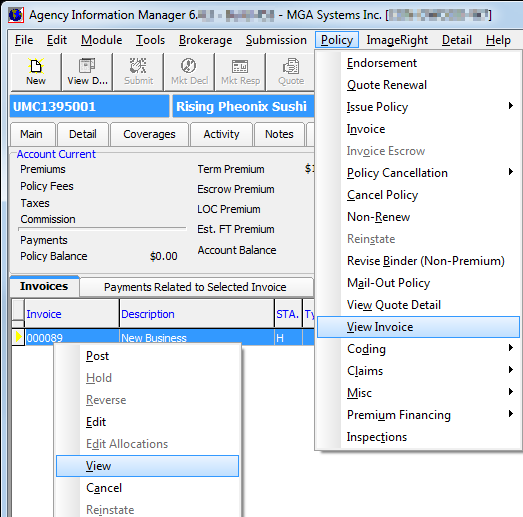
- Use the
Invoice Screen dialog box to view the invoice details.
Refer to process for creating an invoice explained in Invoice Screen, if necessary.