You can use the View Quote Detail command to view details of bound and unbound quote versions for the selected policy. The information presented is in read-only format, that is, you can view the information, but you cannot make changes.
- On the Main tab, select the policy, and then select the quote version to view.
- On the Policy menu, click View Quote Detail.
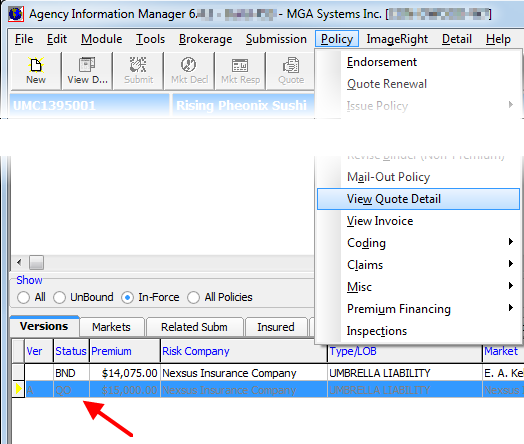
- Review
the quote information in the Quote Detail – Read Only dialog box.
The information presented is the information that was entered in the Submission Entry – Quote Detail – Pg. 2 dialog box. Refer to the Quote topic for more information. - Click the Options button to select one of the following options, if applicable:
- Custom Rating – open a third-party rating program
- Excel Rating – open Excel Rating, if installed
- Contract Lookup – perform a contract search
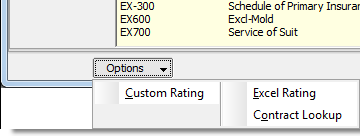
- Click Close to close the dialog box when you are finished viewing the quote details.