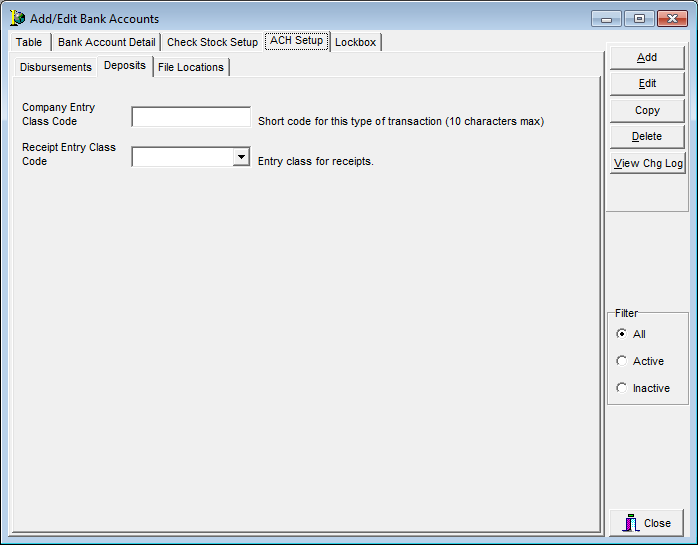In this topic, we continue our discussion of editing bank accounts that began in Edit Bank Accounts.
The ACH Setup tab, located in the Add/Edit Bank Accounts dialog box, is used to configure the use of output of files and receipts to the automated clearing house (ACH). Refer to the Setup ACH Help topic for more information.
- In the Disbursements pane of the File Locations tab, enter the following information:
- Output File Name Prefix – prefix to be attached to output files
- Use Custom File Name – select to use a custom file name
- ACH Output File Path – used to specify the location of the file being output
- In the Receipts pane, enter the information for receipts using the same guidelines we showed you for disbursements.
- Click the Disbursements tab.
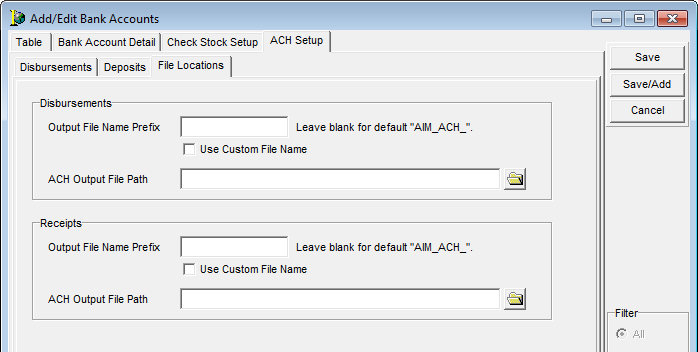
- On the Disbursements tab, enter information about how disbursements are to be handled.
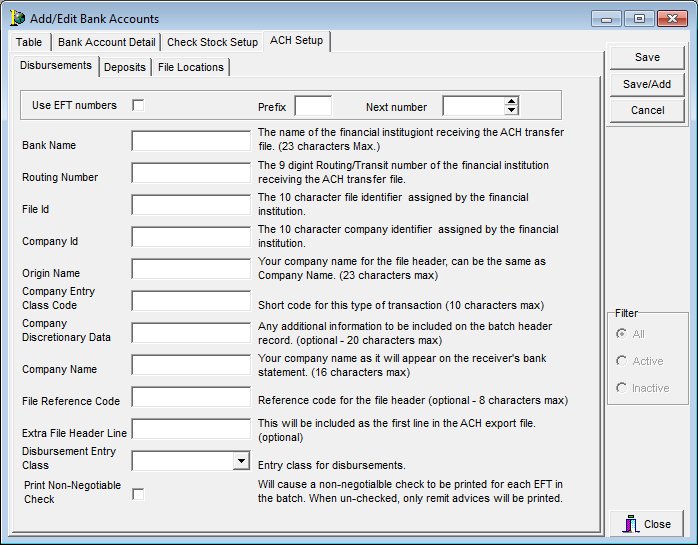
- On the Deposits tab, enter the company entry class code and the receipt entry class code.