You can use the Income Statement report to obtain all income and expense data for general ledger accounts.
Before you begin, you should refresh the database as explained in Financial Report Preparation.
- On the Reports menu, click Income Statement.
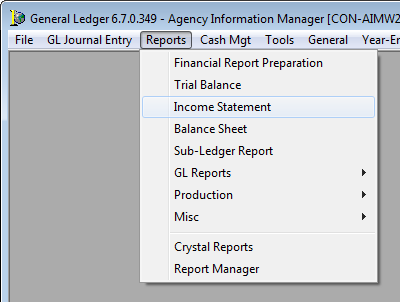
- Enter the report parameters on the Options tab based on the following definitions:
- Scope
- Entity – a specific entity
- Cost Center – a specific cost center
- Consolidation
- Account – reserved for future use
- None – reserved for future use
- Sort Order
- Account
- Description
- Print Options (print each entity or cost center without selecting each one)
- Print for each Entity
- Print for each Cost Center
- Show budget
- Scope
|
If a consolidating entity is selected in the entity list and an account is selected, a consolidated report will be generated. If None is selected, only that entity will print even if it is a consolidating entity. |
- Click the Report Headers tab and change the headers as needed.
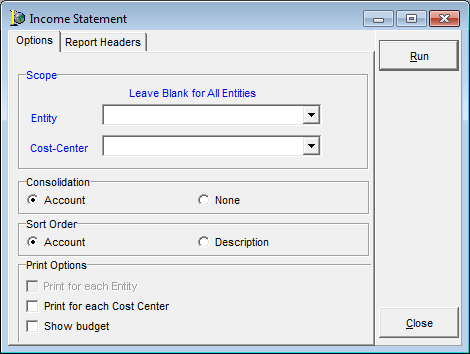
- Click Run to create the report.
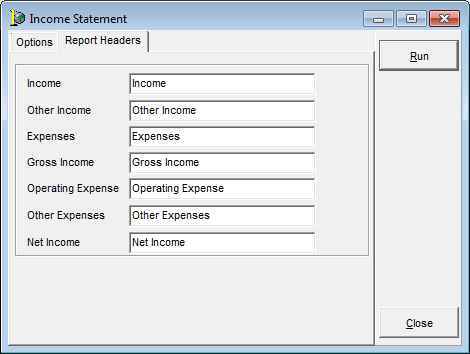
- Click the appropriate button in Income Statement.
- View – view the report
- Print – print the report
- Setup – change the printer setup
- Exit – close the report
- Cancel – cancel the view and print options
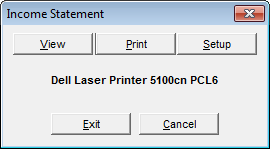
For additional information about printing and exporting reports, see Printing and Exporting Reports.