Auto Vehicle/Driver Assignment from the Menu Bar
- Click View to open the drop-down menu.
- Click Vehicle/Driver Assignment.
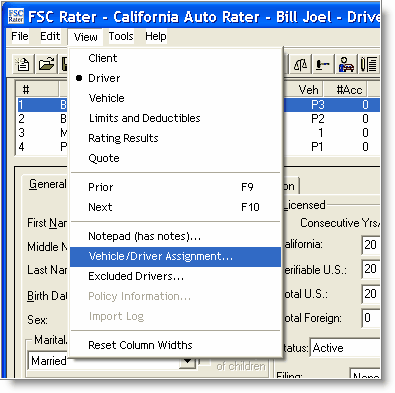
The Vehicle/Driver Assignments window appears.
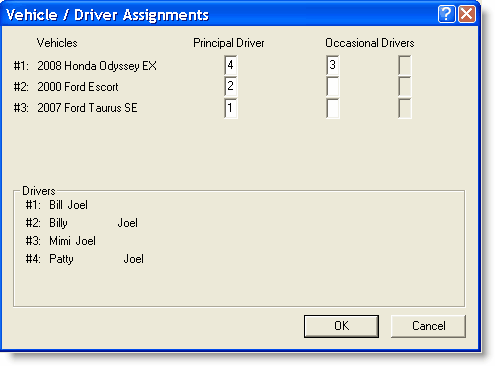
- Assign the principal drivers and occasional drivers to their respective vehicles.
- Click OK.
The assignments appear in the top frame of the Driver View. (P = principal driver.)
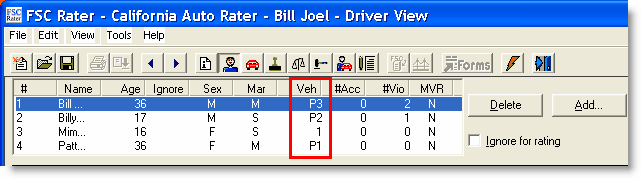
Continue to the Auto Rater Vehicle View.
Continue to Excluded Drivers.
Return to the Auto Rater Driver View.