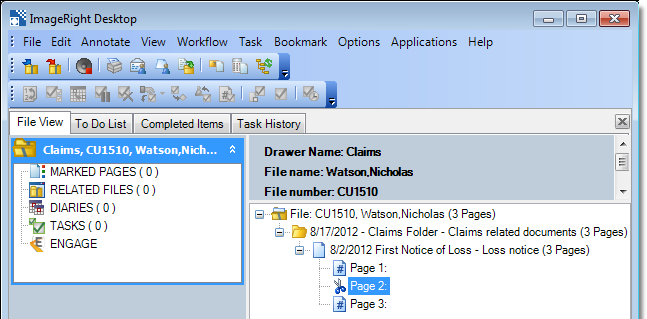Using the Cut command, you can remove part of a file, placing it temporarily in memory so that it can be inserted (pasted) elsewhere using the Paste command.
|
As of ImageRight version 6.7, the system no longer allows users to mistakenly cut/copy at the file level, avoiding countless hours of cleanup. If two files need to be combined, the Merge function should be used instead of cut/copy. Also, a new functionality permission (Desktop - Edit Menu - Cut/Copy [Folder Level]) has been created in EMC to control the ability of individual users to cut/copy at the folder level. If a user does not have this permission, the system no longer allows them to mistakenly cut/copy at the folder level. |
- In the file structure, select the folder, document, or page that you want to move.
- To use
the Cut command, do one of the following:
- On the Edit menu, click Cut.
- Press Ctrl+Shift+X.
- Right-click the selected item, and then click Cut on the menu.
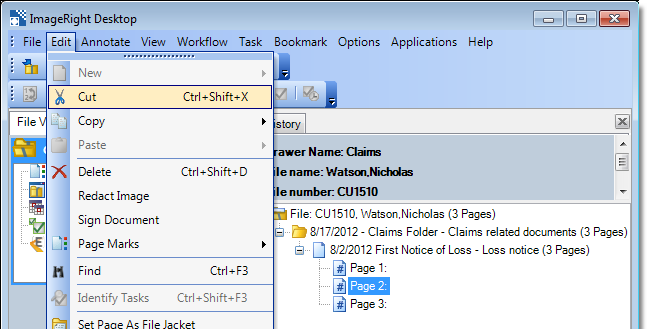
- The Cut
icon (
 ) will appear, and you are now ready to paste
the item in a new location (see Paste Commands).
) will appear, and you are now ready to paste
the item in a new location (see Paste Commands).