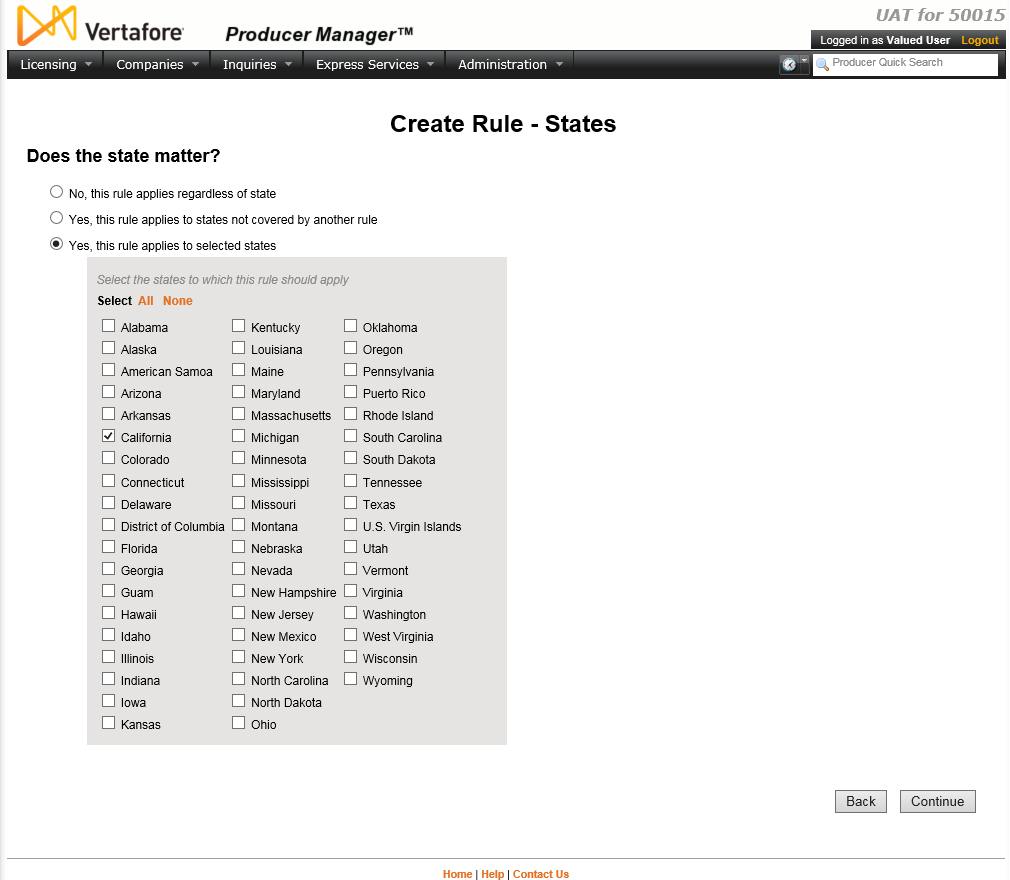Create Rule - States
Use the Create Rule - States page to configure one, multiple, or all regulatory bodies as criteria for a rule.
The Create Rule - States page is the third step in a wizard procedure to configure a rule to apply to a sales authorization check for education credentials for one or more selected product types.
To open the Create Rule - States page, click the Continue button on the Create Rule - Sales Events page.
Fields and controls include the following:
-
Does the state matter?: Configure one, multiple, or all states as regulatory bodies for the rule. Click to select one of the following radio buttons:
-
No, this rule applies regardless of state: Ignores state criteria when applying the rule.
-
Yes, this rule applies to states not covered by another rule: Applies the rule to any state not specifically configured in another rule in the rule group.
-
Yes, this rule applies to selected states: Applies the rule only to one, only to selected multiple, or to all regulatory bodies. From the list of names of regulatory bodies, click to checkmark the checkbox that corresponds to one or multiple for which you want to apply the rule. Or, click All to checkmark the checkboxes of all states. Click None to clear the checkmarks in the checkboxes of all states.
-
Back: Click to open the Create Rule - Sales Events page.
-
Continue: Click to validate the data entered on the page and open the Create Rule - Related Firms page, where you can configure one or multiple firms (e.g., broker/dealer partners) as criteria for the rule.
Notes
Note: If you configure a rule that includes the Yes, this rule applies to states not covered by another rule option but do not configure another rule that includes the Yes, this rule applies to selected states option along with one or multiple specific states, then a sales authorization request that includes any related regulatory body criteria will check for the education credential configured for the rule with the Yes, this rule applies to states not covered by another rule option.