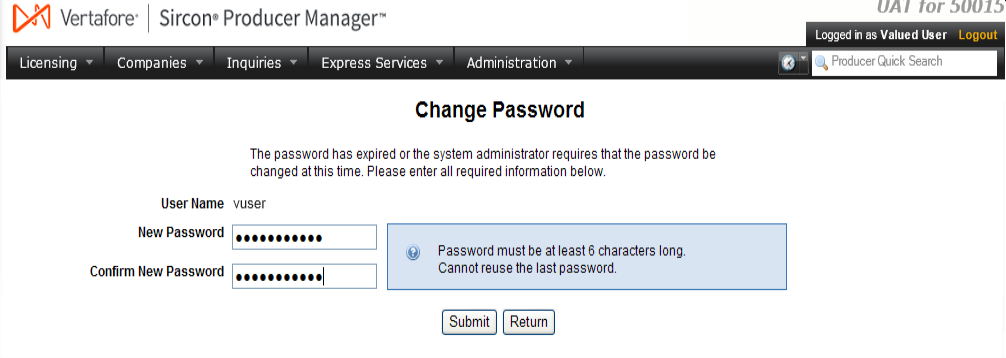Change Password
Use the Change Password page to change a system password.
If your system administrator has configured password-aging requirements in your company's deployment of Producer Manager and your password has exceeded the requirements, the Change Password page will open automatically after you log into the system.
Otherwise, to open the Change Password page, click the Change Password link on the Review/Update User page (for your own user account) or the Review/Update All Users page (for the accounts of other users, if you have system administrator permissions).
Fields and controls include the following:
-
User Name: Display only. Verifies your user name when you log into the system.
-
Current Password: Enter your current password.
-
Password:Required.Enter a new password for yourself; or, if you are setting an initial password or re-setting a password for another user, enter a password for the user. Maximum 20 characters. The password must comply with the password strength requirements established in the system based on your company's requirements. For more information, see Configuration Options.
-
Confirm Password: Re-enter the value you entered in the Password field.
-
Submit: Click to commit the current values on the page to the system.
-
Return: Click to open the page that was open prior to the Change Password page.
Notes
Note: The password set on the Change Password page will apply to an account for the same user in Producer Manager, Producer Express, and Compliance Express.
Note: The Current Password field does not display on the Change Password page for a user with administrative security permissions who is setting or changing another user's password.
Note: Many aspects of user security and passwords are Vertafore-configurable based on your company's business requirements. For more information, see Configuration Options.
Note: Your company's password aging, length, and strength requirements, if configured, will display in a blue text box to the right of the input fields.
Note: If a user is configured to log into Producer Manager through your company's Single Sign On (SSO) identity provider, you may not use the Change Password page to change the user's password. A password change must be performed using the procedure prescribed by your company’s network administrator, not through Producer Manager.