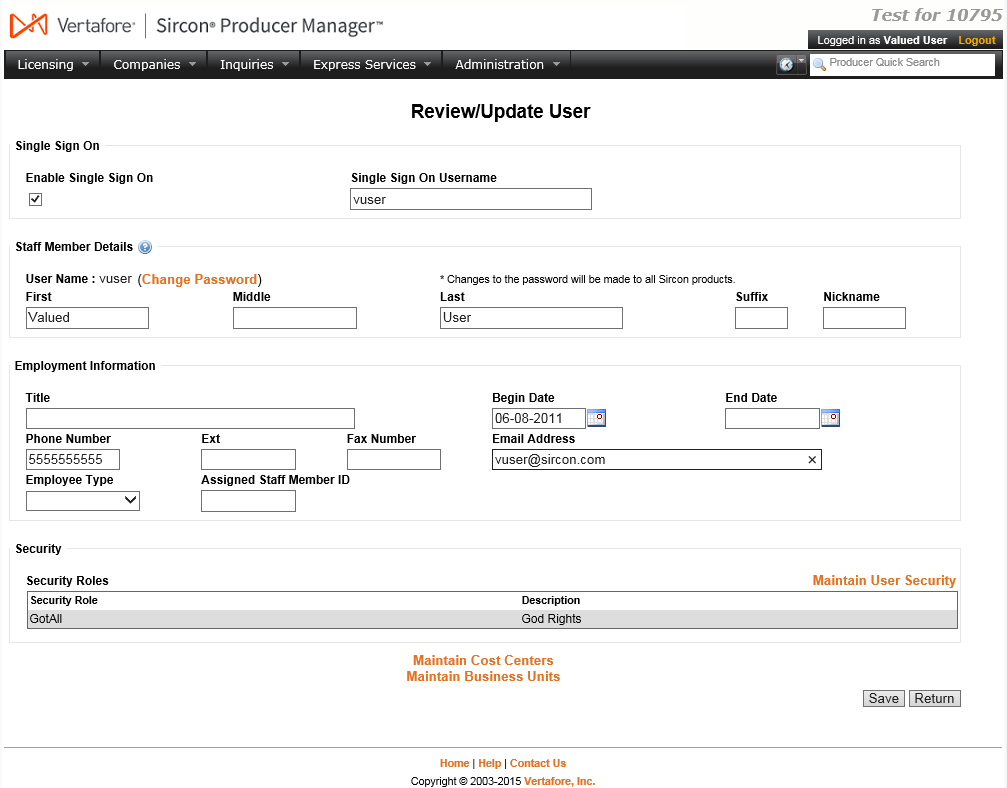Review/Update User
If you have system administrator permissions, use the Review/Update User page to review and modify a user's account information and reset the user's password.
To open the Review/Update User page, from the Administration menu select User Security, and then select Review/Update All Users. The Select User Profile page will open, displaying a list of active and inactive system users. Click the name link of the user whose account you wish to review or modify.
The Review/Update User page contains the following sections:
Enable or update a staff member's ability to access Sircon applications and services through integration with your company's Single Sign On (SSO) identity provider.
Fields and controls include the following:
-
Enable Single Sign On: Click to checkmark the checkbox to allow the staff member to access Producer Manager and Producer Express through authentication with an external SSO identity provider or system. Or, click to uncheckmark the checkbox to disallow SSO authentication for Producer Manager or Producer Express.
-
Single Sign On User Name:Available only when theEnable Single Sign Oncheckbox is checkmarked.Enter the staff member's user name as established on your company's SSO identity provider or service. Defaults to the staff member's Producer Manager/Producer ExpressUser Name.
Review or update a staff member's basic user account information.
Fields and controls include the following:
-
User Name:Display only. Displays the user's non-modifiable login name.
-
ChangePassword: Click to open the Change Password page, where you can reset the user's system password.
-
First Name:Required.Review or update the user's first name. May contain special characters. May not contain numerals. Maximum 25 characters.
-
Middle Name: Review or update the user's middle name.May contain uppercase letters and special characters. May not contain numerals. Maximum 25 characters.
-
Last Name:Required.Review or update the user's last name.May contain uppercase letters and special characters.May not contain numerals. Maximum 35 characters.
-
Suffix: Review or update the user's name suffix, if any (e.g., III, Jr., etc.). May contain uppercase letters and special characters.May not contain numerals. Maximum 3 characters.
-
Nickname: Review or update a nickname for the user.May contain uppercase letters, numerals, or special characters. Maximum 8 characters.
Review or update a staff member's employment information.
Fields and controls include the following:
-
Title: Review or update the user's position title.
-
Begin Date:Required.Review or update the date the user account became active. Defaults to the current date. You may overwrite the date to any prior to the current date using the mmddyyyy date format. Or, click the Calendar button (
 ) to open a popup calendar from which you can click to select a date.
) to open a popup calendar from which you can click to select a date. -
End Date: Review or update the date the user account became inactive, or enter a date prior to the current date using the mmddyyyy date format. Or, click the Calendar button (
 ) to open a popup calendar from which you can click to select a date.
) to open a popup calendar from which you can click to select a date. -
Phone Number:Required.Review or update the user's telephone number, including area code. May contain only numerals and hyphens. Minimum 10 characters and maximum 12 characters.
-
Ext:Review or update the user's telephone extension number. May contain numerals, letters, or special characters. Maximum 6 characters.
-
Fax Number:Review or update the user's electronic facsimile number, including area code. May contain only numerals and hyphens. Minimum 10 characters and maximum 12 characters.
-
Email Address: Review or update the user's properly formatted electronic mail address (for example, email@email.com). Maximum 72 characters.
-
Employee Type: Select the user's employee type from the dropdown menu.
-
Assigned Staff Member ID: Review or update the user's employee ID. Maximum 10 characters.
Review or update information about a staff member's function in Producer Manager.
Fields and controls include the following:
-
Security Roles: Display only. Displays the Security Role name and a Description of all security roles currently assigned to the user. For more information, see Add Security Role and Select Security Role.
-
Maintain User Security Role:Click to open the User Security page, where you can to view or update the user's security role.
-
Maintain Cost Centers:Click to open the Maintain Staff Member Cost Center page, where you can assign or unassign a cost center to the user.
-
Maintain Business Units:Click to open theMaintain Staff Member Business Unit page, where you can activate or inactivate a user's assignment to a business unit.
-
Default Module: Deprecated. Displays the system module that opens by default when the user logs on to Producer Manager.
Fields and controls include the following:
-
Save: Click to validate and save updates to the user account and refresh the Review/Update User page.
-
Return: Click to open the Select User Profile page.
Notes
To inactivate a user account, enter a date in the End Date field in the Employment History section, and then click the Save button. The selected user account will be set to inactive status, and the user will be unable to log into the system.
To reactivate an inactive user account, clear the date entered in the End Date field in the Employment History section, and then click the Save button. The selected user account will be restored to active status.
Many aspects of user security and passwords are Vertafore-configurable based on your company's business requirements. For more information, see Configuration Options.
A staff member may not log in directly to Producer Manager if the Enable Single Sign On checkbox is checkmarked. The staff member must access Producer Manager through whatever method is integrated with your company's Single Sign On (SSO) identity provider (e.g., through a hyperlink on your company's intranet or a web browser bookmark).
If you uncheckmark the Enable Single Sign On box checkbox, it will force the staff member to change his or her password.
If a staff member is configured to log into Producer Manager through your company's Single Sign On (SSO) identity provider, you may not use the Change Password link to change the staff member's password. A password change must be performed using the procedure prescribed by your company’s network administrator, not through Producer Manager.
Tips
For more information about Sircon's integration with your company's federated Single Sign On (SSO) identity provider, see SAML User Guide.