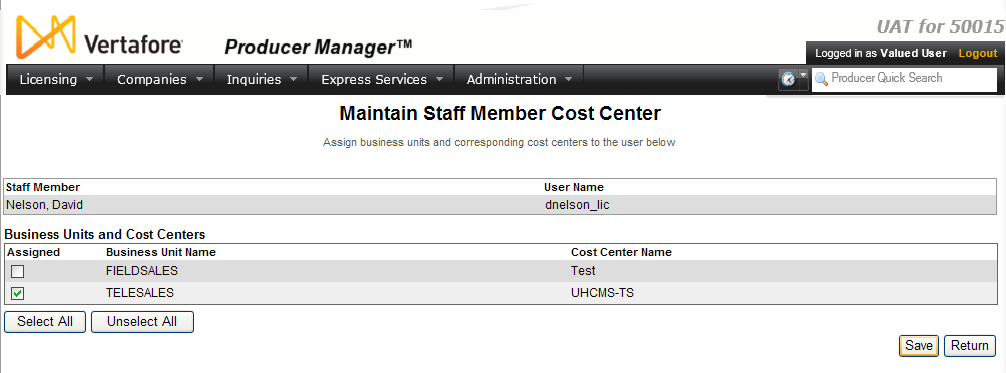Maintain Staff Member Cost Center
In PLM, the cost of a particular transaction type can be associated with an accounting category or "cost center." You can tie one or multiple cost centers to a single business unit, allowing a user assigned to the business unit and submitting a transaction to select a cost center to which to assign the transaction's cost.
You can review transaction costs at a producer level in the Costs data section of a producer record or across your company's entire producer base by running a Producer Costs Inquiry. and Costs. Vertafore also compiles transaction costs and related cost center information on your company's monthly billing file. (For more information, see Express Administration.)
If you have system administrator permissions, use the Maintain Staff Member Cost Center page to assign or unassign a cost center to a selected user.
To open the Maintain Staff Member Cost Center page to configure the cost centers of other users, choose one of the following methods:
-
From the Administration menu select User Security, and then select Maintain All Staff Member Cost Center. The Select User Profile page will open, displaying a list of active and inactive system users. Click the name link of a user whom you wish to associate or disassociate with a cost center.
-
From the Administration menu select User Security, and then select Review/Update All Users. The Select User Profile page will open, displaying a list of active and inactive system users. Click the name link of a user whom you wish to associate or disassociate with a cost center. The Review/Update User page will open, displaying the selected user's account information. In the Security section of the page, click the Maintain Cost Centers link.
To open the Maintain Staff Member Cost Center page to configure the business units associated with your own user account, choose one of the following methods:
-
From the Administration menu select Configure My Profile, and then select Maintain Staff Member Cost Center.
-
From the Administration menu select Configure My Profile, and then select Review/Update User. The Review/Update User page will open. In the Security section of the page, click the Maintain Cost Centers link.
The Maintain Staff Member Cost Center page contains the following sections:
![]() Business Units and Cost Centers
Business Units and Cost Centers
Notes
Note: You can assign a user only to a cost center that first has been configured in the system. For information about setting up cost centers, see Maintain Business Unit Cost Center.
Note: Until at least one cost center is configured per business unit in a user's account, the user will be unable to select an option from the Cost Center dropdown menu when attempting to process a transaction for a producer in the affected business unit. For more information, see Maintain Staff Member Cost Center.