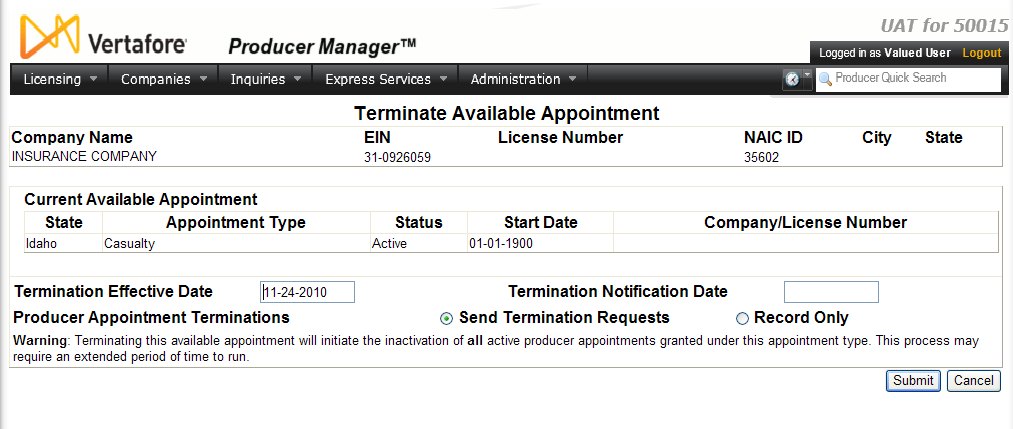Terminate Available Appointment
Use the Terminate Available Appointment page to terminate an active company appointment type and, if desired, all active appointments held by producers under the selected appointment type.
To open the Terminate Available Appointment page, click the Terminate text link in the Appointment Types section of the Maintain State Appointment Details for State page. (For more information, see Maintain State Appointment Details.)
Fields and controls include the following:
-
Termination Effective Date: Enter the effective date of the termination, overwriting the default current date if necessary. Date must be on or before the current date and must be on or after the Start Date. Use the mmddyyyy format.
-
Termination Notification Date: Available if required by the state and if termination requests will be sent to the state. Enter the date of state notification. Must be on or before the current date. Use the mmddyyyy format.
-
Producer Appointment Terminations: Available only if there is at least one active producer appointment for the selected company in the selected state. Controls include the following:
-
Send Termination Request:Click to automatically submit termination requests to the selected state for all producers appointed under the selected appointment type.
-
Record Only: Click to perform a "record-only" termination for all producers appointed under the selected appointment type in the selected state. Affected producer records will be updated only; no appointment termination requests will be submitted to the selected state.
-
Submit: Click to save the changes and submit the request(s).
-
Cancel: Click to open the Producer Manager Home page.
Warnings
Terminating an available appointment will initiate the inactivation of all active producer appointments granted under the appointment type for the selected company in the selected state. The process may require an extended period of time to run.
Notes
Note: End Date is not allowed when the Appointing Authority is the Assigned Appointment Authority for the state.
Note: After you click the Submit button, and the system cannot process a termination for one or more producers appointed under the appointment type you are attempting to terminate for the selected company, the system may display the following message: "One or more producer appointment inactivations for the Casualty appointment type cannot be performed. Please see the report in the Print Database Job Output page for an explanation. This available appointment must remain active as long as any producer appointments of the same type remain active. To prevent additional appointment requests from being created, check the 'Suspend New Appts' checkbox in the Maintain State Appointment Details page. View Error Details for detailed error messages." Click the View Error Details link on the message to open the error report.