Add Carrier
Use the Add Carrier page is used to enter a new carrier record into Producer Manager.
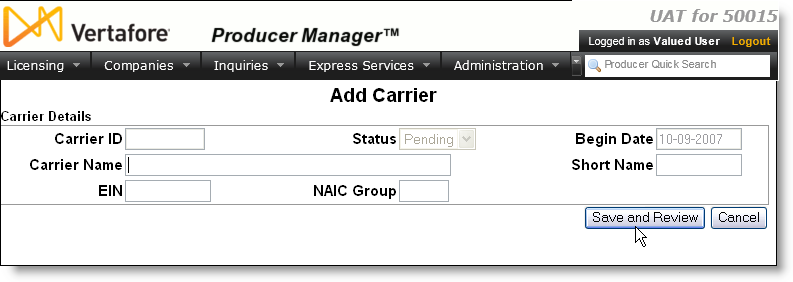
To open the Add Carrier page, from the Licensing menu select Carrier, and then select Add Carrier.
The following fields are required to add a new carrier:
-
Status
-
Begin Date
-
Carrier Name (max 155 characters)
-
Short Name
NAIC Group is optional; a maximum of 4 characters.
The Status and Begin Date fields are not modifiable. Status will be set to Pending. Begin Date will be set to the current date. All other fields are optional.
Enter the required information and click Save and Review. The record is saved to Producer Manager and the Review/Update Carrier page is displayed for the carrier just added.
At any time, click Cancel to exit without saving changes and return to the Producer Manager Home page.