Sagitta 2020 R1.1.0 Release Notes
Vertafore is pleased to release Sagitta 2020 R1.1.0. With this release, we are incrementally improving and updating Sagitta to provide you with the best possible experience.
| Enhancement | Description |
|
It is now possible to access TransactNow via VSSO instead of using a desktop install. |
|
|
The Accounting Flags page has been updated to include personalization to only allow a vendor type of PRD when entering values into Producer Fields. |
|
|
Open Sagitta Using Microsoft Edge |
It is possible to run Sagitta using Edge, when Internet Explorer 11 is loaded. Review the Sagitta and Microsoft Edge Help file for more information. |
|
The source to pull agency percent on invoices will follow an updated hierarchy:
|
|
|
As part of our continued effort to modernize and improve workflow efficiencies, most of the messages that only required users to click OK have been updated. |
|
|
There is a new drop-down on the Benefits Web Services Personalization page to ignore Broker of Record dates sent in on BenefitPoint transactions. |
|
| Agency Bill Invoices with Errors Not on Production Report | Agency Bill invoices with errors (Status X), and non-numeric IDs will no longer appear on the Production Report. |
|
OWC10.dll is removed from the Sagitta Client Components Installs page |
|
|
The Sagitta Launcher has been updated in preparation for upcoming releases that eliminate ActiveX controls. |
For information about recommended and supported system configurations for all Vertafore products, see the Supported Configuration Matrix (DOC822 on My Vertafore). You must be registered with My Vertafore and signed in to access this document.
For optimal performance of the application, we recommend the following as a minimal workstation configuration:
| Hardware/Software | Minimum Requirement/Recommendation |
| Processor/CPU Speed |
Recommended: i5, i7, or Multi-core: 2.6 GHz or above Minimum: Core 2 Duo: 2.3 GHz or above Not Supported: Single Core, Reduced feature CPUs such as Celeron or AMD Sempron |
| Memory |
Recommended: 16 GB Minimum: 4 GB |
| Hard Drive Space | Minimum: 150Mb of local disc space per user |
| Video | Minimum: Resolution of 1024x768 with 16 bit high color or better |
| Operating System |
Recommended: Windows 10 (64 bit) Minimum: Windows 7 (32 bit) |
| Microsoft Office (Word, Excel) |
Recommended: Office 2016 Professional Minimum: Office 2010 Professional |
| Internet Explorer |
Recommended: Internet Explorer v11 Minimum: Internet Explorer v11 |
| .NET Framework | Minimum: .NET 4.7.2 |
What's New
It is now possible to access TransactNOW via VSSO instead of using a desktop install. Get a VSSO ID and password, change Import/Export Personalization, and then click TNOW Inquiry or TNOW Quote as normal to log in to TransactNOW. When using VSSO to access TransactNOW, no diaries are created in Sagitta; use Audit Logging in TransactNOW instead. The feature can be turned on for one user, or all users, in Import/Export Personalization.
Sagitta Configuration
To enable this change:
- A Vertafore VSSO ID and password are required for each user for this integration. If your agency does not have a VSSO Admin with an ID and password yet, contact Vertafore Customer Service.
- Go to Import/Export Personalization (Other > Personalization > Integration).
- Enter PI.101 in Program ID.
- Enter a Staff Code in Staff Id, if you wish to make this change for only one user rather than all.
- A separate record will be needed for each Sagitta user to be moved to the new method.
- Any user that already has a user-specific PI.101 record in Import/Export Personalization should be updated separately.
- In the Export section edit the TRANSACTNOW product, or if not there, add it.
- Enter VSSO in OPTS.
- Enter https://transactnow.vertafore.com in Data Dir.
- The other fields in the section: File Mask, Program Dir, Program fields, are no longer needed – clear them out.
- Repeat steps 6, 7, and 8 for the TRANSACTNOWI product.
- Note: In Import/Export Personalization, Program ID CI.INTEGRATE, the lines for TRANSACTNOW and TRANSACTNOWI are no longer needed and can be removed.
- Additional personalization of users and companies will be required in TransactNOW. Contact Vertafore Support for help with this, either by visiting My Vertafore at support.vertafore.com or calling Customer Care at 800.444.4813.
Additional VSSO and PL Rating Configuration
Refer to this VSSO Help file for a checklist on how to continue configuring your agency to fully utilize the VSSO TNOW.
The Accounting Flags page has been updated to include personalization to only allow a vendor type of PRD when entering values into Producer Fields.
The new Allow Only PRD Vendor Type to Producer Fields flag has three options: Blank, Yes, and No. The flag affects new entries only. If the flag is set to Yes (allow PRD only), and there are Producer fields on your system already filled with non-PRD type vendors, no error occurs. The field defaults to Blank (or No) upon installation of this release, and Blank or No indicate that any type of vendor can be entered. When the flag is set to Yes, a Search on a Producer field will display only Staff Codes with Vendor Type set to PRD.
If your agency uses SOAP Web Services to insert and update clients, policies, agency bill invoices, or direct bill commission statements, when the PRD-only flag is set to Yes, these transactions will fail when a non-PRD vendor code is sent in any of the producer fields. The item will not be added or updated.
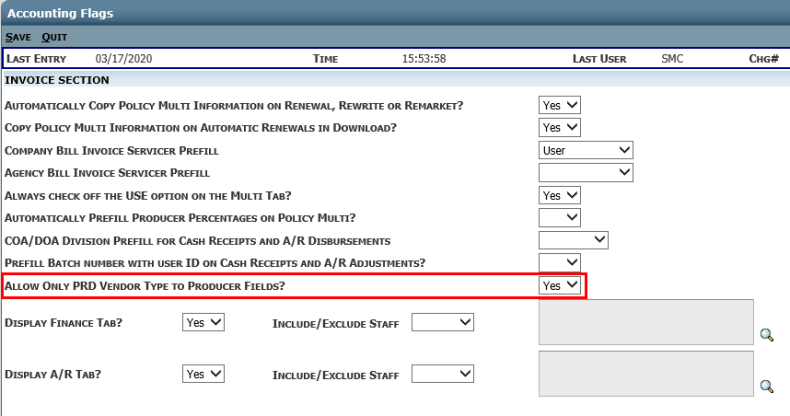

|
Reports that include filtering against Producers are not affected by this new personalization. |
These pages have been updated to respect this new personalization:
- Client Details
- Client Multi
- Policy Details
- Policy Multi Information
- Direct Bill Commission Processing
- Submission Tracking
- Multiple Submissions
- Invoice Wizard
- Web Service Import
- Client Code Creation
- Company Mailbox Match
- CI.Integrate Match (for policy matching on exports from integration products such as ProducerPlus)
- SOAP Web Services, such as clientInsert, clientUpdate, policyInsert and policyUpdate
The source to pull agency percent on invoices has an updated hierarchy:
- First Policy Multi Information – Multiple BillTo grid
- If there are two lines with the same matching insurer/payee combination, the system will pull the first one it finds.
- Second Payee – Commission grid
- New: Third Policy Details – Commission %
If Policy Multi Information and Payee have an applicable line for the policy, and there is a number in Commission %, Agency % will prefill from Policy Multi Information. If there is nothing in Policy Multi Information, Agency % will pre-fill from the Payee. If there is no applicable line in Policy Multi or Payee, Agency % will pre-fill from the Commission % field on the Policy Details page.
There will be text (Policy Multi, Payee, or Policy Detail) to the right of Agency % on the Data tab of the invoice to let the user know where the Agency % is pre-filling from. This new text replaces the previous text on that tab: (Original Agency%).
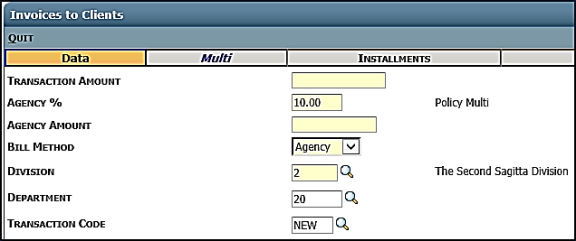
As part of our continued effort to modernize and improve workflow efficiencies, most of the messages that required users to click OK have been updated. The messages now appear at the top of the page for five seconds and do not require user interaction.
Users will also be able to continue interacting with the page by entering data or navigating while the message remains displayed.
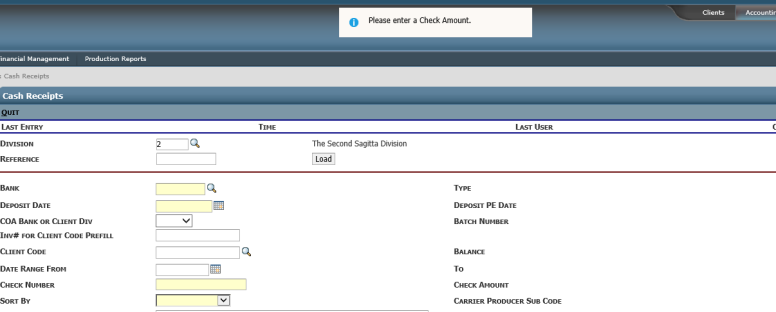
Updated Message Style – Example 1
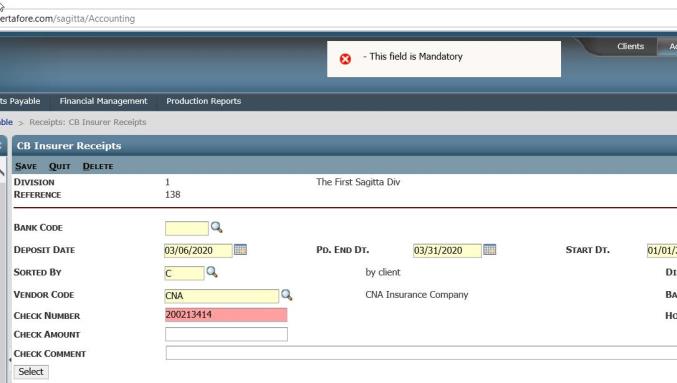
Updated Message Style – Example 2
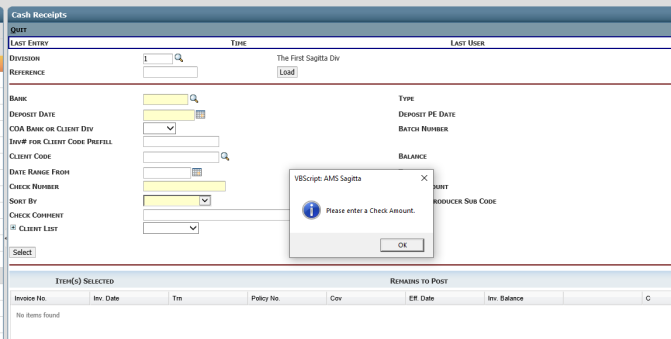
Prior Message Style
There is a new drop-down on the Benefits Web Services Personalization page to ignore Broker of Record dates sent in on BenefitPoint transactions.
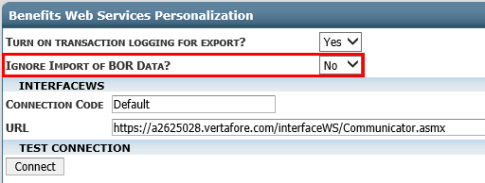
Set the flag to Yes to ignore the BOR dates.
This flag only applies to Benefit Point transactions - policies created through Sagitta Web Services for other integrations will continue to respect the Broker of Record dates when this flag is set to Yes.
Agency Bill invoices with errors (Status X), and non-numeric IDs will no longer appear on the Production Report.
In Sagitta release SAG18R1, OWC10.dll was deprecated, as it was no longer needed to import client schedules, but it was left on the Sagitta Client Components Installs page. In this release, OWC10.dll is removed from the Sagitta Client Components Installs page.
The Sagitta Launcher has been updated in preparation for upcoming releases that eliminate ActiveX controls. The new version number is 1.3.0.0.
The table below lists the new form now available through the Create Forms page.
|
ACORD Form |
State |
Version |
Form Name |
|---|---|---|---|
| 130 | 2017/05 |
A Security vulnerability was found in the current tomcat version (v9.0.8). To address the issue, an updated version of tomcat is included in Web Services eForms install of this release. The Ghostcat vulnerability has been fixed at this version.
An issue was discovered with an Adobe PDF crash when generating PDF reports in many areas of the Sagitta application. To address this issue, the Adobe PDF windows have been disconnected from Sagitta. The functionality on the page remains the same, but if there is an issue with Adobe PDF, it will not affect Sagitta.
| Area | ID | Rally ID | Release Notes |
|
Accounting |
206489 |
DE9316 |
The Cash Receipts report will now display the correct items based on the selection criteria entered on the Cash Receipts Report/Update page. |
|
System |
206238 |
DE5965 |
Several enhancements were made to the page setup and event handling to improve the performance associated with the loading and rendering of pages. Internal testing of the page load times indicated improvement on some but not all the candidate pages. The enhancements may mitigate the loss of typed characters in some fields. End user observed results may varying depending upon the local desktop, server and network configurations. |
|
Sagitta Forms |
n/a |
DE11724 |
The Template Preview page for the ACORD 25 Certificate of Liability Insurance will no longer display a script error or freeze the page when the LOC field in the Gen Agg Limit Per area of the General Liability section of the page is X'd, then Save, Print All or One Doc is selected without tabbing out of the field. |
| Policy Invoice | n/a | DE12020 | Quitting out of an invoice in view mode no longer results in the dialog box "Okay to lose changes?" appearing on the Home page. This prompt now correctly displays on the Policy Invoice page. |
|
Vertafore eForms |
198117 |
DE8256 |
The ACORD 152 (2015/06) form will no longer display dated off line items from the Scheduled Equipment grid on the Equipment Floaters coverage page. |
|
Vertafore eForms |
182201 |
DE8558 |
States that are in the Included section of the Workers Comp Coverage page, and are listed in the Workers Comp Underwriting page, will display in the Part 1 field in the Policy Information section on page 1 of the ACORD 130(2017/05) form. If there are more than 10 states, they will go to the 101 Overflow form. States listed in the Included section of the Workers Comp Coverage page that are not listed in the Underwriting page will display in Part 3 of Policy information section of the form. |
|
Vertafore eForms |
195394 |
DE10313 |
On the 50 LA Auto ID card, the agency address and phone number information will prefill to the Insurance Agent (Name, Address and Telephone Number) fields on the back of the card. Previously, this information did not prefill there. |
|
Vertafore eForms |
200194 |
DE4565 |
Nature of Business/Description of Operation section of the ACORD 130 (2017/05) will now prefill from the Nature of Business field entered on the Policy details page, instead of the Client details page. |
|
Vertafore eForms |
206144 |
DE4885 |
Each time an additional overflow form OFWCPTOFRL -Workers Compensation - Partners, Officers, Relatives of ACORD 130 (2017/05) and ACORD 130 FL (2019/07) is generated for Individuals Included/excluded items, all the items will prefill correctly. Previously, two names were omitted on each additional OFWCPTOFRL form generated. |
|
Vertafore eForms |
206146 |
DE4621 |
The twenty-second item on the OFWCPTOFRL -Workers Compensation - Partners, Officers, Relatives of ACORD 130 (2017/05) and ACORD 130 FL (2019/07) is no longer omitted. |
|
Vertafore eForms |
206155 |
DE4696 |
The Deductible Type 1 and Deductible Type 2 fields on the overflow form OFCLADCOV of ACORD 130 (2017/05) and ACORD 130 FL (2019/07) will now prefill with correct deductible type description from Sagitta. Previously, the fields were prefilled with codes from a wrong field. |
|
Vertafore eForms |
180761 |
n/a |
The ACORD 130 (2017/05) will now include the Exp Mod |
|
Vertafore eForms |
204968 |
n/a |
On the ACORD 130 (2017/05), Individuals Included/Excluded will now prefill line 2 with the correct state and location. |
|
Vertafore eForms |
178823 |
DE4566 |
On the ACORD 130 (2017/05), Legal Entity Other Description will now contain the entity description, rather than the code. |
|
Vertafore eForms |
206141 |
DE4677 |
The location address for each building, along with the building number, will display in the Location section on page 1 of the ACORD 130 (2017/05) on any location with buildings associated to it. |
If you encounter problems or have questions regarding this releases, Vertafore offers the following helpful resources:
- Search the Knowledge Base on MyVertafore.
- Open a case at MyVertafore.
We value your feedback to ensure we are working on what is most important to you. Please use My Vertafore to provide feedback. We appreciate your input, whether positive or negative, on any visible change.