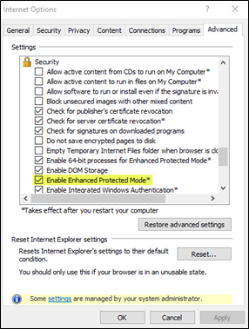Sagitta 2022 R1.1.0 Release Notes
Vertafore is pleased to release Sagitta 2022 R1.1.0. With this release, we are incrementally improving and updating Sagitta to provide you with the best possible experience.
This table summarizes the most important enhancements in this release:
|
Enhancement |
Description |
|---|---|
|
AgencyOne |
AgencyOne can be enabled in Sagitta |
|
Division and Department Added to Staff Payee Codes |
Division and Department columns have been added to the Staff Commission and Payee Commission grids |
|
Staff Global Changes Update Producer Percentage on Multi |
The ability to make staff code global changes to producer percentages on Multi pages |
|
NY Auto IDs |
Personalization can now be added for Issuer License number and Issuer Key, per agency division Seats will prefill on the FH1NY and FH1BNY Auto IDs |
|
Edge Modernization |
Internet Explorer dependencies have been removed or changed to support the retirement of IE 11, which took place on June 15, 2022 |
For information about recommended and supported system configurations for all Vertafore products, see the Supported Configuration Matrix (DOC ID 30740 on MyVertafore). You must be registered with MyVertafore and signed in to access this document.
For optimal performance of the application, we recommend the following as a minimal workstation configuration:
|
Hardware/Software |
Minimum Requirement/Recommendation |
|---|---|
|
Processor/CPU Speed |
Recommended: i5, i7 or Multi-core: 2.6 GHz or above Minimum: Core 2 Duo: 2.3 GHz or above Not Supported: Single Core, Reduced feature CPUs such as Celeron or AMD Sempron |
|
Memory |
Recommended: 16GB Minimum: 4GB
|
|
Hard Drive Space |
Minimum: 150Mb of local disc space per user
|
|
Operating System |
Recommended: Windows 10 (64 bit) Minimum: Windows 7 (32 bit) |
|
MS Office (Word, Excel) |
Recommended: Office 2016 Professional Minimum: Office 2010 Professional |
|
Internet Explorer |
Recommended: Edge in IE Mode Support: Edge in IE Mode |
|
.NET Framework |
Minimum: .NET 4.7.2 |

|
Vertafore recommends that the Application and Web Services Server are configured for SSL/TLS to ensure that potentially sensitive information is being encrypted. Accessing the server over HTTP is a poor security practice regardless of whether the server is exposed or not. For more information to configure SSL/TLS, please refer to the Sagitta Help topic, How To Configure SSL and TLS. |
While we continue to support Internet Explorer 11, you must transition to Edge in IE Mode because Microsoft will no longer support Internet Explorer in June 2022.
For additional details on using Sagitta in "Edge IE Mode," please see the Help article, Sagitta and Microsoft Edge.
https://support.vertafore.com/
We value your feedback to ensure we are working on what is most important to you. Please use MyVertafore to provide feedback. We appreciate your input, whether positive or negative, on any visible change.
VBSCRIPT REMOVAL
As part of our ongoing efforts to allow Sagitta to be browser-agnostic, the effort to convert VBScript to JavaScript on Sagitta pages is continued in this release. There are no workflows that have been changed or removed as part of this process. We will continue this effort until all pages have been converted and Sagitta is truly browser-agnostic.
Microsoft retired its Internet Explorer browser on June 15, 2022. In this release, integrated products that launched in Internet Explorer will now launch using Microsoft Edge with IE Mode. These products include Producer Plus, Policy Batch Export (Bookroll), and Certificate creation. Please note that some of these products may open as a tab instead of in a new window. This is specific to the product Sagitta is launching to, as opposed to a setting in Edge.
Example of launch to an Edge tab:
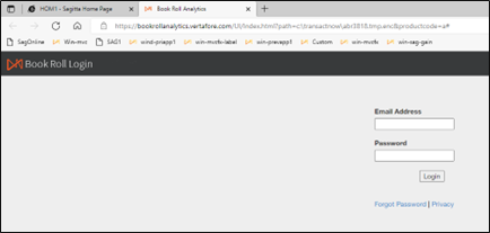
UPDATED SPEEDLINK AND KEY ROTATION
The new SpeedLink version 3.2.0.0 is available to be installed on the application and Web Services Server, along with this release. There is an MSI included in the Applications and Web Services server installations. This MSI must be installed following the Applications and Web Server installations. See the Speedlink 3.2.0.0 Application Server and Web Services document and Key Rotation 1.1.0.0 msi Install for Application Server and Web Services document included for with release.
UPDATED LAUNCHER
The Sagitta Launcher has been updated to launch Windows in Edge instead of in Internet Explorer 11. This updated version number is 1.5.3.0. Set all remaining launches to msedge for the optimal single sign-on experience. See the SagittaLauncher.msi Workstation Install document included with this release.
UPDATED IMPORTIT
The ImportIt.MSI has been updated to version 3.4.0.0. See the ImportIt.msi Workstation Install document included with this release.
AgencyOne is now available for Sagitta users. AgencyOne provides a seamless experience among an assortment of Vertafore products to streamline your workflows.

|
AgencyOne requires Vertafore Single Sign On: • Sagitta Online customers are recommended to follow the steps provided in the Sagitta Single Sign-On Startup Guide, included in the 21R2 documentation set, to configure users for SSO. • On Premise customers will be required to create separate logins in VSSO. |
NEW FIELD ON SYSTEM PERSONALIZATION TO ENABLE AGENCYONE
On the System Personalization page (Other > Personalization > System) the Enable AgencyOne? dropdown menu has these options
-
Blank or No: The AgencyOne feature is not enabled
-
Yes: The AgencyOne feature will be enabled
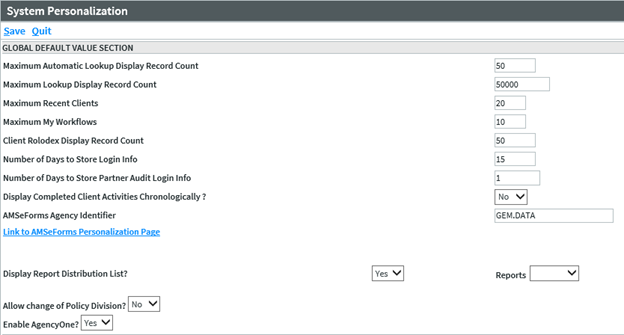
Use the following steps to enable AgencyOne:
-
Enable AgencyOne in System Personalization
-
Log out of Sagitta
-
Log into Sagitta. A Bento Box will display on the Global Navigation Bar that will provide the user access to AgencyOne.

The login process will differ depending on whether your agency is Sagitta Online or On Premise.
-
On Premise users will log into Sagitta and a new window prompting for AgencyOne credentials will open. Log into AgencyOne or close the window.
-
Sagitta Online users will log into Sagitta using SSO and will not encounter any additional prompts to use AgencyOne.
Sagitta Online users who do not use Single Sign On (SSO) will log into Sagitta, and a new window that prompts users for their AgencyOne credentials will open. Close the window. Sagitta Online users need to be SSO users to use AgencyOne.
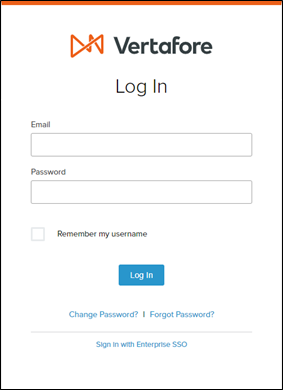

|
Launching from AgencyOne to Sagitta in Internet Explorer 11 will display the Client or Policy in a smaller window, which would require the user to maximize the window. If a blank window displays when launching from AgencyOne to Sagitta, go to Internet Options and click to check Enable Enhanced Protected Mode. • On Premise customers will be required to create separate logins in VSSO.
Vertafore strongly recommends using Sagitta in Edge IE Compatibility Mode. |
Division and Department fields have been added to the Payees and Staff Commission grids. These values are used to further refine prefilled commission percentages where commission amounts are calculated in Sagitta.
With the addition of Division and Department to the Commissions grids in Staff Codes and Payee Codes, Payee and Staff Commissions now use an updated hierarchy to determine the appropriate percent and amount to use when creating invoices. Previously, the hierarchy used Insurer and then Coverage. Now, it starts with Division and goes to Department; then, after that, it goes to Insurer and then Coverage.
The closest match in the Commissions grid will be used to calculate the commission amounts. If an exact match is not found, the closest match will be determined by looking first at the Division, then the Department, then the Insurer, and then the Coverage. If no line matches, the Standard line will be used
DIVISION AND DEPARTMENT COLUMNS ADDED TO THE COMMISSIONS GRID ON THE STAFF CODES PAGE
Columns for staff code Division (Div) and Department (Dept) have been added to the Commissions grid on the Staff Codes page. These fields, added to the existing Coverage (Cov) and Insurer (Ins), give your agency more options when assigning producer commissions.
On any line in the Commission grid with Std set to No, Insurer or Coverage was required. Now that Division and Department have been added, the requirement is that one of the four—Insurer, or Coverage, or Division, or Department—must be completed.
The Div and Dept columns will be displayed at the end of the row in the Commissions grid; however, you can click and slide them to a different location in the grid. See the article About Grids in Help for more information on how to do this.
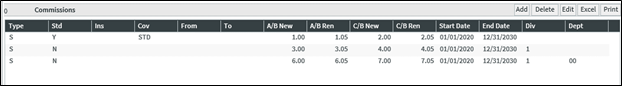
When a Commissions grid line is edited or added, Division and Department will display after the Std field.
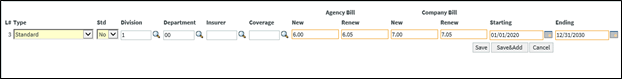
Search and select a division. If no Division is entered, any Department can be entered manually. If you use Department Search when no Division is entered, the message, "No records available for search," will be shown.
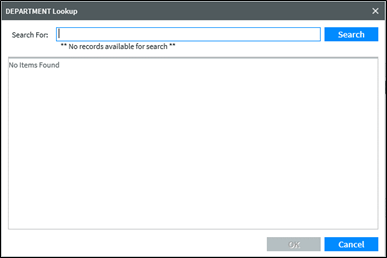
DIVISION AND DEPARTMENT COLUMNS ADDED TO COMMISSIONS GRID ON THE PAYEES PAGE
Columns for policy Division (Div) and Department (Dept) have been added to the No. of Payee Commissions Lines grid in the Payee Codes page. These fields, added to the existing Coverage (Cov) and Insurer (Ins) fields, give your agency more options when assigning agency commissions.
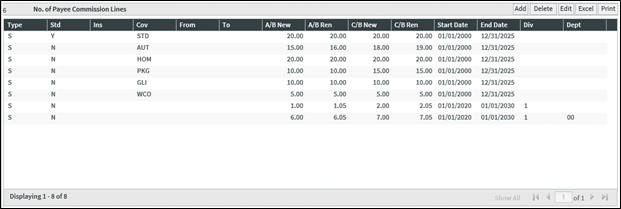
On any line in the No. of Payee Commissions Lines grid, with Std set to No, Insurer or Coverage was previously required. Now that Division and Department have been added, the requirement is that one of the four—Insurer or Coverage or Division or Department—must be completed.

Additional Details for Creating Invoices:
-
On the Invoice data tab, the source of the Agency% is displayed: Policy Multi, Payee, or Policy. If Policy is indicated, and the Division or Department is changed on the Data tab of the Invoice wizard, so that the Agency% is now derived from a Payee rather than the Policy, that indicator will not be updated to show Payee.
-
If there is data in the Policy Multi Information page, and the Division or Department is changed in the Invoices to Clients Data tab, the percentages will not change automatically, since Policy Multi is the primary source.
Report Builder and SQL Dictionaries Added for Div and Dept on Staff and Payees:
|
Sagitta file |
attribute dictionaries |
synonym dictionaries |
odbc sql dictionaries |
|---|---|---|---|
| STAFF | 115 | COMM.DIV | COMM_DIV |
| STAFF | 116 | COMM.DEPT | COMM_DEPT |
| STAFF | 3.20 (Staff Name | N/A | N/A |
| PAYEES | 53 | COMMDIV | COMMDIV |
| PAYEES | 54 | COMMDEPT | COMMDEPT |
| PAYEES | 3.0.20 (Payee Name) | N/A | N/A |
Web Service Tags Added for Div and Dept on Staff and Payees:
|
Sagitta file |
web service tag |
|---|---|
| STAFF | CommDiv |
| STAFF | CommDept |
| STAFF | CommDiv |
| PAYEES | CommDept |
STAFF GLOBAL CHANGES UPDATES PRODUCER PERCENTAGES ON MULTI PAGES
If Staff Global Changes is used to update a Producer on the Policy Multi page, the New% and Renew% commission percentages will be updated to the most appropriate commission percentage for the new Producer, based on the Division or Department as well as on the existing criteria of Coverage and Insurer.
It is now possible to personalize New York Auto ID card issuer license numbers and keys by Sagitta division. A flag called "Global?" has been added to the New York Auto ID Cards section of the eForms Flags page. The flag has options for Blank, Yes and No.
-
When the flag is set to Blank: This is the default value for this field. The page can be saved with Blank only when the NY Auto IDs drop-down is set to Off. When the NY Auto IDs flag is set to On, the Global? drop down must be set to Yes or No. If the Blank option is used when NY Auto IDs is set to On, you will receive the following error message upon attempting to save the page: “Global? Is required.”
-
When the flag is set to Yes: The Issuer License Number and Issuer Key are entered, the personalization is complete, and this information will be used globally for all divisions in the system for NY Auto ID creation.
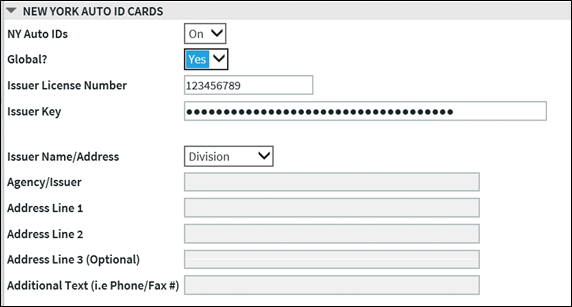
When the flag is set to No: The field, Maintain NY Issuer Keys, displays on the page, the Issuer License number and Issuer Key fields are not displayed. This option uses a new file, NY.AUTOID.LICENSES in Generic Codes, to add all your NY Auto ID license numbers and Issuer Keys. The license code is then personalized in Division Master Maintenance in the new field, NY Auto ID License Issuer Code, for each Sagitta division that has policies where New York Auto ID cards will be issued. When the New York Auto ID card is created, it will validate and use the correct license number and key that is associated to NY License Code from Division Master Maintenance, based on the policy division.
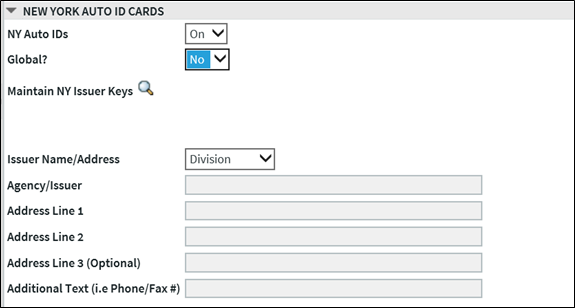
See the NY.AUTOID.LICENSES Personalization section (immediately below) for information on how to add and personalize New York Auto ID licenses in the system.
NY.AUTOID.LICENSES PERSONALIZATION
A new file, titled NY.AUTOID.LICENSES, has been added to Generic Codes. If your agency has more than one NY Auto ID License, these must be personalized there before selecting them in Division Master Maintenance.
To add New York Auto ID License and Issuer Keys:
You will create a code for each license to be entered, and then enter the License Number and Key as issued by the New York Department of Motor Vehicles.
-
Go to Generic Codes (Other > Personalization > Miscellaneous) or Search and click Add from eForms Flags.
-
File Name: Enter NY.AUTOID.LICENSES
-
Code: Enter a code for the license to be entered. The field will accept alpha and numeric entry. Up to five characters can be used
-
Issuer License Number: Enter the Issuer License Number
-
Issuer Key: Enter the Issuer Key
-
Click Save when done. NY. AUTOID.LICENSES will remain in the File Name at the top of the page.
-
Start at Code, above, to start adding your next license to be personalized
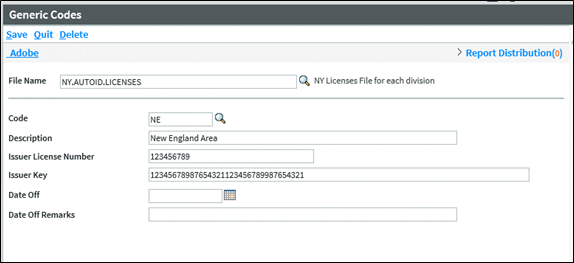
To personalize a New York Auto ID License Code in Division Master Maintenance:
-
Codes must be added in Generic Code Maintenance, NY.AUTOID.LICENSES before performing this step. The same New York license code can be entered for more than one division.
-
Go to Division Master Maintenance (Other > Maintenance > Accounting)
-
Enter the division to be personalized in the Division Number field
-
Enter the New York license code in the NY Auto ID License Issuer Code field
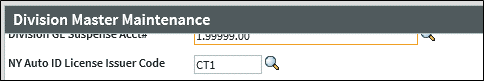
-
Click Save
-
Enter the next division to be personalized in the Division Number field.

|
In the New York Auto ID Cards section of the eForms Flags page, when the Global? flag is set to No, if a New York Auto ID card is created for a policy in a division that has not had a license code personalized, or if the license code has been dated off, the following error will be displayed in the PDF file as opposed to showing the card: "NY Auto ID Card Data Validation Unprocessed Items, The credentials provided are not valid for division #, please contact your System Administrator." |
SQL DICTIONARIES ADDED FOR NEW YORK AUTO ID LICENSE CODE PERSONALIZATION AND DIVISION MASTER MAINTENANCE
|
Sagitta file |
attr |
synonym dictionaries |
odbc sql dictionaries |
|---|---|---|---|
| COMPANY.MASTER | 30 | NY.LIC.CODE | NY_LIC_CODE |
| NY.AUTOID.LICENSES | 0 | CODE | NY_AUTOID_LICENSES_ID |
| NY.AUTOID.LICENSES | 2 | ISSUER.LICENSE.NUMBER | ISSUER_LICENSE_NUMBER |
| NY.AUTOID.LICENSES | 3 | DESCRIPTION | DESCRIPTION |
| NY.AUTOID.LICENSES | 4 | ISSUER.KEY | ISSUER_KEY |
| NY.AUTOID.LICENSES | 5 | DATE.OFF | DATE_OFF |
| NY.AUTOID.LICENSES | 6 | DATE.OFF.REMARKS | DATE_OFF_REMARKS |
WEB SERVICE TAGS ADDED FOR NEW YORK AUTO ID LICENSE CODE IN DIVISION MASTER MAINTENANCE
|
Sagitta file |
web service tag |
|---|---|
| COMPANY.MASTER | NYLicenseCode |
If a user-mandatory field is left blank on the Policy Details page, it will now "pink out" with an error message that tells users the field is mandatory when the page is saved.
The ability to create your own logos for Invoices and Statements will be coming soon in a 22R1.1.1000 Service Pack.
I/P RECONCILIATION REPORT SUMMARY TOTALS
When selecting Yes in Exclude Accounts with a Zero Balance on the I/P Reconciliation, divisions with a zero difference will display summary amounts for the Insurer Payable Total and Balance per General Ledger columns. Previously, the columns would prefill with zero.
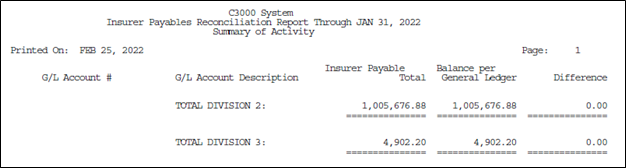
NEW FLAG FOR DIRECT BILL STATEMENT FLAGS
In Direct Bill Commission Processing, credit commission statement lines apply to positive balance invoices. A new flag, Auto Apply Credit Commissions to Debit Balances, has been added to the Direct Bill Commission Statement Flags page. Options for this field are blank (Yes), Yes, and No. Blank and Yes continue the current behavior. When the flag is set to No, credit commission do not apply to a positive invoice. The following error message is displayed if there is no matching credit invoice: "Commission is less than the invoice balance AND less than zero for match criteria."
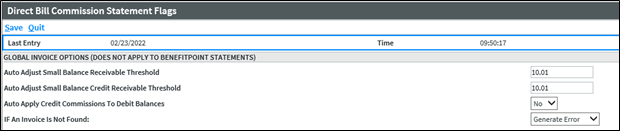
All selection grids with Filter capability now remain in paginated mode when the Filter button is clicked. Previously, the display changed to "Show All" mode (one continuous list) when the Filter button was clicked. If there were thousands of items in the grid, there was a delay before the grid contents could be displayed. Now, the wait time is reduced.
The Seating Cap field in the Commercial Vehicle section on the Vehicles page will now prefill to the Seats field on the NY AutoID Viewer for FH1NY and FH1BNY Auto ID Cards.
Seating Cap on Vehicles Page:
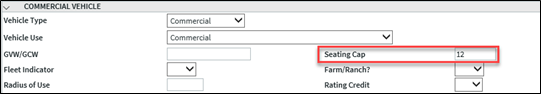
Seats Prefill on NY AutoID Viewer:

The fields Security, Letter Shell and Letter Code are no longer displayed on the Activities page. These fields were used by a word-processing program no longer in use in Sagitta.
The ACORD 24 Certificate of Property Insurance (Version 3/16), and the ACORD 25 Certificate of Liability Insurance (Version 3/16) allow a selection of up to six insurers. Previously, only five could be selected.
An error will display when selected policies refer to more than six insurers. To issue the certificate, remove the additional policies.
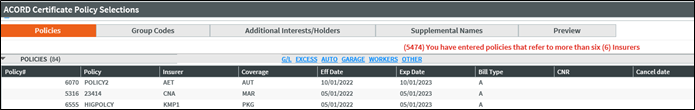
|
Area |
Defect ID |
Release Notes |
|---|---|---|
|
Accounting |
DS3292 |
Negative amount Direct Bill Commission Download items will be applied to all selected negative amount invoices. Previously, the entire amount was applied to the first invoice selected. (DE22591) |
|
Accounting |
DS4518 |
The Production Report will display the correct NEW/REN status for policies with more than one thousand invoices. (DE28058) |
|
Accounting |
DS5199 |
A random string of characters will no longer print on a check voucher. (DE31900) |
|
Client/Policy |
DS3799 |
When the Client Name field contains two of the same special characters, such as ampersands (&&), the secondary navigation bar (left panel) on the Policy Detail page will no longer be solid gray; instead, it will contain the usual list of policy detail pages. (DE24928) |
|
Client/Policy |
DS4564 |
When a new digitized signature is selected on a certificate and PrintAll is selected, the signature will now display on all certificates, instead of just the first one. (DE28273) |
|
Client/Policy |
DS4817 |
The Loss Description on Claims and Contact Notes will now wrap correctly. (DE29711) |
|
Client/Policy |
DS4649 |
The right side of a grid will now display using the horizontal scroll bar, whenever columns are added to a grid or where columns are widened. Previously, the right side of the grid was not accessible. (DE28696) |
| Client/Policy | DS5097 |
When the Policy Flags field, Copy Changes prompt default button value is set to No, the question, "Do you want to copy these changes to the new term?" will now default correctly to No. (DE31192) |
| Other | DS4312 |
When applying a Sagitta software release, the message "Press any key to continue..." will no longer display. NOTE: This fix is included in this release, which means this message will be displayed, but it will no longer display in subsequent installs. (DE27173) |
| Other | DS4526 |
Line Item Set grids (such as the grids on Company Mailbox, the Login Information Report, and Insurance Payment Process) that contain 750 items or more, will no longer display blank lines when scrolling down the list. Note: This issue was "display only," and no data was lost. (DE28138) |
| Other | DS4723 |
Printing from Sagitta directly to the printer will now work correctly. Previously, printing only via PDF was possible. (DE29025) |
| Sagitta Forms | DS4585 |
On Certificates (ACORD 24 and 25) and Evidence of Property forms (ACORD 27 and 28), digitized signatures will display on the form in a specific workflow using Attach, and whenever the agency does not use an ASD server to store certificates. (DE28421) |
| Sagitta Forms | DS4591 |
On Certificates (ACORD 24 and 25) and Evidence of Property forms (ACORD 27 and 28), digitized signatures will be available in the signature field lookup of the Preview page in a specific workflow, using Attach (DE28416) |
If you encounter problems or have questions concerning this release, Vertafore offers the following helpful resources:
-
Search the Knowledge Base on My Vertafore.
-
Create a Case at My Vertafore.