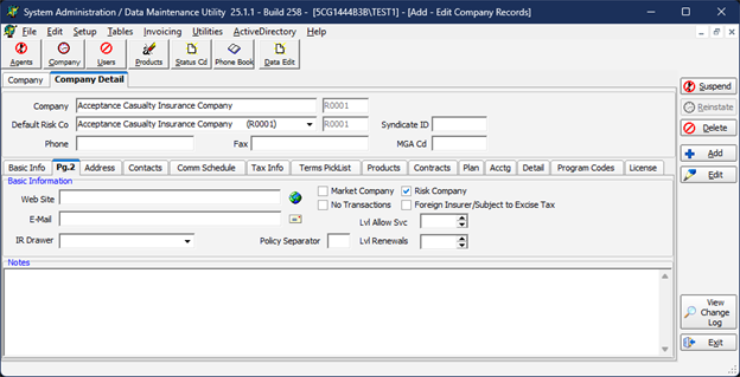In this topic, we continue our discussion of theCompany table located on the Tables Menu.
The Pg.2 tab is used to continue adding basic information about the company entered on the Company Detail tab. Information such as the company's Web address, primary e-mail address, and default ImageRight drawer along with additional information and notes are specified on this tab.
- In the Web Site box, located in the Basic Information pane, type the URL for the company's Web site. Click
 to open the Web site in your default Web browser.
to open the Web site in your default Web browser. - Market Company or Risk Company are selected automatically depending on the category selected on the Basic Info tab.
- Select No Transactions if no further transactions are to be permitted for this carrier.
- In the E-mail box, type the carrier's main e-mail address.
Click to use your default e-mail application to send an e-mail message to this e-mail address.
to use your default e-mail application to send an e-mail message to this e-mail address. - In the IR Drawer list, if you are using ImageRight integration, select the default ImageRight drawer for this carrier.
- In the Policy Separator box, type the character that separates the policy prefix from the policy number, used in the Policy Register for this carrier. If left blank, a dash will be used.
- The Lvl Allow Svc box is reserved for future development.
- In the Lvl Renewals box, type the minimum security level that a user must have in order to be able to issue a renewal with this company.
- In the Notes pane, type notes about the company in the text box.