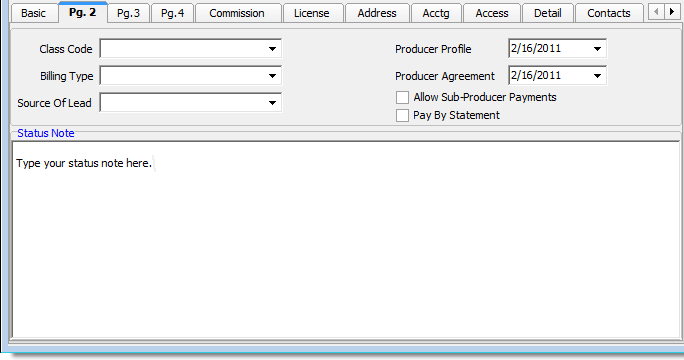In this topic, we continue our setup of a retail agent/broker started in Add a New Retail Agent Broker. This feature can be accessed by clicking the Retail Agent/Broker command on the Tables Menu.
On the Pg. 2 tab, located on the Agent Detail tab of the Retail Agent/Broker Table Maintenance dialog box, we continue the process of configuring settings to add or change a retail agent/broker that we began on the Basic tab.

|
The Class Code, Billing Type, and Source of Lead lists are user defined fields and are configured in the Lookup Codes maintenance module in DMU. The Billing Type code requires additional assistance to configure. Please contact AIM product support. |
- Enter the appropriate information on the Pg. 2 tab based on the following definitions:
- Class Code
- Billing Type
- Source of Lead
- Producer Profile – date the profile was completed. You can type the date or click
 and use the Calendar.
and use the Calendar. - Producer Profile – date the profile was completed. You can type the date or click
 and use the Calendar.
and use the Calendar. - Producer Agreement – date the producer agreement was completed and received. You can type the date or click
 and use the Calendar.
and use the Calendar. - Allow Sub-Producer Payments – commission will be shared with another agent.
- Pay by Statement – account balance is paid based on a statement you provide.
- Status Note – enter any pertinent information about the agent/broker that you want to be viewable in the AIM phone book.