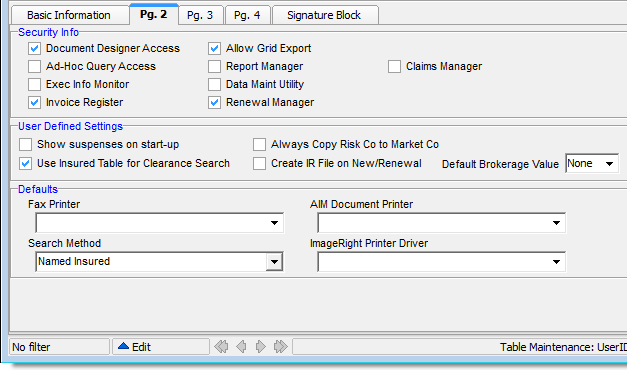In this topic, we continue to discuss the configuration of user accounts using the User command located on the Tables Menu.
The Pg. 2 tab of the Add - Edit User Information dialog box, is a continuation of the Basic Information settings for AIM users. On the Pg. 2 tab, you can specify which AIM modules that this person has access to. You can also identify some default behaviors in AIM that are specific to the user. For example, you can define the document printer, the fax printer, and whether suspenses appear when the user logs on to AIM.
- In the
Security Info pane, you can define the modules and functionality that
the person can use.
- Document Designer Access – module used to add and maintain all documents, such as quote and bind letters.
- Ad-hoc Query Access – AIM reporting module
- Exec. Info. Monitor – Executive Information Monitor
- Invoice Register – module used to review and export invoices from AIM to Accounting
- Allow Grid Export – user can export data displayed in a grid to other applications, such as Microsoft Excel or Microsoft Word.
- Report Manger – module used to run reports
- Data Maint Utility – Data Maintenance Utility
- Renewal Manager – module used to create renewals
- Claims Manager – Claims Manager application used to create and manage claims

|
We recommend that you grant all of your users the ability to export information from the grid displays into other applications. |
- In
the User Defined Settings pane, the options define how or when information
will be displayed or copied an ImageRight file will be created.
- Show Suspenses on Start-Up – user's suspenses will be displayed when AIM starts.
- Use Insured Table for Clearance Search – the Insured database table will be searched when a clearance search is performed.
- Always Copy Risk Co. to Market Co. – the selected risk company will be copied as the market company when a submission is created.
- Create IR File on New/Renewal – an ImageRight file will be created automatically for new and renewal policies.
- Default Brokerage Value – the default selection for the Brokerage list in the Submission Entry – Quote Detail – Pg.2 dialog box. This drop-down is only available if Use Brokerage Billing is enabled (option 53).
- In
the Defaults pane, you can define the default printer options and search
method.
- Fax Printer – will be used when faxes are printed.
- AIM Document Printer – will be used when printing AIM documents
- ImageRight Printer Driver – will be used when printing AIM documents directly into ImageRight.
- Search Method – search method used
when performing a search in the AIM Insurance Search dialog box
- Named Insured
- Submission
- Policy