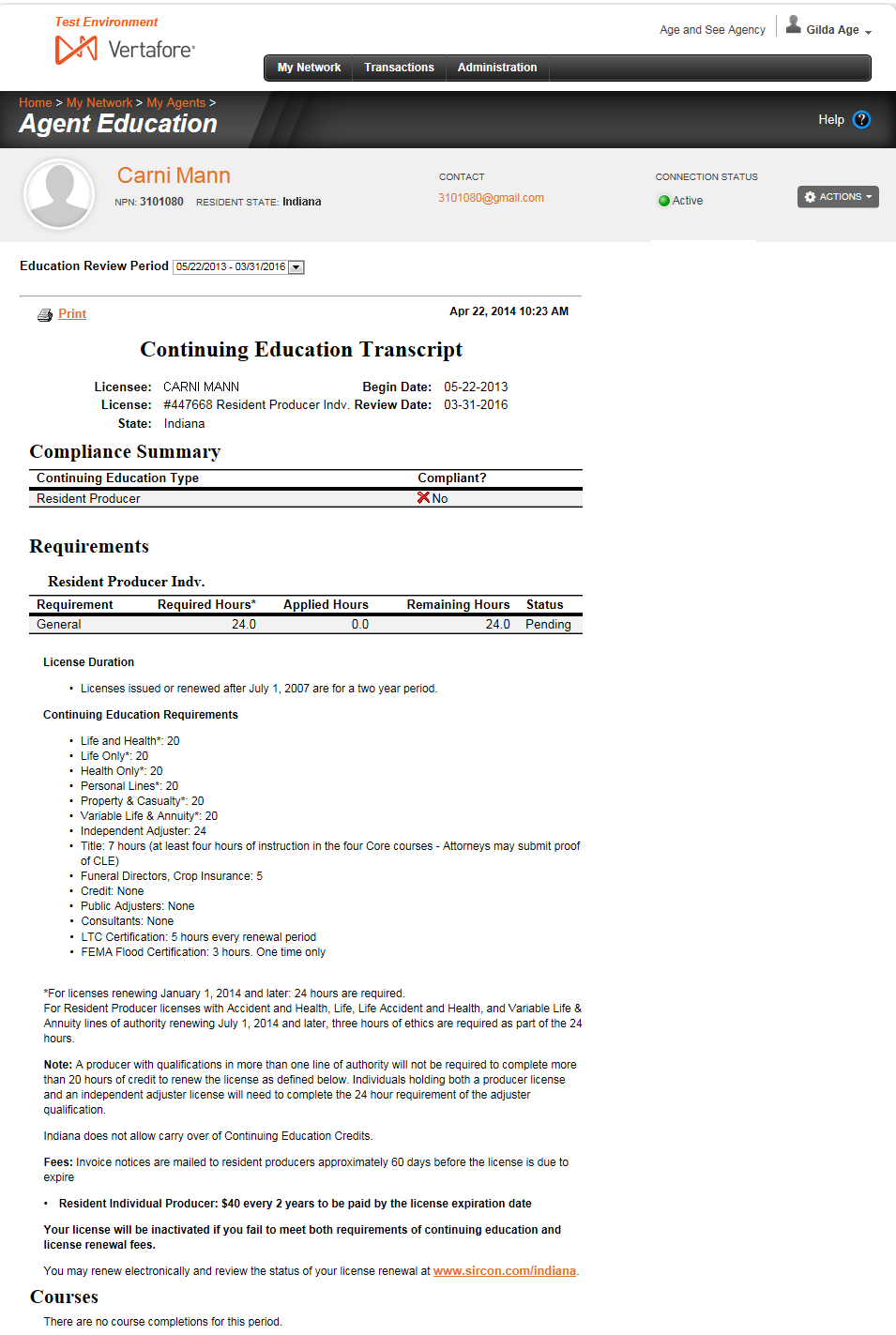Agent Education
Use the Agent Education page to view the agent's complete continuing education transcript for current or previous review periods in certain resident license states.
To open the Agent Education page, use one of the following methods:
- In the Education section of the Agent Record page, click the View Transcript link (when available).
- On the Agent Licenses or Agent Transactions pages, select View Education Transcript from the Actions dropdown menu in the Record Summary.
The Agent Education page contains the following sections:
Record Summary
- Agent Image: Not available at this time.
- Agent Name: Displays the agent's first and last name. Click the name link to open the agent's Agent Record page.
- NPN: Displays the agent's National Producer Number.
- Resident State: Displays the name of the agent's resident license state.
- Contact: Displays the agent's email address. Click the email address link to open your system's default email client with a new email pre-addressed to the agent.
- Connection Status: Displays the status of the agent in your agency's network, as follows:
- Pending: Your agency sent a connection request to the agent, but the agent has not accepted the invitation.
- Active: The agent accepted a connection request from your agency and is connected to your agency's network.
- Inactive: The agent formerly was connected to your agency's network, but either your agency or the agent chose to end the connection.
- Actions: Offers the following controls:
- Agent Record Home: Click to open the Agent Record page, where you can review the summary compliance information of an agent connected with your agency's network.
- View All Licenses: Click to open the Agent Licenses page, where you can view details of the agent's state licenses and lines of authority.
- View All Agent Transactions: Click to open the Agent Transactions page, where you can view details of the agent's compliance transaction requests.
Summary Information
- Licensee: Name of licensed agent
- License: License description
- State: Name of state issuing agent's license
- Begin Date: Effective date of current license
- Review Date: Current license expiration date or date by which CE requirements must be met for the current review period
Compliance Summary
- Continuing Education Type: Displays the license type to which the CE requirements and coursework apply or continuance fee to be paid.
- Compliant?: Displays No if the agent has not yet met his or her CE requirements for the review period or Yes if the agent has met the requirements or if the requirements have been waived.
Requirements
- License Type Name: License to which CE information applies
- Requirement: Course categories in which applied CE courses are required to be taken and completed
- Required Hours: Number of course hours required in current CE review period
- Applied Hours: Number of course completion hours applied to Required Hours value; may include hours carried over from preceding review period
- Remaining Hours: Value of Applied Hours subtracted from value of Required Hours
- Status: Current CE status
Courses
- Course ID: State identifier of approved course
- Course Name: Description of the course as recorded with the state
- Provider: CE provider name
- Course Hours: Applied course hours
- Instruction Method: Delivery method of course (i.e., Classroom, Online, etc.)
- Completion Date: Course end date
- Processed Date: Date on which state processed course completion
- Applied Courses and Requirements: A statement indicating the number of course credit hours that are applied to your overall CE requirement and to one or multiple specific course requirements.
Courses Carried Forward From Previous Period
Displays course hours completed in a preceding review period applied toward the current review period.
- Course ID: State identifier of approved course
- Course Name: Description of the course as recorded with the state
- Provider: CE provider name
- Course Hours: Applied course hours
- Instruction Method: Delivery method of course (i.e., Classroom, Online, etc.)
- Completion Date: Course end date
- Processed Date: Date on which state processed course completion
- Applied Courses and Requirements: A statement indicating the number of course credit hours that are applied from a preceding review period to your overall CE requirement and to one or multiple specific course requirements in the current review period
|
|
Please note that in many states, an agent's resident state CE data will not be available or stored within AgencyEDGE. If AgencyEDGE cannot display an agent's continuing education transcript on the Agent Education page, a message displays that may include a link to an alternate source of CE information. |
|
|
The types of data displayed on an agent's education transcript may vary by state, depending on how it tracks education information as it applies to license renewal requirements. If you have questions, please contact the state insurance department. Click the State Information link at the bottom of the page to find state contact information. |
|
|
If an agent's education information does not display on the Agent Education page, and the following message displays: "Insufficient Data - There is not enough information in this agent's profile to find them in [ResidentLicenseState]'s continuing education database," try the Lookup CE Transcript service instead. |