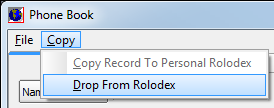In this topic, we continue our discussion of the Phone Book which can be accessed from the Tools Menu.
The Copy menu is used to copy Phone Book entries, such as carriers, agents, or contacts to your personal Rolodex. Alternatively, it can also be used to remove an entry from Rolodex.
- On the Copy menu, click Copy Record To Personal Rolodex to copy the selected Phone Book entry to your personal rolodex.
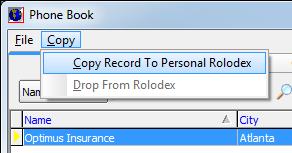
- To remove
an entry from Rolodex:
- Switch to Rolodex as described in File.
- Select an entry.
- On the Copy menu, click Drop From Rolodex.