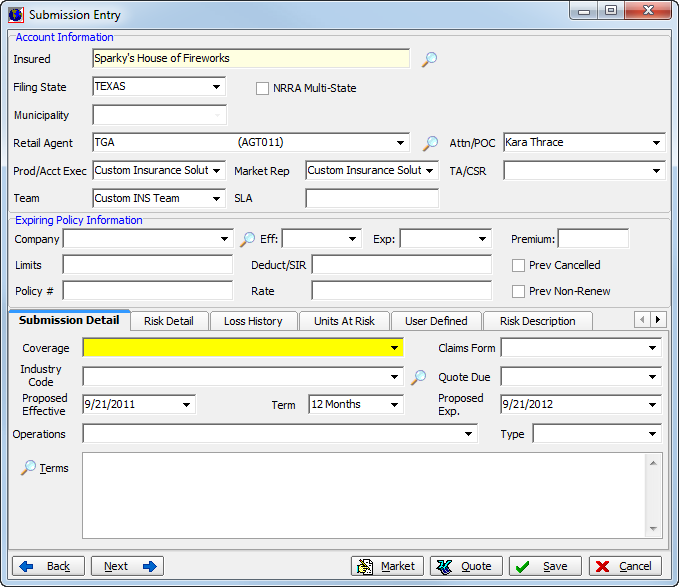The Copy To New Submission menu command copies the submission information from the submission selected on the Main tab into a new submission entry. Once the submission has been copied, you can edit the new submission as needed.
Using the Copy To Submission command automatically groups the original and copied submissions together. Refer to Add to Submit Grp for more information on grouping submissions.
- On the Submission menu, click Copy To New Submission.
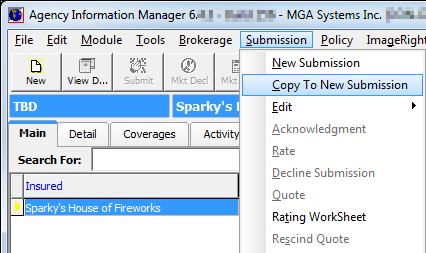
- Edit
the submission as needed.
You can modify the steps outlined in New Submission to edit the copied submission.