If you need to enter or change binder information after a submission has already been bound and invoiced, you can use the Revise Binder (Non-Premium) command. This process is intended for non-premium bearing changes to the binder. If the premium has changed, you should endorse the policy or reissue the binder, and then re-invoice it.
- Locate the binder to be revised on the Main tab.
- On the Policy menu, click Revise Binder (Non-Premium).
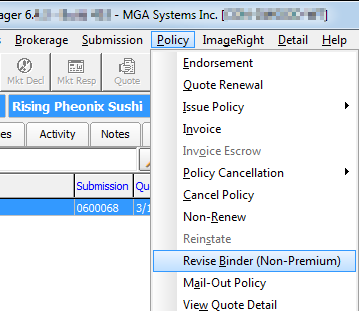
- Revise
the binder information as needed.
The Revise Binder – No Invoice/Premium Changes dialog box functions in the same manner as the Submission Entry – Quote Detail – Pg. 2 dialog box as explained in Quote. - Click Bind.
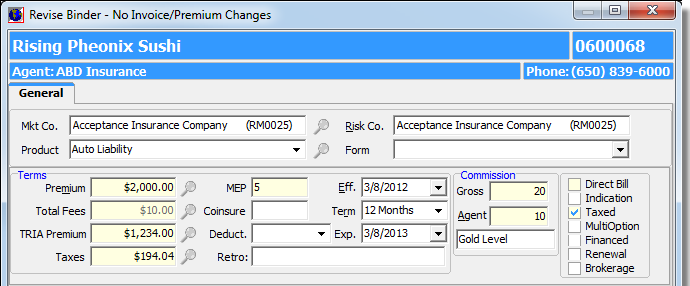
- Make changes to the binder, as needed, using the process described in Issue Binder.