In this topic, we continue our discussion of the Underlying tab, encountered when creating a New Submission.
If you are creating an umbrella policy, you can use Underlying Coverage, to provide information about underlying coverages on the policies that fall under the umbrella policy.
|
Fields shown in yellow are required. You must enter values in order to save your changes. |
In the following table, we discuss the buttons on the Detail tab. Later, we show you how to add data to Underlying Coverage.
|
Button |
Function |
|---|---|
|
|
Save your changes and close Underlying Coverages |
|
|
Save your changes and begin adding a new record |
|
|
Abandon your changes and close Underlying Coverages |
|
|
Move to the first record in the list |
|
|
Move to the previous record in the list |
|
|
Move to the next record in the list |
|
|
Move to the last record in the list |
|
|
Close Underlying Coverages |
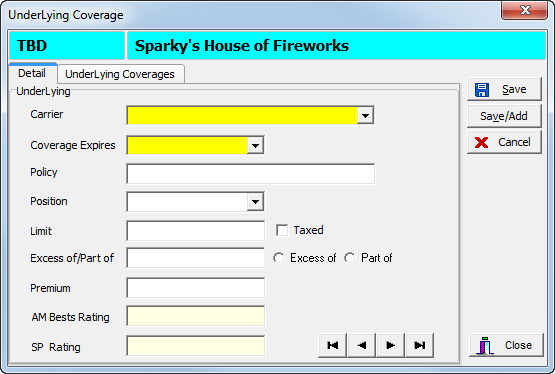
- On the
Detail tab, enter the following information, if applicable, about the
coverage.
- Carrier – name of carrier (Click
 to
select from a list.)
to
select from a list.) - Coverage Expires – date on which
the coverage expires (Click
 to use the Calendar.)
to use the Calendar.) - Policy – policy number of the underlying coverage
- Position – lookup code ID for the coding type chosen on the policy (Lookup codes are managed in Data Maintenance Utility.)
- Limit – monetary limit applied to the underlying coverage
- Taxed – indicates whether taxes apply
- Excess of/Part of – monetary amount for excess of or part of the underlying policy
- Excess of – indicates whether the amount is excess of
- Part of – indicates whether the amount is part of
- Premium – premium amount for the underlying coverage
- AM Bests Rating – AM Best rating of the carrier
- SP Rating – Standard and Poor's rating of the carrier
- Carrier – name of carrier (Click







