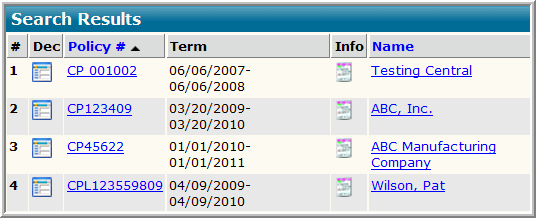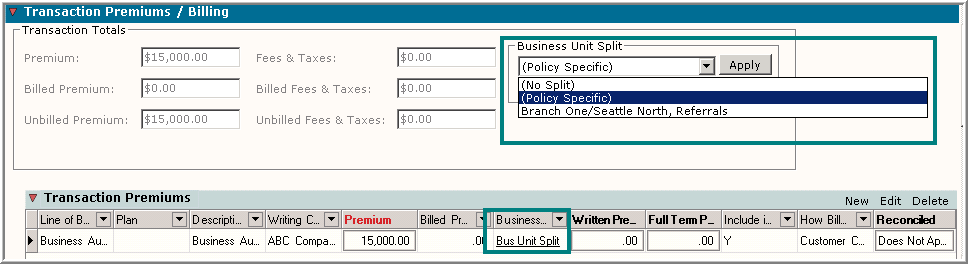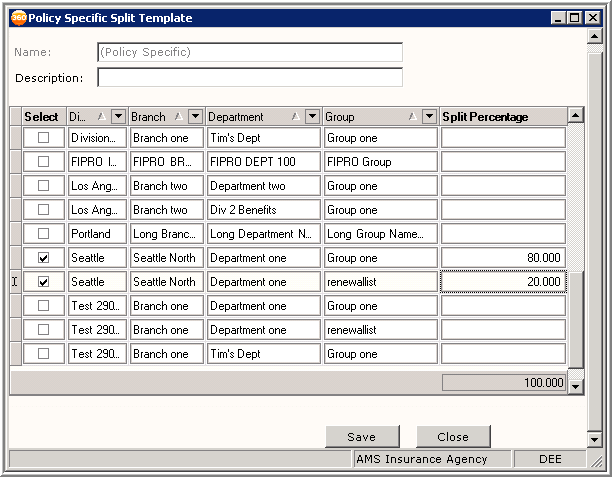Open topic with navigation
AMS360 Version 5.0 Enhancements and Fixes
We are pleased to provide these AMS360 v5.0 Enhancements, including items researched and developed with assistance from your AMS360 Research and Development Committee, and from your AMS360 User Group PERS requests.
Major enhancements in this release include:
|
Quicker Access to Policy Information from Customer Search
|
|
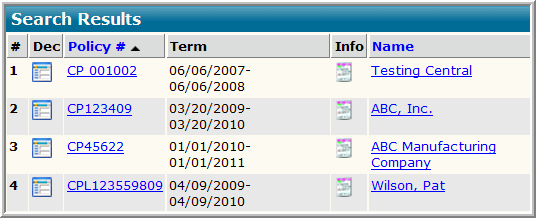
|
When using the policy number to search for a customer, the results include both a Dec Page icon you can click to take you directly to a new window displaying the Dec page view; and a policy number link that opens the policy data entry form without having to open the customer first. Both of these new ways to access policy information will save multiple clicks and have you servicing your clients even faster.
|
|
Business Unit Split
|
|
This new AMS360 feature allows you to split commission revenue and expense across business units. The ability centers around applying a business unit split in the Transaction Premiums/Billing section of the policy. Once the split is applied, a Business Unit Split link appears in the transaction premiums grid (policy), as well as on the invoice, direct bill entry, or direct bill statement, depending on the bill method of the policy. When the billing posts, AMS360 distributes the revenue and expense postings to the business units you've identified. For more information see Workflow: Setting Up and Using Business Unit Split Commissions.
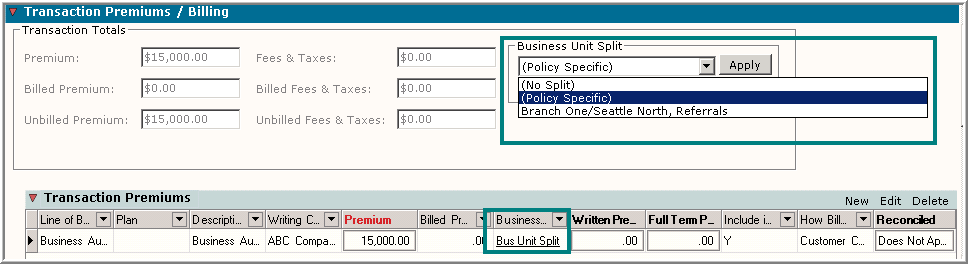
|
|
AMS360 - WorkSmart Integration
|
|
The WorkSmart™ and AMS360 teams have developed an integration component to seamlessly combine the agency management functionality ofAMS360with the power of the WorkSmart system.
AMS360 has been enhanced to bring the true power of WorkSmart a click away! New WorkSmart icons are available where ImageRight® icons were previously displayed. Agency Setup has been enhanced to give the agency the ability to display the WorkSmart icon on the AMS360 banner, truly making WorkSmart accessible from anywhere with AMS360.
Additional changes to accommodate WorkSmart integration include changes to menus and buttons within AMS360.
-
The Doc360 Menu has been updated to DocManagement, still allowing access to Doc360 features, but more importantly to WorkSmart. For the Activity/Document Attachment feature, the previous “Send to
|
|
AMS360 - System Workflows with Workflow Charts
|
|
New workflows have been added to assist you through a quick decision-making process to determine the best practice method for completing a task within AMS360.
Workflow Charts provide a visual overview of the processes based on tasks. Step-by-step procedures are also available to ensure success in completing each workflow.
New Workflows include:
|
Expand the links below to see a complete list of enhancements and fixes in this release:
Activity/Suspense
You now have the ability in Doc360 Setup to select MSG as an option for Email Attachment Storage when sending from Contact Book.
Auto ID Cards
-
The Oklahoma Owners Security Verification Form (OK50) now prints 2 cards for the same vehicle.
-
Added Arizona Auto Id Card (2010/03).
-
Added 2-part Michigan Auto ID Card (Set) 50 (2007/12).
-
The Pennsylvania Auto ID Card 50 (2007/09) now duplex prints back to back.
Basic Policy
The DBA name is no longer duplicated in the Commercial Supplemental Names section when renewing a policy.
Business Auto
-
Unwanted orphan coverages no longer appear under Vehicle Information in Business Auto Line of Business, Coverages section of a policy.
-
Deleting a location from the 125, 130 Applicant Information/Locations section on a policy, which is associated with a Garage Location, now correctly deletes the garage information throughout the line of business. The Garage Location field in the Vehicle Information section of the line of business form no longer displays a string of numbers.
Certificates of Insurance
-
You can now edit the Certificate of Liability description field during the copy process.
-
The Authorized Representative Signature is now a drop down that lists all the active employees who are licensed agents. You must be authorized to use the selected signature. You can also type a name in this field.
-
You can now update the signature type from Manual to Select from the list and vice-versa when Copying, Renewing, Replacing or Updating the Master certificate.
-
Evidence of Property Certificates created via the Customer Center for new policies no longer give an error when clicking Holder Details.
-
For Binders, Certificates and Evidence of Property Insurance, whenever a Copy/Renew/Replace/Update is done, the logged in User's security rights are checked to the signature to make sure it should flow to the form or not.
-
ACORD 24 Certificate of Property (9/2009) has been added as an integrated certificate. This means that policy detail information flows to the appropriate fields of the form (if you choose to create the certificate from policy information). The form can be accessed from Service 24/7.
-
The Garage Liability section was removed from the ACORD 25 Certificate of Liability (9/2009) form. Valid Lines of Business plugging to the Automobile Liability section in order of precedence are:
-
Business Auto
-
Truckers
-
Garage & Dealers
-
If a package policy is selected the Automobile Liability section only shows one Line of Business based on the precedence above. The additional liability coverages flow to the Overflow section.
Commercial Umbrella
The Employer's Liability Limits for Worker's Compensation are now pulling from the most current transaction. Originally the limits were pulling from the initial transaction.
Customer Register
Void and Correct Invoice buttons now display correctly for a Commission Statement Invoice that involves a Net Broker (Direct Bill Invoice)
Customer Search by Policy
When searching for a customer using the policy number, the results include both a Dec Page icon you can click to take you directly to a new window displaying the Dec page view; and a policy number link that opens the policy data entry form without having to open the customer first. (Note using the Quick Pick # still opens the customer center.) Both these new ways to access policy information quickly will save multiple clicks and have you servicing your client even faster.
Download
You can now run the Download Report with the option to "Print Totals Only" without receiving an error.
eForms Manager
ACORD Forms
Added Arizona Insurance Identification Card ACORD 50AZ (2010/03)
Form Letters
-
Skip Data Selection now works correctly when exporting to .CSV
-
Merging data to a Form Letter for a policy with two homeowners or dwelling fire lines of business no longer causes an error. The Form Letter can now be created as expected. In addition, the date fields no longer include the time.
-
Creating a Merge Field Template with multiple coverages and then refining the coverage to a specific selection now correctly merges the coverage data as expected.
-
Merging a Target List with LOB exists = Dwelling Fire criteria with a Form Letter no longer causes an error.
Policy
An enhancement allowing you to split commission revenue and expense across business units is available in this release. The feature centers around applying a business unit split on the policy and then carries forward to invoicing, direct bill entry or direct bill statement, depending on the bill method for the policy. For more information see Workflow: Setting Up and Using Business Unit Split Commissions.
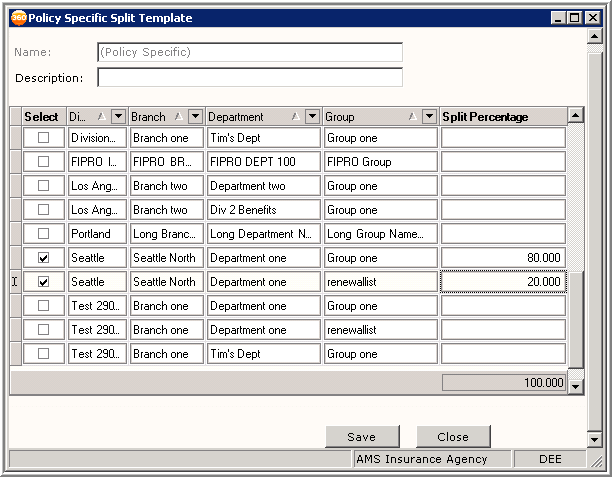
Private Passenger Auto
Collision and Comp Symbol fields have been added to the vehicle section of the Private Passenger Auto data entry form. If your companies send this information in download it will appear in these field. The Dec Page has been updated to display the Collision and
Pro Rata Calculation
The Pro Rata calculation for a Cancellation Full Term Premium now calculates correctly.
Reports
-
The Sales Journal Report now shows all entries from the General Ledger Transaction table including changes made to an existing invoice.
-
The Producer Broker Report CSV now displays Policy Business Type correctly.
Text Setup
Errors with Text Setup>Text Type selections have been resolved.
Business Unit Split
A new feature in AMS360 allows you to split commission revenue and expense across business units. This ability centers around applying a business unit split in the Transaction Premiums/Billing section of the policy. Once the split is applied, a Business Unit Split link appears in the transaction premium grid (policy), as well as the invoice, direct bill entry, or direct bill statement, depending on the bill method of the policy. When the billing posts, AMS 360 applies the revenue and expenses to the business units you've identified. For more information see Workflow: Setting Up and Using Business Unit Split Commissions.
Reports
Billing Register
-
A new indicator 'S' in the change field on the printed report, identifies billings that have Business Unit Split templates applied and used in billing.
-
In addition, the csv file includes a field for Template Name, so you can see the Business Unit Template applied to the billing (blank for non-split policies).
-
The CSV export includes an 'IsSplit' Y/N column.
-
Split policies display Summary and Details rows. There is a Type column added indicating the row as Summary, Detail, or blank for non-split policies.
Customer Accounts Receivable Activity Report
Sorting of the results which plug to the report now show in the correct order:
Policy Book of Business Report
-
The report now has an 'S' after the Broker Name and before the Division/Department to indicate whether the policy has revenue and expense split.
-
The CSV file of the report has a new column 'Split' at the end of the report after Group Name. If the policy is split, a Y (yes) is shown. If the policy is not split, an N (No) is shown.
Production Analysis Report
-
Now shows premium and commission amounts for their respective business units if business unit splits were applied, enabling you to see the effect on your books.
-
Now prints the Company Type, i.e., Brokerage or Insurance, on the cover page.
-
Now prints the transactions on the cover page correctly. The field is no longer blank.
Recurring Check Report
Added the Description and Bank Number
Statement of Premium Trust
On Account balances (customer, broker, finance company) and Deposits Payable now report correctly when the report is run with the Report Totals Only option.
Vendor
-
Entering Cash Receipts, all types, from Vendor Center when bank/division is changed no longer causes a mismatch on Division/Branch.
-
A vendor invoice that includes both a debit and a credit line now posts correctly without generating an error.
AfW v5.5 to AMS360
AfW to 360 conversion now includes migration of new AfW v5.5 data fields for ACORD 25 - Certificate of Liability and ACORD 24 – Certificate of Property.
Benefit Point
This allows non-BenefitPoint clients to convert existing LOB's to Benefit LOB's.
Download
-
Pay Plan Policy updates are now accepted anytime a carrier sends them.
-
The Download Report issue around saving with saved date instead the current date has now been resolved.
-
Company Setup > Download Options - Retain Lines of Business not sent by Company, and Retain Lines of Business not sent at Renewal are now correctly retaining all LOBs.
WorkSmart
WorkSmart Renewal Workflow integration now includes a PolId field in the .CSV file for the Expiration/Renewal Report. WorkSmart recognizes AMS360 Policy to add renewal notes and tasks.
Target List
Merging a Target List with dwelling fire line of business criteria with a Form Letter no longer causes an error.
AMS360 Technical Version Matrix
Use the link below to help you determine the Required, Preferred and SupportedServer and Workstation configurations with the different versions of AMS360.
https://www.ams-support.com/portal/centers/ams360/docs/AMS360TechnicalVersionMatrix.pdf
Notification Service Setup
-
A new field in setup allows you to specify the version of Notification Service you are using for the designated recipient. Version 1 and 2 provide different formats for the transmitted data. If your integration program is written for a specific version of Notification Service you can list it here to ensure accurate transfer of information.
-
New Notification Types are available for Bank, Claim, Vendor, and Vendor Invoice.
Reports
-
New User Login Information Report showing the login activity for employees who have not logged in over selected periods to your agency.
-
Use this report to show employees who have never logged or haven't logged in for a period of time who should have their user logins removed. This is different than inactivating an employee since inactive (and retired) employees can still log into AMS360. This report is secured for Administrator and Owner.
Security
-
Doc360 Setup is no longer accessible through the Doc360 Search when access is removed in Security Group Setup.
-
References to sensitive health related information and the acronym HIPAA have been removed from AMS360 in this release; a field label on the Individual Health data entry form was renamed from Pre-Existing Conditions/Limitations/Exclusions: to Additional Comments, and HIPAA, a Document Security Classification in DOC360 Setup, was renamed to Private. Any existing classification called Private will be renamed to Private-1. (The Classifications can be edited to be anything you choose). This was done to insure HIPAA compliance.
Security Group Setup
Three new security group items have been added.
-
All Centers - Commissions - Business Unit Commission Split
Control the security on policies which have Business Unit Commission Split applied.
-
Policy - Invoice - Policy Specific Split Template
Secure the ability to add a Policy Specific Business Unit Split.
-
Report - User Login Information
Apply security to this new report.
Service 24/7
New password rules for adding a new, or editing an existing user of the 24/7 Insured Portal.
Agency must notify customers of the new password rules.
Web Service API Setup
Enhancements to the setup include the following:
-
Setup is no longer version specific. Configured option automatically apply to all versions of the Web Service API without setting them up for each version. Because of this the Version column has been removed from the grid.
-
When new Web Service Applications and Entity options become available they will automatically appear in Setup , but are not automatically checked. You will need to open Web Service API Setup and check the entity options that apply.
-
Upon selecting a Web Service Application you'll notice a new "Reapply Defaults" button. Use it to reapply the latest defaults from within the application to the Entity Access grid.
-
The Entity Access grid now includes "Check All" and "Uncheck All" buttons to streamline setup.
-
A new "ImageRight Integration" Web Service Application is available.