ImageRight Outlook Interface
ImageRight Outlook® Interface is designed to be the ImageRight Desktop solution that works the way you do. Outlook Interface turns your Microsoft Outlook e-mail interface into ImageRight Desktop. You can use many of the Desktop features from within Outlook; no more switching from one application to the other.
Outlook Interface adapts to the way you work allowing you to work with files in your ImageRight system in the familiar Outlook environment. You can:
- Open, close, and navigate files.
- Page through files, documents, sections, and pages quickly and effortlessly.
- Create e-mail messages.
- Attach files to e-mail messages.
- Process workflow tasks.
- Zoom in and out on pages.
- Rotate pages.
- Add annotations, such as highlighting, stamps, arrows, and sticky notes.
This is just a glimpse at the features you can use. This guide explores all the Outlook Interface features to help you understand every aspect of the ImageRight integration with Microsoft Outlook.
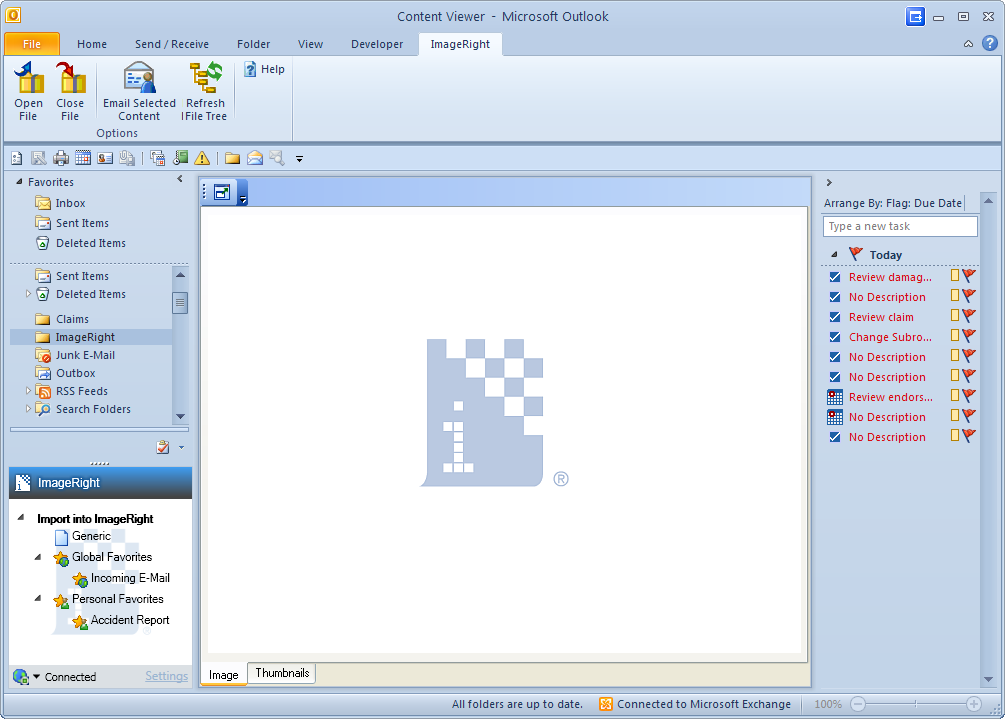
Quick Answers to Get You Started