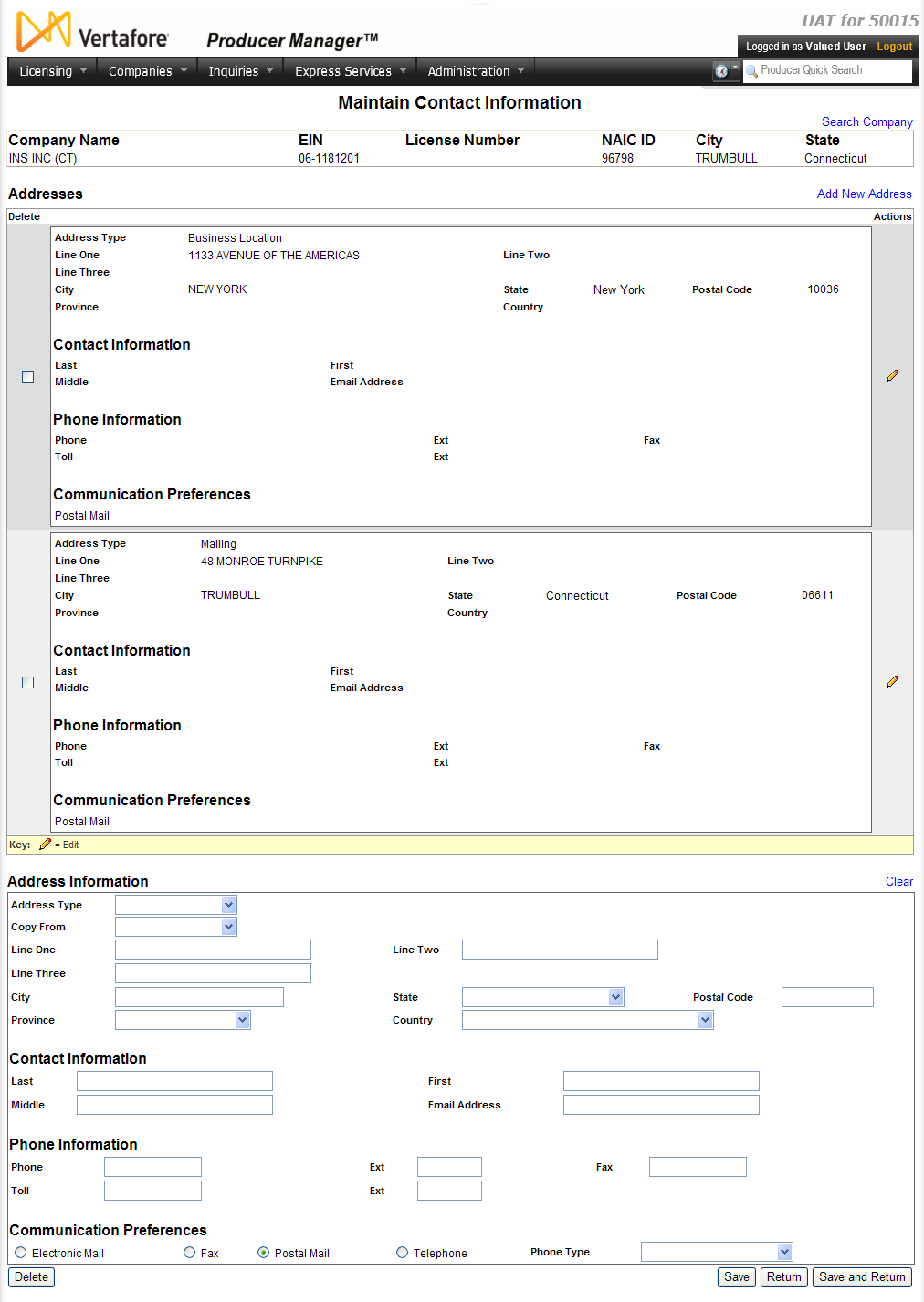Maintain Contact Information
Use the Maintain Contact Information page to review, add, or update address, phone number, and other contact information for a selected company.
 View screen capture
View screen capture
To open the Maintain Contact Information page, with a company record open in the Review/Update Company page, click the Add/Update/Delete Contact Information link in the Contact Information section.
The Maintain Contact Information page consists of the following sections:
 Record Summary
Record Summary
Displays view-only summary information of the company record currently open for review and/or updating. Fields include the following:
- Company Name: Displays the name of the company.
- EIN: Displays the company's Federal Employer Identification Number.
- License Number: Displays the company's state license numbers.
- NAIC ID: Displays the company's unique National Associate of Insurance Commissioners identification number.
- City: Displays the company's mailing address city.
- State: Displays the company's mailing address state.
 Addresses
Addresses
Displays information for each address type and other contact information already recorded for the selected company. Fields and controls include the following:
- Add New Address: Click to enable edit fields and controls in the Address Information section.
- Delete checkbox: For each listed address type, click to checkmark to select it for deleting from the company record. The delete operation is completed when you click the Delete button.
-
 : Click to transfer the information corresponding to a selected address type to the edit fields in the Address Information section, allowing you to update the information.
: Click to transfer the information corresponding to a selected address type to the edit fields in the Address Information section, allowing you to update the information.
- Address Type: Displays the type of address recorded to the selected company record. Only one instance of each address type is allowed per company record.
- Line One: For each address type displayed, displays the first line of the address.
- Line Two: For each address type displayed, displays the second line of the address.
- Line Three: For each address type displayed, displays the third line of the address.
- City: For each address type displayed, displays the city of the address.
- State: For each address type displayed, displays the U.S. address state.
- Postal Code: For each address type displayed, displays the ZIP code or postal code of the address.
- Province: Canadian addresses only. For each address type displayed, displays the Canadian address province.
- Country: Non-U.S. or non-Canadian addresses only. For each address type displayed, displays the country of the address.
Contact Information
- Last: For each address type displayed, displays the last name of the contact individual associated with the address type.
- First: For each address type displayed, displays the first name of the contact individual associated with the address type.
- Middle: For each address type displayed, displays the middle name of the contact individual associated with the address type.
- Email Address: For each address type displayed, displays the email address of the contact individual associated with the address type.
Phone Information
- Phone: For each address type displayed, displays the 10-digit business location telephone number (area code first) of the contact individual associated with the address type.
- Ext: For each address type displayed, displays the business location telephone number extension of the contact individual associated with the address type.
- Fax: For each address type displayed, displays the 10-digit facsimile number (area code first) of the contact individual associated with the address type.
- Toll: For each address type displayed, displays the 10-digit toll-free telephone number (toll-free code first) of the contact individual associated with the address type.
- Ext: For each address type displayed, displays the toll-free telephone number extension of the contact individual associated with the address type.
Communication Preferences
For each address type displayed, displays the preferred means of communicating with the contact individual associated with the address type, including only one of the following:
- Electronic Mail
- Fax
- Postal Mail
- Telephone
- Phone Type: If Telephone is displayed, displays the type of telephony preferred as the means of communicating with the contact individual associated with the address type, only one from among Business Location, Facsimile, or Toll Free Phone Number.
 Address Information
Address Information
Offers edit fields to add and update information pertaining to an address type. All fields are optional, unless otherwise noted. Fields and controls include the following:
- Clear: Click to reset the modifiable edit fields in this section to null values.
- Address Type: Select from the dropdown menu the type of address to add to the selected company record. Only one instance of each address type is allowed per company record. When you are updating an existing address type, the value of this field is display-only and cannot be overwritten.
- Copy From: If desired, select from the dropdown menu the name of an existing address type from which to copy the field values to the edit fields of a new address type.
- Line One: Required. Add or update the first line of the address for the selected address type.
- Line Two: Add or update the second line of the address for the selected address type.
- Line Three: Add or update the third line of the address for the selected address type.
- City: Required. Add or update the city of the address for the selected address type.
- State: Required, unless a value is selected in theProvinceorCountryfields. Select from the dropdown menu the name of a U.S. state to add to or update the selected address type.
- Postal Code: Required if values for State or Province are entered. Add or update the ZIP code or postal code of the address for the selected address type.
- Province: Canadian addresses only. Required, unless a value is selected in theStateorCountryfields. Select from the dropdown menu the name of a Canadian province to add to or update the selected address type.
- Country: Non-U.S. or non-Canadian addresses only. Required, unless a value is selected in theStateorProvincefields. Select from the dropdown menu the name of a country to add to or update the selected address type.
Contact Information
- Last: Add or update the last name of the contact individual associated with the selected address type.
- First: Add or update the first name of the contact individual associated with the selected address type.
- Middle: Add or update the middle name of the contact individual associated with the selected address type.
- Email Address: Required ifElectronic Mailis selected in theCommunication Preferencessub-section. Add or update the email address of the contact individual associated with the selected address type. Use a valid email address format (e.g., user@vertafore.com).
Phone Information
- Phone: Required only ifTelephoneis selected in theCommunication Preferencessub-section. Add or update the 10-digit business location telephone number (area code first) of the contact individual associated with the selected address type.
- Ext: Add or update the business location telephone number extension of the contact individual associated with the selected address type.
- Fax: Add or update the 10-digit facsimile number (area code first) of the contact individual associated with the selected address type.
- Toll: Add or update the 10-digit toll-free telephone number (toll-free code first) of the contact individual associated with the selected address type.
- Ext: Add or update the toll-free telephone number extension of the contact individual associated with the selected address type.
Communication Preferences
- Electronic Mail: Click the radio button to set email as the preferred means of communicating with the contact individual associated with the address type. If selected, a value must be entered in the Email Address field in the Contact Information sub-section.
- Fax: Click the radio button to set fax number as the preferred means of communicating with the contact individual associated with the address type. If selected, a value must be entered in the Fax field in the Phone Information sub-section.
- Postal Mail:Default. Click the radio button to set postal mail as the preferred means of communicating with the contact individual associated with the address type.
- Telephone: Click the radio button to set telephony as the preferred means of communicating with the contact individual associated with the address type. If selected, a value must be selected from the Phone Type dropdown menu in the Communication Preferences sub-section and related information entered in the Phone Information sub-section.
- Phone Type: Required ifTelephoneis selected in theCommunication Preferencessub-section. Select from the dropdown menu the type of telephony preferred as the means of communicating with the contact individual associated with the address type, according to the following rules:
- If Business Location is selected, a value must be entered in the Phone field of the Phone Information sub-section
- If Facsimile is selected, a value must be entered in the Fax field of the Phone Information sub-section
- If Toll Free Phone Number is selected, a value must be entered in the Toll field of the Phone Information sub-section.
 Page Controls
Page Controls
Controls include the following:
- Search Company: Click to open the Review/Update Company page, where you can initiate a search for a different company record.
- Delete: With the Delete checkbox corresponding to one or multiple selected address types checkmarked, click to delete the address type and all related information from the company record.
- Save: Click to commit updates to the company record.
- Return: Click to exit the Maintain Contact Information page and open the company record in the Review/Update Company page. If you have not clicked the Save button to commit updates to the company record, the updates will be ignored.
- Save and Return: Click to commit updates to the company record, exit the Maintain Contact Information page, and open the company record in the Review/Update Company page.
Notes
Note: The values in this Address Type dropdown menu in the Address Information section are determined by active values in the ORG_ADDR_CNTCT_TYPE_CD code group and can be modified by a user with the appropriate system permissions. For more information, see Maintain Codes.
Note: The values in this State dropdown menu in the Address Information section are determined by active values in the ST_CD code group and can be modified by a user with the appropriate system permissions. For more information, see Maintain Codes.
Note: The values in this Province dropdown menu in the Address Information section are determined by active values in the PROV_CD code group and can be modified by a user with the appropriate system permissions. For more information, see Maintain Codes.
Note: The values in this Country dropdown menu in the Address Information section are determined by active values in the CNTRY_ADDR_CD code group and can be modified by a user with the appropriate system permissions. For more information, see Maintain Codes.