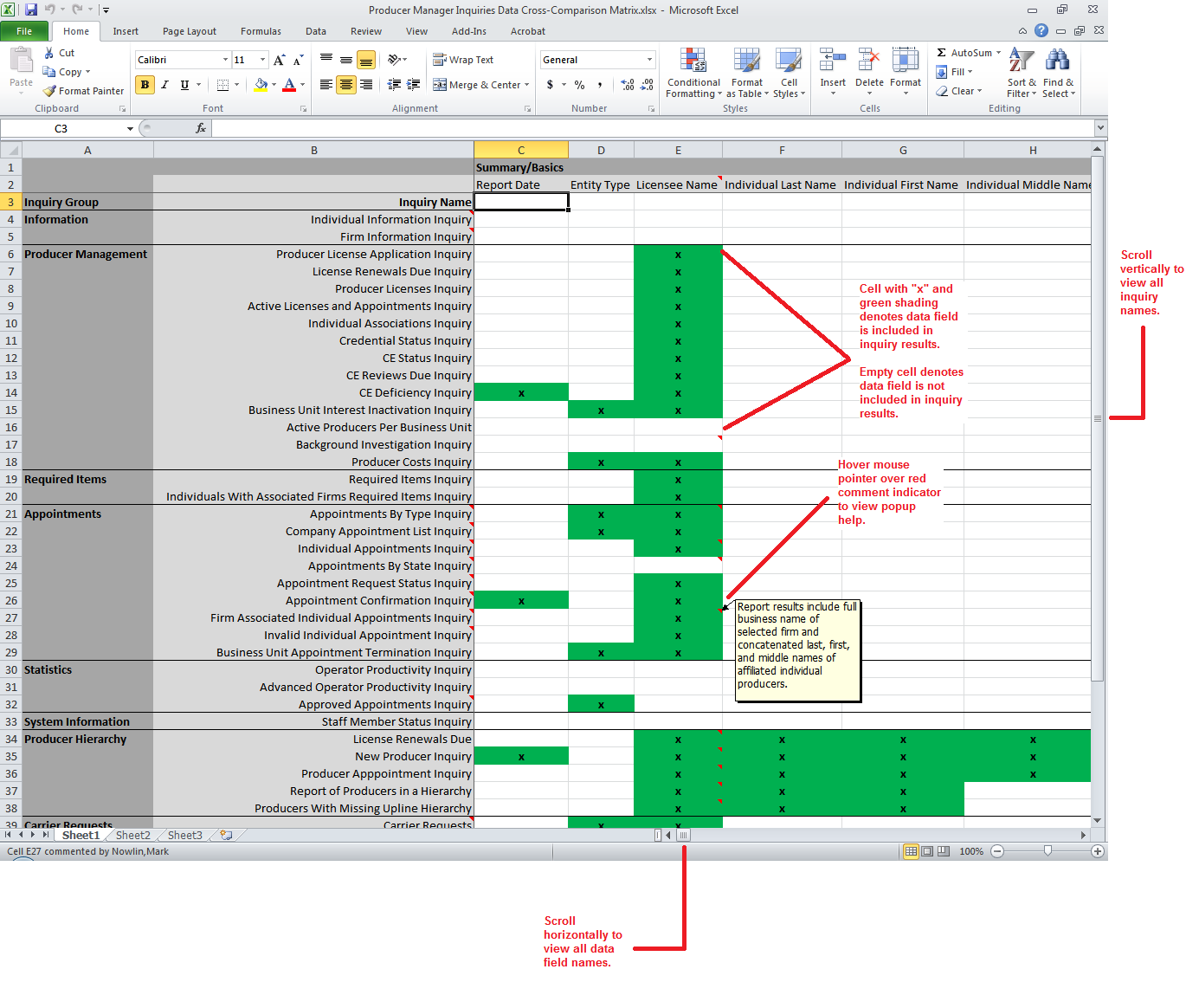Inquiries Data Cross-Comparison Matrix
What's the difference between the CE Reviews Due Inquiry and the CE Status Inquiry? What data is returned with the Company Appointment List Inquiry?
You can find the answers to these questions and more from the Producer Manager Inquiries Data Cross-Comparison Matrix. This document offers a side-by-side comparison in a sortable, filterable spreadsheet format of the data fields that are returned by nearly all of the inquiries in Producer Manager.
In the matrix, inquiry names appear along the Y (vertical) axis and data field names appear along the X (horizontal) axis. Scroll horizontally to the right to view data fields. The cell belonging to a data field that is included in the results of a particular inquiry is shaded green and contains a boldface "x".
Hover your mouse pointer over any cell in the spreadsheet that features a red triangle in the upper right corner. Additional popup help will open, providing more insight into a selected report or a specific data field in a report.
To view the Producer Manager Inquiries Data Cross-Comparison Matrix, click here.
Tips
If you experience difficulty mousing over a particular cell to view its popup help, in the Review ribbon at the top of the Microsoft Excel window, click the Show/Hide Comment button. Click the button again to hide the popup help.