Active Producers Per Business Unit
Use the Active Producers Per Business Unit page to run a report to identify the number of active or pending producers assigned to each business unit on a given date. The report will also display the number of active or pending producers in the entire system.
 View screen capture of report criteria
View screen capture of report criteria
 View screen capture of report results
View screen capture of report results
To open the Active Producers Per Business Unit Inquiry page, from the Inquiries menu select Producer Management, and then select Active Producers Per Business Unit.
 Report Criteria
Report Criteria
Fields and controls include the following:
- Producer Type: Required. Click to select either the Firm or Individual Licensee radio button.
- Producers Assigned to Business Unit As Of: Required. Accept the default of the current date, or enter a date using the mmddyyyy date format. Or, click the Calendar button (
 ) to open a popup calendar from which you can click to select a date.
) to open a popup calendar from which you can click to select a date.
 Report Results
Report Results
The header of the report results includes a summary of selected report criteria. Report results include the following fields:
-
Total Number of Active Individuals/Firms: Displays the total number of active or pending (i.e., not inactive) individual or firm producers in your company's instance of Producer Manager.
-
Business Unit Name: Displays the names of all active business units configured in your company's instance of Producer Manager.
-
No. of Active Individuals/Firms: Displays the number of active producers, either individuals or firms, that are associated with each business unit listed in the Business Unit Name field.
 Page Controls
Page Controls
Controls include the following:
- Submit Offline: Click to generate the inquiry offline, where it can be retrieved in multiple output formats by any staff member with the permissions to view it. For more information, see Recent Reports.
- View/Refresh Report: Click to generate the inquiry "on demand" in HTML format online. The report will open in the separate Inquiry Output Window.
- Cancel: Click to open the Producer Manager Home page.
![]() View screen capture of report criteria
View screen capture of report criteria
![]() View screen capture of report results
View screen capture of report results
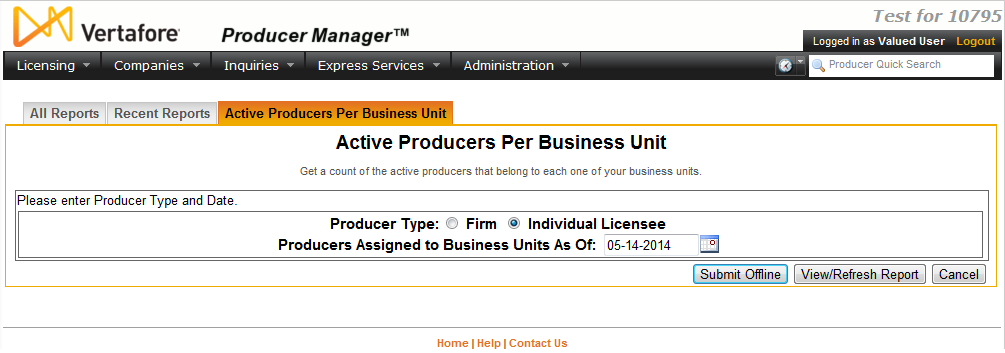
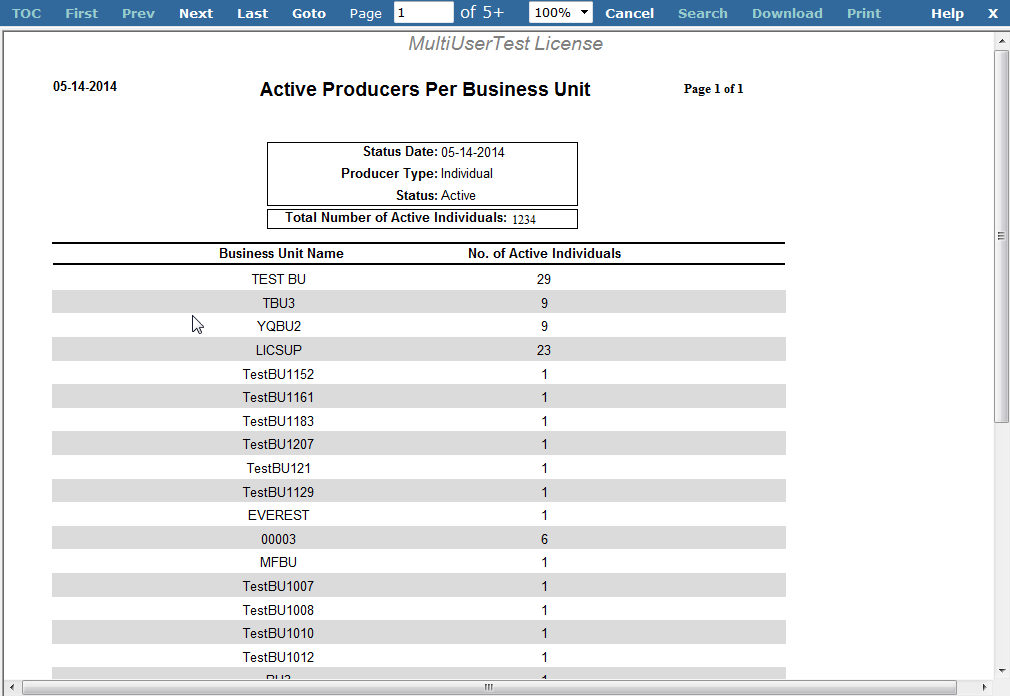
 ) to open a popup calendar from which you can click to select a date.
) to open a popup calendar from which you can click to select a date.