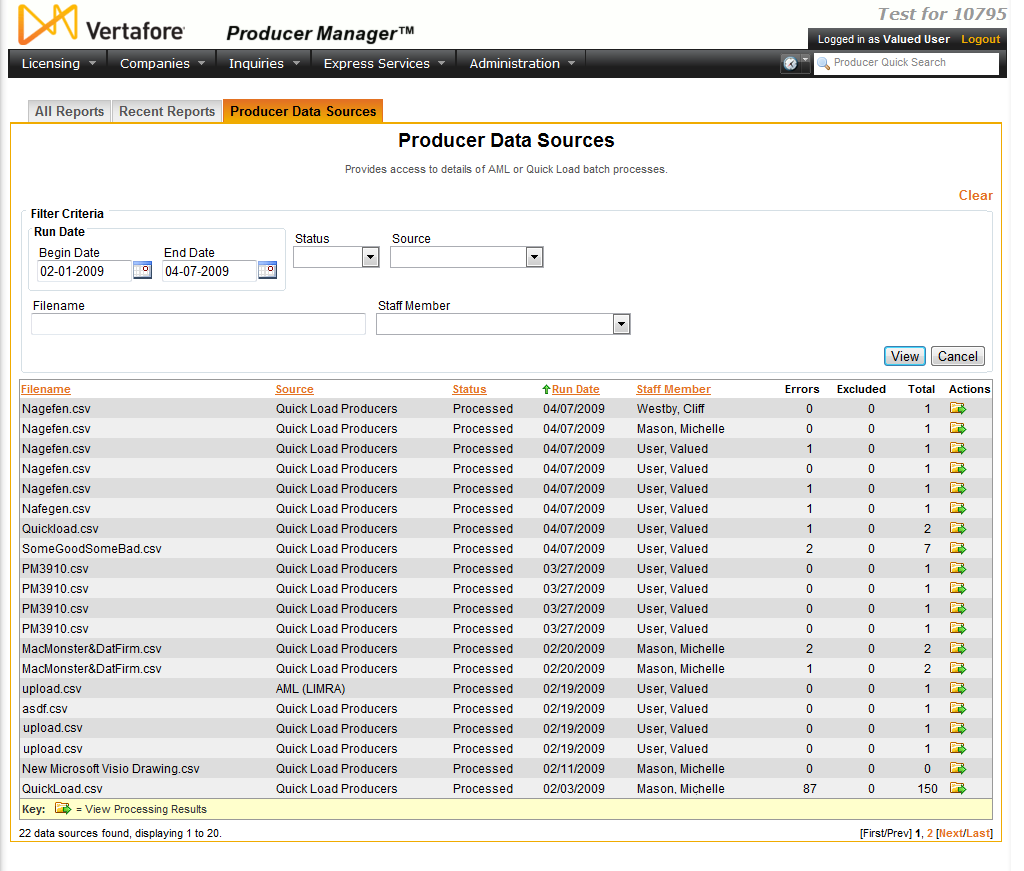Producer Data Sources
Use the Producer Data Sources page to view the results of data uploads to Producer Manager, such as Quick Load Producers operations or anti-money laundering (AML) training request or status file uploads.
To open the Producer Data Sources page, from the Inquiries menu select System Information, and then select Producer Data Sources.
Fields and controls on the Producer Data Sources page include the following:
- Clear: Click to remove all filter criteria currently selected in the fields.
- Filter Criteria: Contains fields and controls for narrowing the set of records displaying in the table of files at the bottom of the page. They include the following:
- Run Date: Enter a date range to filter the display of files in the table at the bottom of the page. Enter the first date in the range in the Begin Date field and the last date in the date range in the End Date field. Use the mmddyyyy date format. Or, click the Calendar button (
 ) to open a popup calendar from which you can click to select a date.
) to open a popup calendar from which you can click to select a date. - Status: Select from the dropdown menu a status by which to filter the table of files at the bottom of the page.
- Source: Select from the dropdown menu a file source by which to filter the table of files at the bottom of the page.
- Filename: Enter a specific file name for which you want to view processing results.
- Staff Member: Select from the dropdown menu a staff member by which to filter the table of files at the bottom of the page.
- View: Click the View button to filter the table of files using your filter criteria.
- Cancel: Click the Cancel button to open the Producer Manager Home page.
- Actions: Click the View Processing Messages button (
 ) to open the Processing Results page, where you can view the results of the selected file.
) to open the Processing Results page, where you can view the results of the selected file. - First/Prev: Click to navigate to the beginning or final page in the table of file records.
- Next/Last: Click to navigate to the preceding or succeeding page in the table of file records.
- [Page Number]: Click a specific page number to navigate to a specific page in table set of file records.