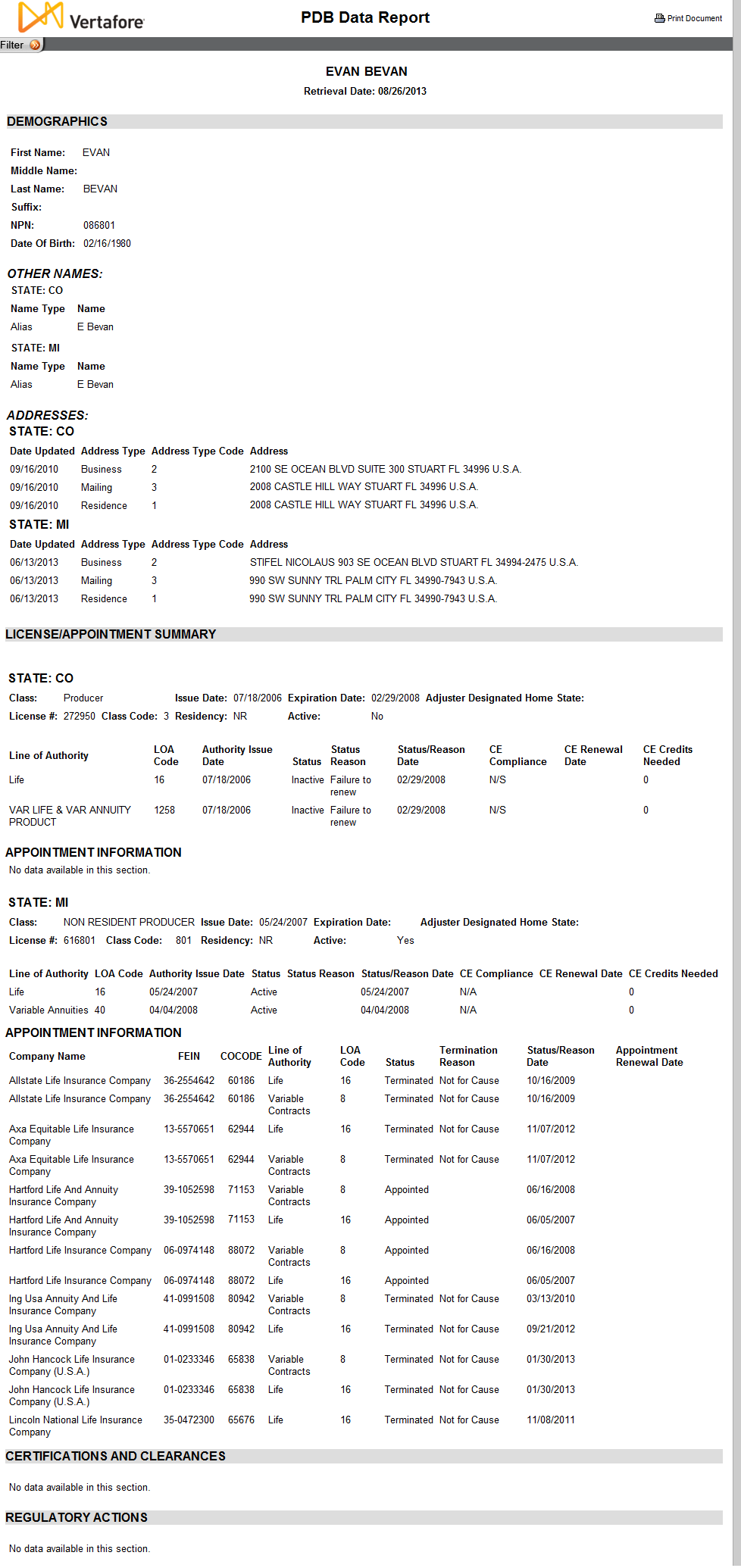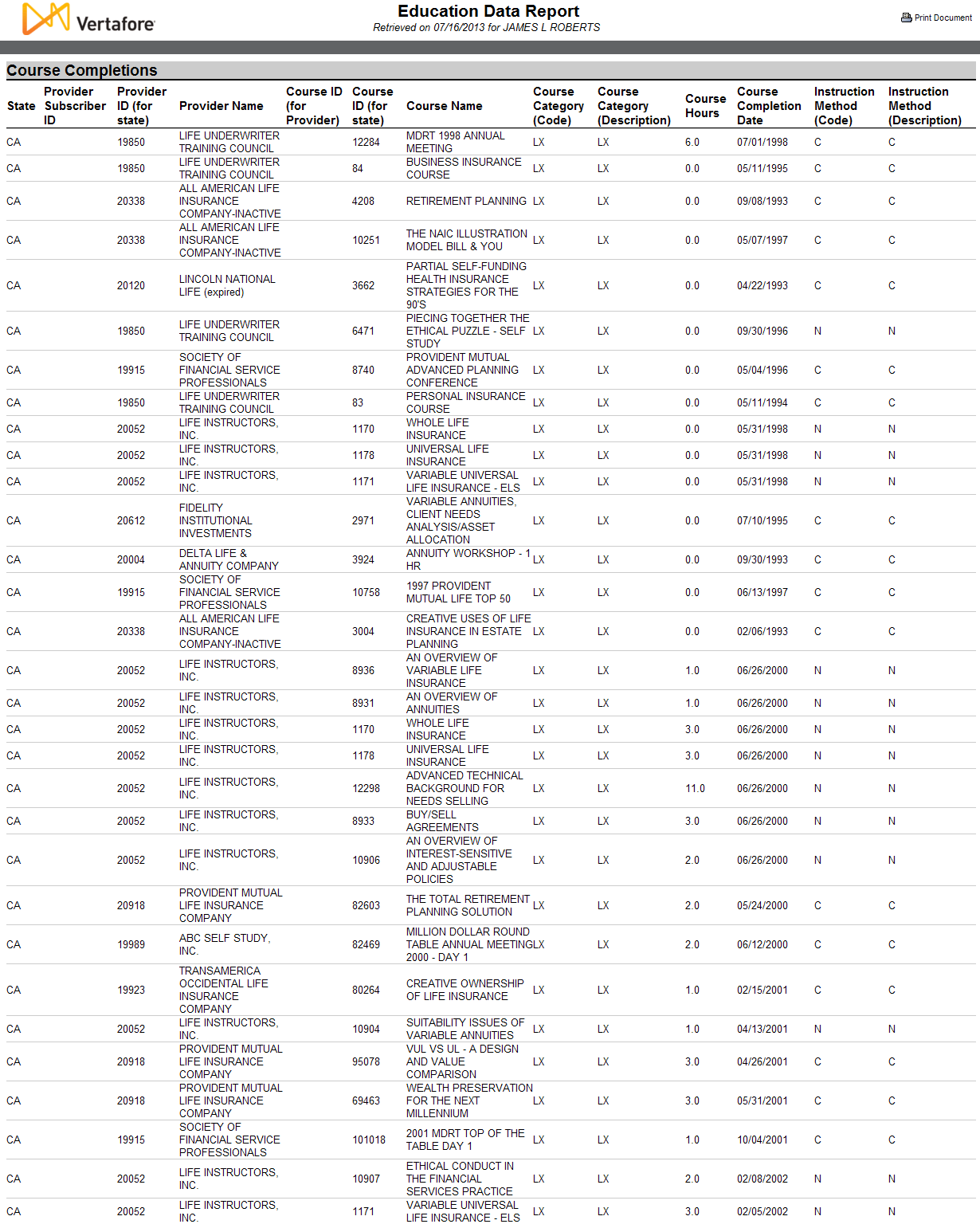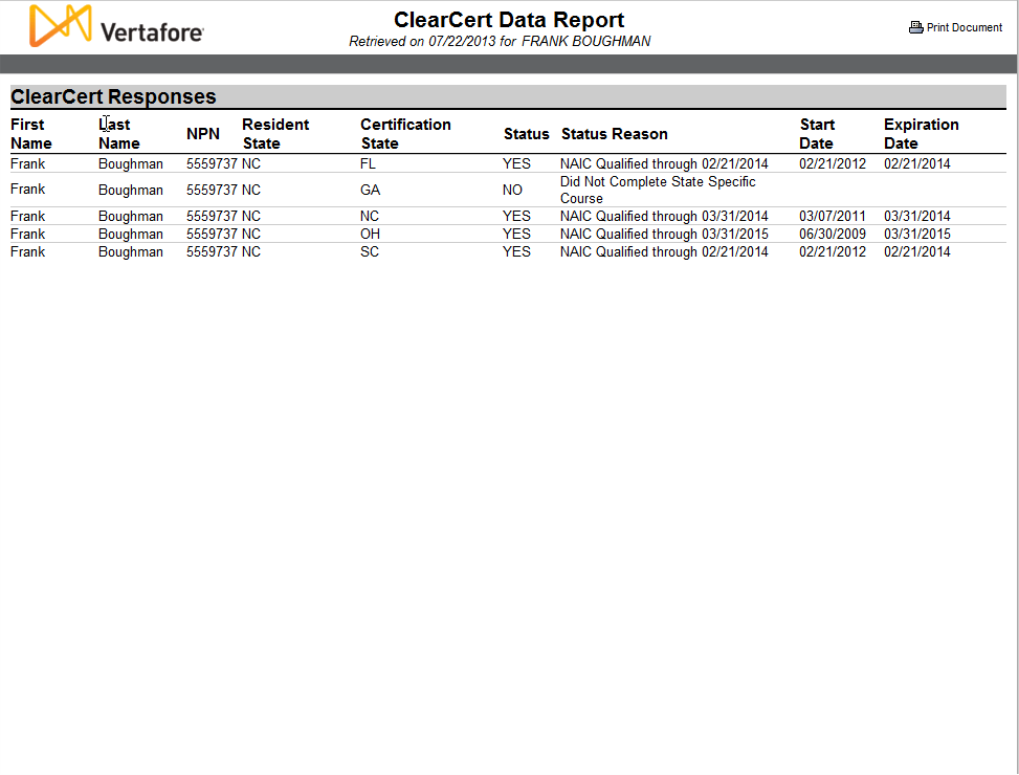External Data Source Reports
For audit purposes, Producer Manager stores reports of producer data retrieved from external sources, such as the national Producer Database (PDB) and the national education information repository, obtained through automated data reconciliation operations.
External data source reports include the following:
 PDB Report
PDB Report
Use the PDB Data Report page to view a producer's demographic, address, license, appointment, certification, and regulatory action information retrieved from the national Producer Database (PDB) in response to an automated data reconciliation request.
 View screen capture
View screen capture
To open the PDB Data Report page in a separate window, click the PDB Report link on the Data Reconciliation Details page, or click the PDB Report link inside the Data Reconciliation data section of a producer record open in the Review/Update Producer page (available only when a data reconciliation has been performed on the selected producer record).
Fields and controls include the following:
-
 : Click to open the Filter Options panel. To filter the report by selections in the Sections, Change Types, or States filter option groups, click to checkmark the checkboxes corresponding the desired filter criteria.
: Click to open the Filter Options panel. To filter the report by selections in the Sections, Change Types, or States filter option groups, click to checkmark the checkboxes corresponding the desired filter criteria.
-
 : Click to hide the Filter Options panel.
: Click to hide the Filter Options panel.
-
Apply Filter: Available only with the Filter Options panel displaying. After selecting filter options, click to apply filter options.
-
Print Document ( ): Click to print a hard copy of the PDB Data Report page.
): Click to print a hard copy of the PDB Data Report page.
 Education Report
Education Report
Use the Education Data Report page to view a producer's annuity suitability or product-specific training course completion information obtained from a national repository of course completion information in response to an automated data reconciliation request.
 View screen capture
View screen capture
To open the Education Data Report page in a separate window, click the Education Report link on the Data Reconciliation Details page, or click the Education Report link inside the Data Reconciliation data section of a producer record open in the Review/Update Producer page (available only when an automated data reconciliation of course completion information has been performed on the selected producer record).
Fields and controls include the following:
 ClearCert Report
ClearCert Report
Use the ClearCert Data Report page to view the results of the system's attempt to retrieve certification of the selected producer's fulfillment of long-term care training requirements from Compliance Certification Clearinghouse, LLC, in response to an automated data reconciliation request.
 View screen capture
View screen capture
To open the ClearCert Data Report page in a separate window, click the ClearCert Report link on the Data Reconciliation Details page, or click the ClearCert Report link inside the Data Reconciliation data section of a producer record open in the Review/Update Producer page (available only when an automated data reconciliation of course completion information has been performed on the selected producer record).
Fields and controls include the following:
-
Print Document ( ): Click to print a hard copy of the ClearCert Data Report page.
): Click to print a hard copy of the ClearCert Data Report page.
-
First Name: For each certification state listed, displays the producer's first name.
-
Last Name: For each certification state listed, displays the producer's last name.
-
NPN: For each certification state listed, displays the producer's National Producer Number.
-
Resident State: For each certification state listed, displays the two-character code of the producer's license residence state.
-
Certification State: For each certification state listed, displays the two-character code of the certification state.
-
Status: For each certification state listed, displays Yes if the producer has met the requirements for certification in the Certification State; displays No if the producer has not met the requirements for certification in the Certification State.
-
Status Reason: For each certification state listed, displays a message pertaining to the value of the Status. (e.g., Yes-Your LTC education is up to date, No-Broker does not exist, etc.)
-
Expiration Date: Available only if value ofStatusis Yes. For each certification state listed, displays the date through which the certification is effective.
Notes
Note: Producer Manager can be Vertafore-configured to erase information about regulatory actions from a PDB report retrieved as part of an automated data reconciliation. When the business rule is set, the system will erase the Regulatory Actions section from the PDB report before saving it to the affected producer’s record. This will prevent users from seeing this information when viewing the report. A PDB report that was retrieved and stored before the system is configured to support this enhancement still will show the regulatory action information. For more information, see Configuration Options.
Note: As of June 2011, the Sircon States report that formerly contained course completion information is no longer available, although existing Sircon States reports generated prior to this date will remain in the system. Beginning in June 2011, the Education Report contains all course completion information obtained from any external source.
Note: A ClearCert Report is available only if your company is a ClearCert subscriber and also subscribes to the Vertafore third-party certification integration service. For more information, consult your Vertafore representative.