Connect your Vertafore products to VSSO
Once you’ve enrolled your agency in VSSO, you can connect your VSSO-enabled Vertafore products to your account. For a number of products, the connection will be established for you by a Vertafore implementation specialist.
|
To complete this task, you’ll need:
|
- Go to https://vim.identity.vertafore.com/VIM/ to open the VSSO console.
Or from AMS360, click 360 Toolbox > Vertafore Single Sign-On. - Click Manage Products, and then click Connect Product.
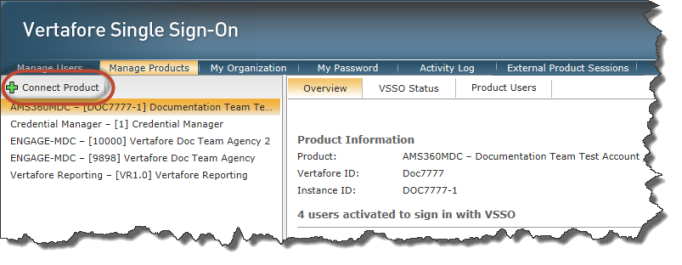
- In the Connect Product dialog, select the product you want to connect, enter the requested information, and then click OK.
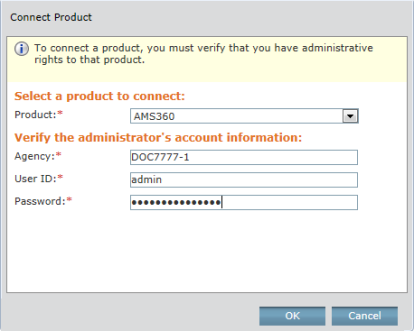
If the information you entered matches an administrator for the product you selected, then the product will be added to your VSSO account.
|
If you are licensed to use this product, it will be connected to your VSSO account by a Vertafore implementation specialist.
If you are licensed to use this product, it will be connected to your VSSO account by a Vertafore implementation specialist.
If you use AMS360 or PL Rating, Credential Manager will be connected automatically to your VSSO account.
If you use this product with AMS360, it will work automatically with your VSSO account. There are no special steps to connect it, and it will not appear in the Manage Products list in the VSSO admin console.
If you are licensed to use this product, it will be connected to your VSSO account by a Vertafore implementation specialist.
If you are licensed to use this product, it will be connected to your VSSO account by a Vertafore implementation specialist.
|
To complete this task, you’ll need:
|
Go tohttps://vim.identity.vertafore.com/VIM/to open the VSSO console.
ClickManage Products, and then clickConnect Product.
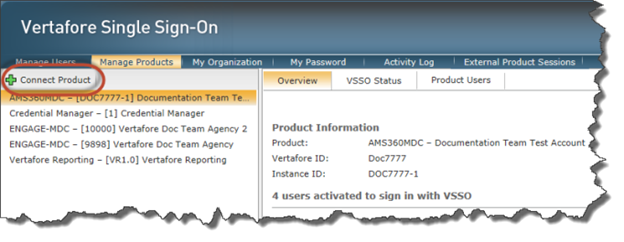
In the Connect Product dialog, select the product you want to connect, enter the requested information, and then click OK.
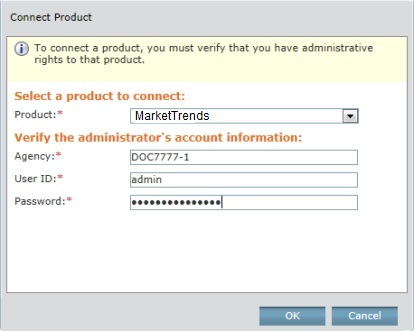
|
If you use AMS360 or My Agency Home, My Agency Reports will be connected to your VSSO account by a Vertafore implementation specialist.
|
To complete this task, you’ll need:
|
- Go to https://vim.identity.vertafore.com/VIM/ to open the VSSO console.
Or from AMS360, click 360 Toolbox > Vertafore Single Sign-On. - Click Manage Products, and then click Connect Product.
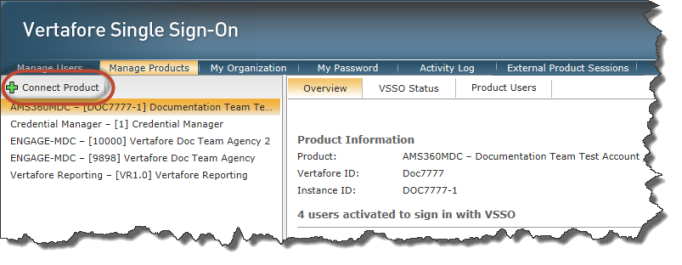
- In the Connect Product dialog, select the product you want to connect, enter the requested information, and then click OK.
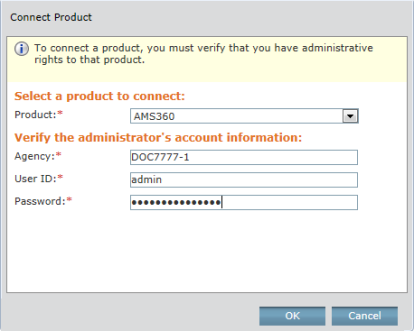
If the information you entered matches an administrator for the product you selected, then the product will be added to your VSSO account.
|
|
To complete this task, you’ll need:
|
- Go to https://vim.identity.vertafore.com/VIM/ to open the VSSO console.
Or from AMS360, click 360 Toolbox > Vertafore Single Sign-On. - Click Manage Products, and then click Connect Product.
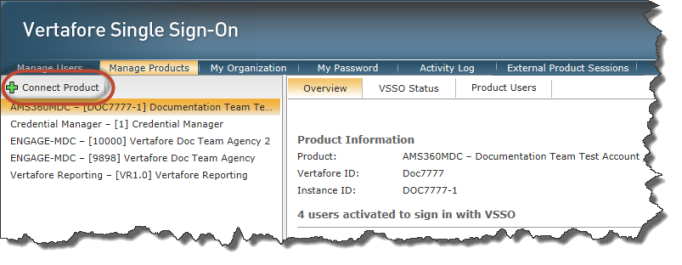
- In the Connect Product dialog, select the product you want to connect, enter the requested information, and then click OK.
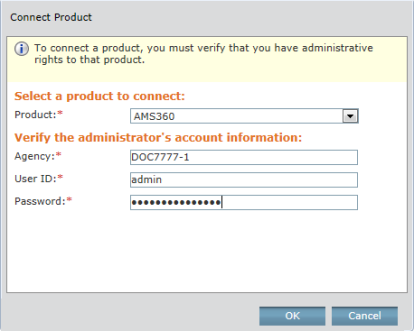
If the information you entered matches an administrator for the product you selected, then the product will be added to your VSSO account.
|
|
To complete this task, you’ll need:
|
Go tohttps://vim.identity.vertafore.com/VIM/to open the VSSO console.
ClickManage Products, and then clickConnect Product.
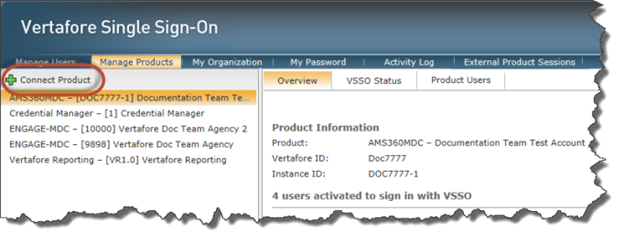
In the Connect Product dialog, select the product you want to connect, enter the requested information, and then clickOK.
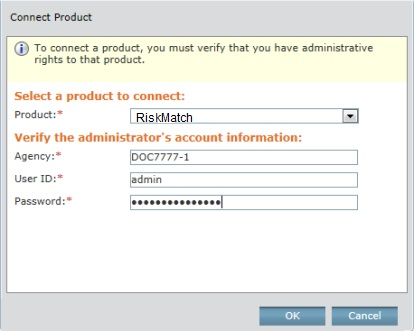
If the information you entered matches an administrator for the product you selected, then the product will be added to your VSSO account.
|
If you use this product with AMS360, it will work automatically with your VSSO account. There are no special steps to connect it, and it will not appear in the Manage Products list in the VSSO admin console.
If you use this product with AMS360 or PL Rating, it will work automatically with your VSSO account. There are no special steps to connect it, and it will not appear in the Manage Products list in the VSSO admin console.
If you are licensed to use this product, it will be connected to your VSSO account by a Vertafore implementation specialist.
If you are licensed to use this product, it will be connected to your VSSO account by a Vertafore implementation specialist.
If you are licensed to use this product, it will be connected to your VSSO account by a Vertafore implementation specialist.
If you are licensed to use this product, it will be connected to your VSSO account by a Vertafore implementation specialist.
Related Topics