Some organizations use subtasks in a workflow to enable the processing of tasks in multiple steps at the same time. For example, when a claim is received, the task might be split into two tasks with one task going to a supervisor and one going to the Subrogation department for review. You can also think of splitting a task as making copies so that multiple people can view the same task and complete their respective work at the same time.
The following definitions should be helpful when you are processing subtasks and parent tasks:
- Split step – A designated step in the workflow at which point a task is split into two or more subtasks.
- Rendezvous step – A designated step in the workflow where the parent task waits on the completion of the required subtasks. The parent task remains in the step until all required subtasks are complete at which point the parent task will continue through the workflow.
- Parent task – The original task that entered the workflow that is split (copied).
- Subtasks – Copies of the parent task created in the Split step. Subtasks generally follow different paths through the workflow. Subtasks may also be referred to as parallel tasks.
The relationship between subtasks and parent tasks dictates how the tasks will move through the workflow.
- If the parent task is dependent on subtasks, all required subtasks must be completed before the parent task can leave the Rendezvous step.
- If the parent task is not dependent on the subtasks, the parent task may continue through the workflow before the subtasks are completed. In this instance, subtasks are referred to as independent, and they are processed separately based on the workflow requirements.
You can identify subtasks and parent tasks by appearance of the parent
task ID and task ID. In our example, there are three tasks displayed
in the navigation pane. By comparing the task ID and parent task ID of
each one, we can identify the parent task and the subtasks. To see the
task information, point to the task name or click  .
.
- The Claim Form task is the parent task. Notice that it does not have a parent task ID.
- The Supervisor and Subrogation tasks are subtasks. The parent task ID on each matches the task ID of the Claim Form task. The unique task ID on each one identifies the subtask.
|
You can add the parent task ID and task ID to the information displayed in the navigation pane if it is not displayed. For more information, see the File Navigator Options (Tasks pane) in Desktop Settings. |
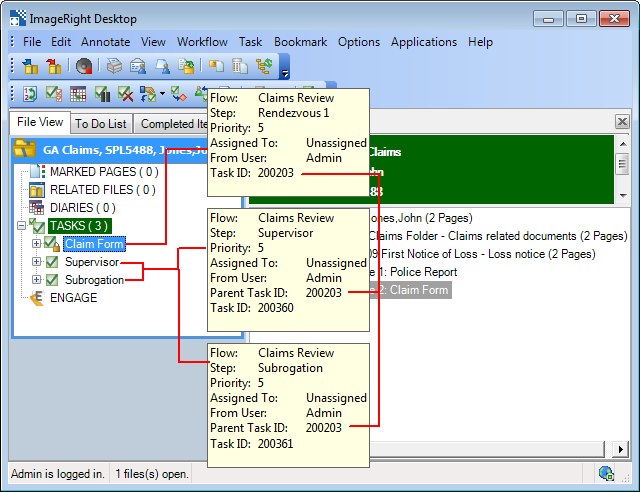
In separate topics, we explain the commands that you can use to manage parent tasks and subtasks. Click the appropriate link below for more information.
|
Are you viewing the |
See |
|---|---|
|
To Do List tab |
|
|
File View tab |