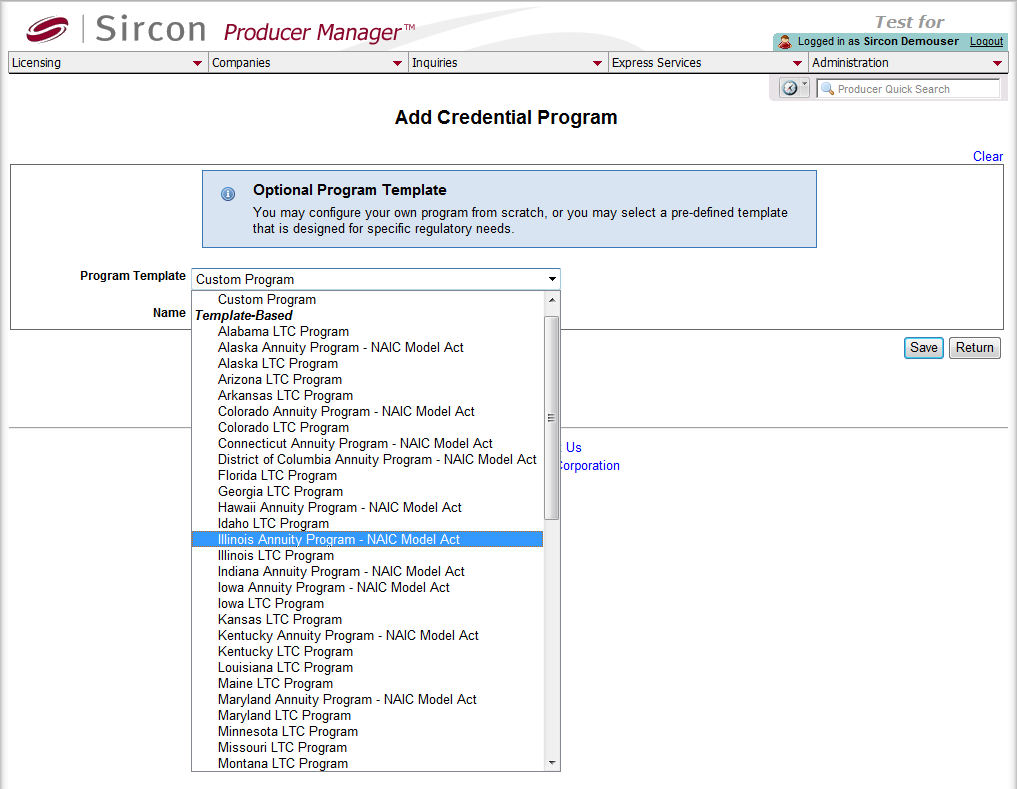Add Credential Program
A credential program defines the education requirements a producer must meet in order to be eligible for an education credential.
If you have system administrator permissions, use the Add Credential Program page to choose the requirements of a new, custom credential program or to add a new credential program based on a pre-built template.
 View screen capture
View screen capture
To open the Add Credential Program page, click the Add a Credential Program link on the Credential Programs page.
The Add Credential Program page contains the following sections:
 Credential Program Type
Credential Program Type
Choose the type of credential program to add to the system: a custom credential program or a credential program based on a pre-configured template.
Fields and controls include the following:
-
Clear: Click to clear all information currently in the data entry fields.
-
Program Template: From the dropdown menu, select a type of credential program you want to add to the system. Choose from among the following options:
-
Custom Program: Default. Select to add a credential program containing custom-configured requirements entirely of your choosing.
-
[Template-Based Program]: Select a desired option to add a credential program based on the requirements set forth in a pre-defined template.
-
Name: Enter a name for the new credential program. Maximum 255 characters.
 Page Controls
Page Controls
Fields and controls include the following:
-
Save: Click to save the new credential program.
-
If you are adding a custom credential program, the View Credential Program page will open, where you can define program eligibility and education course requirements.
-
If you are adding a template-based credential program, the Add a Requirement page will open, where you can choose to enhance the template-based credential program with additional requirements.
-
Return: Click to abort the operation, exit the page, and open the Credential Programs page.
Notes
Note: In the Credential Program Type section, choosing any option other than the Custom Program option allows you to add a credential program that is based on the pre-defined requirements of a template. The name of each template signifies its intended purpose. For example, the Colorado Annuity Program - NAIC Model Act option is pre-configured to include the education requirements necessary for a producer to represent annuities products in Colorado and possibly other, "reciprocal" states. You may add a credential program built on an unmodified template, or you may enhance the requirements already built into a template with additional requirements of your choosing. However, you may not de-select a pre-configured requirement from a template to exclude it from use in a credential program.