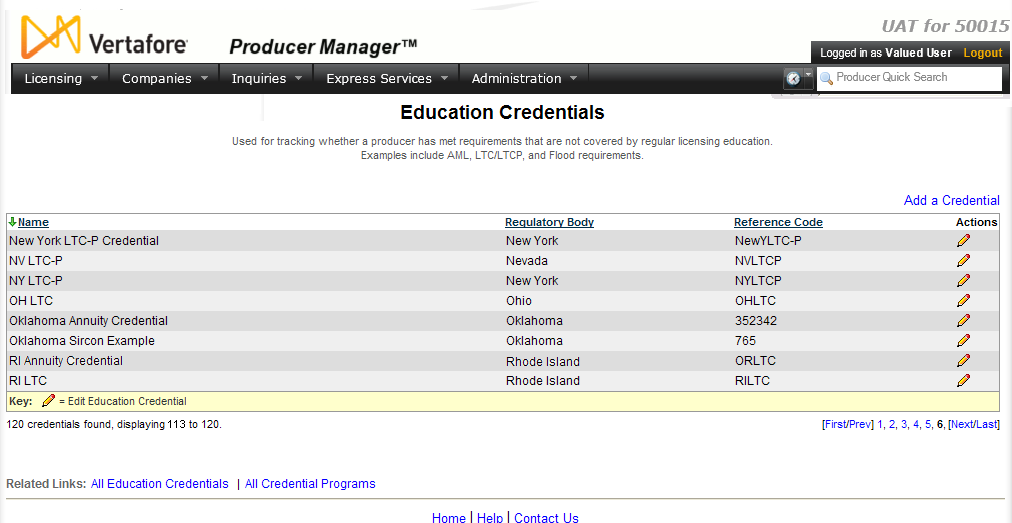Education Credentials
An active education credential signifies that a producer holds the required licensure and has fulfilled the minimum training or education requirements necessary to be eligible to represent a particular line of business in a certain state. Possessing an education credential, the producer in many cases needs only an active underwriting company appointment to be fully authorized to solicit, negotiate, quote, or bind an application for a specific carrier product in that state. (Regulations vary significantly from state to state in this regard; please check the state website or consult a reliable compendium of state insurance regulations, such as Vertafore Sircon e-Pal.)
By reviewing the Education Credentials data section on a producer record, one can tell at a glance whether the producer has earned an active education credential or if an education credential now is inactive, because the producer no longer has an active, supporting license or has not kept the credential programrequirements up-to-date. The system automatically tracks an education credential's ongoing status based on those criteria.
If you have system administrator permissions, use the Education Credentials page to perform the following:
-
Review education credentials in the system
-
Update an education credential's basic information
-
Update an education credential's associated credential program
-
Add an education credential
-
Inactivate an education credential (by inactivating its associated credential program).
To open the Education Credentials page, from the Administration menu select Education Credentialing, and then select Education Credentials.
The Education Credentials page contains the following sections:
Notes
Note: Producer Manager automatically can apply an active education credential to the record of an individual producer in a state, following the individual’s completion of a qualifying annuities education course in a different, “reciprocal state.” (Reciprocal states are considered to be those that have adopted producers’ general suitability requirements under the NAIC Model Act for Annuity Suitability.) For example, a producer with an active, non-resident license and variable life/variable annuity qualification (LOA) and a 4-hour annuities credential program requirement in Wisconsin may complete a 4-hour training course in her resident state of Oregon and thereby automatically earn a Wisconsin education credential.
Note: States that are implementing the NAIC Annuity Model Act for Annuity Suitability can include a six-month grace period for existing producers to comply with the new law. “Vertafore Example” credential programs in Producer Manager will detect automatically if a producer is within the six-month grace period. During the grace period, the status of a producer’s education credential in that state will be Active.
Tips
For more information, please refer to the Sircon Producer Manager Education Credentials User Guide user guide.