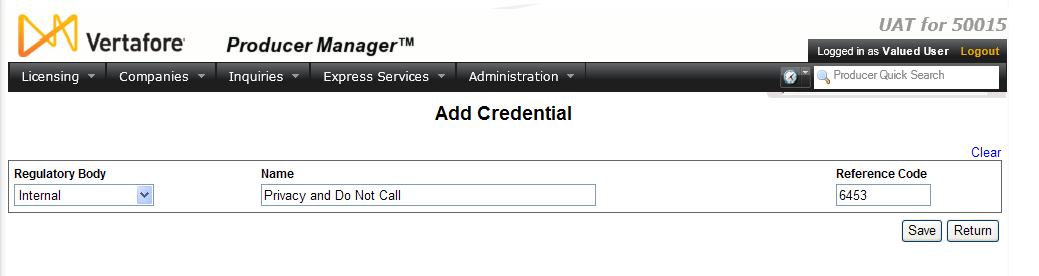Add Credential
If you have system administrator privileges, you can use the Add Credential page to add a new education credential to the system.
To open the Add Credential page, click the Add a Credential link on the Education Credentials page.
The Add Credential page contains the following sections:
Notes
Note: The values available in the Regulatory Body dropdown menu are user-configurable in the RGLTRY_BDY_CD code group on the Maintain Codes page.
Note: The value of the Reference Code field will be associated with a producer's education credential in the Outbound Data Feed or from the Producer Data Web Service, so that the education credential can be tracked by your company's internal business systems.