Education Settings
If you have system administrator permissions, use the
Education Settings page to configure
the use of education
credentials as a factor in a sales
authorization check, to determine whether an individual producer is
authorized at a given stage of the sales process to represent a specific
product type in a specific state. In addition, you can set up specific
rules to check if a producer holds a particular education credential based
on the producer's related firm or broker/dealer.
 View
screen capture
View
screen capture
To open the Education
Settings page, from the Administration
menu select Sales Authorization,
and then select Education Settings.
The Education Settings
page contains the following sections:
 Rule
Groups
Rule
Groups
Displays a table listing rule groups that
have been configured for one or multiple selected product types.
Fields and controls include the following:
-
Rule
Groups: For each rule group listed, displays its name.
-
Products:
For each rule group listed, displays the product types configured
for the rule group.
-
Details:
For each rule group listed, displays the number of rules configured
for the rule group with an Active status and the total number
of configured rules, including active and inactive rules. If the
rule group includes no rules, displays the following message:
"No rules configured."
-
Actions:
For each rule group listed, offers the following controls:
-
Edit
( ): Click to open the View
Rule Group page, where you can review details of the rules
configured for the rule group.
): Click to open the View
Rule Group page, where you can review details of the rules
configured for the rule group.
 Page
Controls
Page
Controls
Controls include the following:
-
Create
Rule Group: Click to open the Create
Rule Group page, where you can configure a new rule group
for one or multiple selected product types.
-
Return:
Click to open the Producer Manager Home
page.
Notes
Note: Using an individual producer's education
credentials in a sales
authorization check is available in carrier instances of Sircon Producer
Manager only.
Tips
For more information on configuring education credentials
to become factored into a sales authorization check, please refer to the
Setting
Up and Checking Producer Sales Authorization user guide.
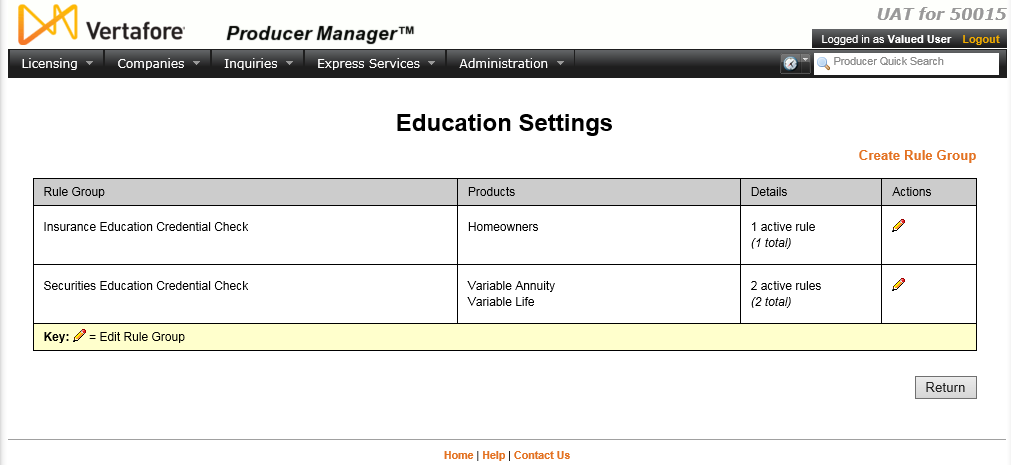
 ): Click to open the
): Click to open the