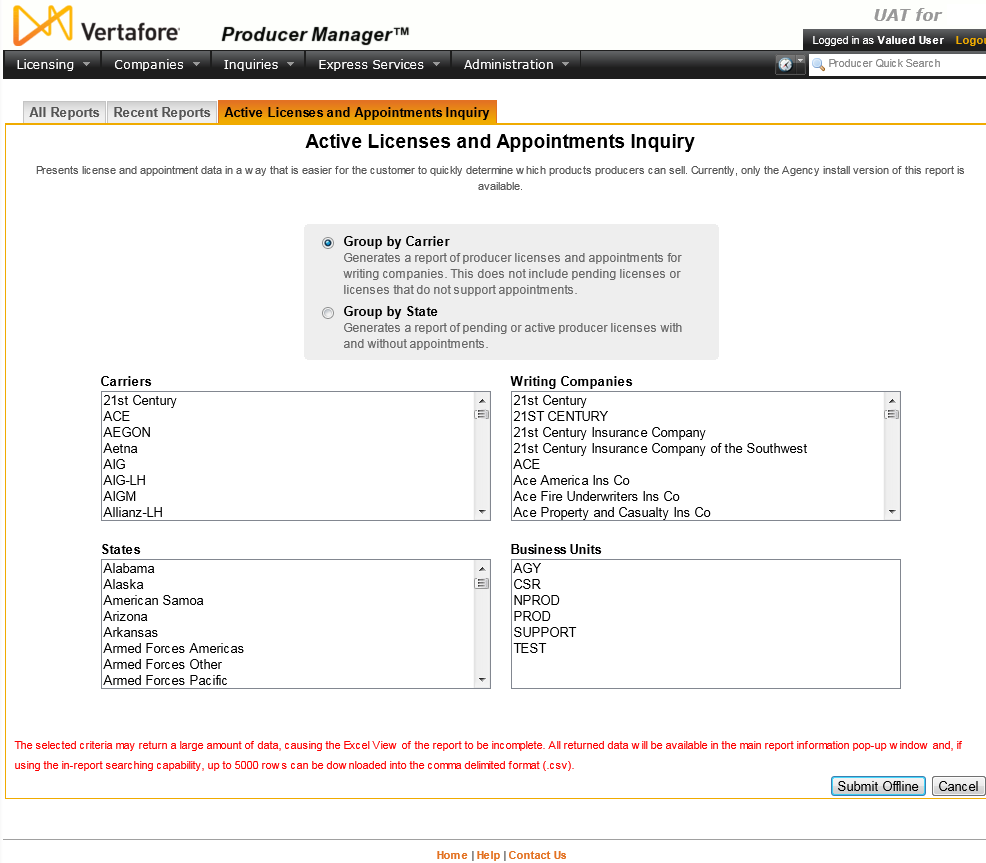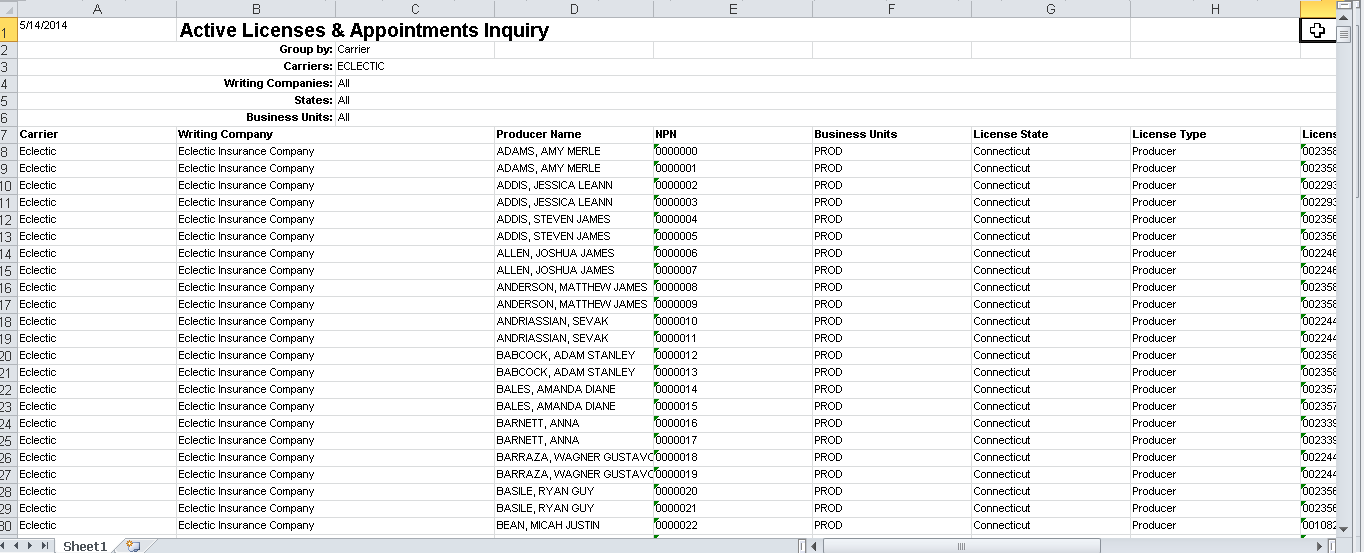Active Licenses and Appointments Inquiry
Use the Active Licenses and Appointments Inquiry to pull together a list of individual producers with active licenses and related active appointments with the carriers whose product lines your agency and agents sell.
The Active Licenses and Appointments Inquiry is available to agency/brokerage customers only.
 View screen capture of report criteria
View screen capture of report criteria
 View screen capture of report results
View screen capture of report results
To open the Active Licenses and Appointments Inquiry page, from the Inquiries menu select Producer Management, and then select Active Licenses and Appointments Inquiry.
 Report Criteria
Report Criteria
Report criteria include the following:
-
Group by State: Click the radio button to report producers, grouped by state, with active or pending licenses, even if they do not they support any appointments
-
Carriers: Available only with the Group by Carrier option selected. To filter the report to producers appointed by specific carriers, click to select the names of one or multiple carrier groups.
-
Writing Companies: Available only with the Group by Carrier option selected. To filter the report to producers appointed by specific carrier group writing companies, with one or multiple carrier groups selected in the Carriers select box, click to select the names of one or multiple writing companies.
-
States: To filter the report to producers licensed and/or appointed in one or multiple states, click to select one or multiple state names.
-
Business Units: To filter the report to producers segmented in one or multiple business units, click to select one or multiple business units.
 Report Results
Report Results
Report results include the following fields:
-
Carrier: For each producer listed with an active license/appointment combination, displays the name of the appointing carrier group.
-
Writing Company: For each producer listed with an active license/appointment combination, displays the name of the appointing or underwriting company within the appointing carrier group.
-
Producer Name: For each producer listed with an active license/appointment combination, displays the producer's name.
-
NPN: For each producer listed with an active license/appointment combination, displays the producer's National Producer Number.
-
Business Units: For each producer listed with an active license/appointment combination, displays the short name of the business unit with which the producer is associated.
-
License State: For each producer listed with an active license/appointment combination, displays the full name of the license state.
-
License Type: For each producer listed with an active license/appointment combination, displays the type of license that the producer holds in the license state.
-
License Number: For each producer listed with an active license/appointment combination, displays the license number of the license that the producer holds in the license state.
-
License Orig Issue: For each producer listed with an active license/appointment combination, displays the Original Issue Date of the license that the producer holds in the license state.
-
License Expiration: For each producer listed with an active license/appointment combination, displays the Expiration Date of the license that the producer holds in the license state.
-
Appointment: For each producer listed with an active license/appointment combination, displays the Appointment Type that the producer holds in the license state.
-
Appt County: For each producer listed with an active license/appointment combination, displays the name of the county in which the producer is appointed in the license/appointment state.
-
Sharing Producer: For each producer listed with an active license/appointment combination, displays the name of the producer that shares the appointment with the listed producer in the license state.
 Page Controls
Page Controls
Controls include the following:
-
Submit Offline: Click to generate the report offline, a method that can be useful if it will contain a large volume of data or to overcome data range limitations. For more information, see Recent Reports.
Notes
Note: A report generated using the Group by Carrier option will not include producers with pending licenses or licenses that do not support appointments.
Note: Report results may be truncated if results exceed the maximum allowed number of records. Heed the on-screen warning. We recommend narrowing your reporting criteria for best results.
![]() View screen capture of report criteria
View screen capture of report criteria
![]() View screen capture of report results
View screen capture of report results