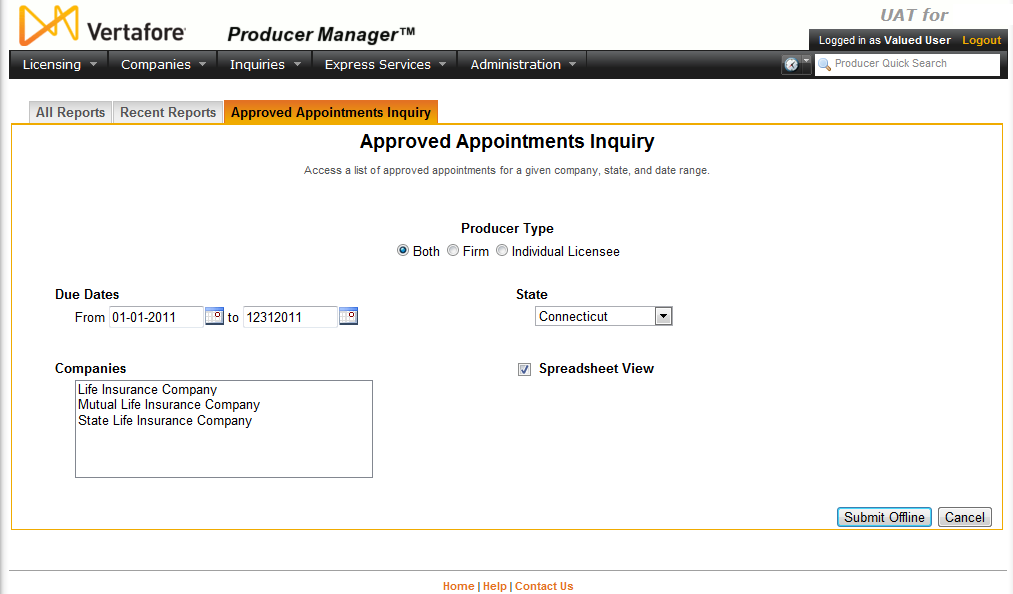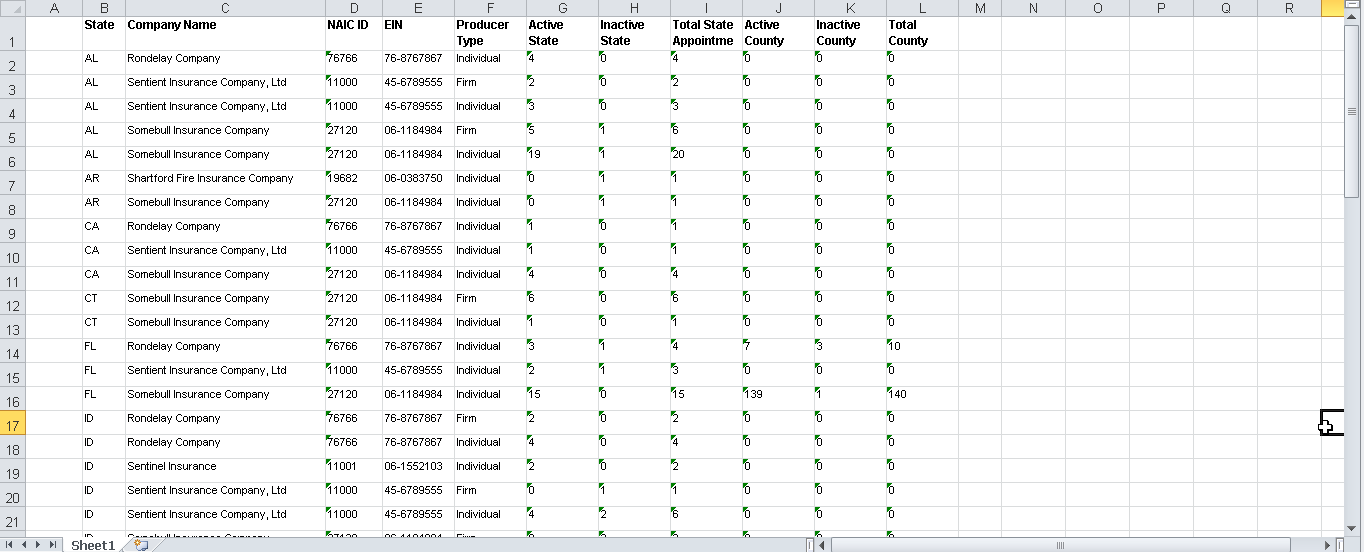Approved Appointments Inquiry
Use the Approved Appointments Inquiry page to run a report showing the total number of appointments and appointment terminations that were approved in each state by company in a given time frame. This report can be particularly useful for year-end tax reporting purposes.
 View screen capture of report criteria
View screen capture of report criteria
 View screen capture of report results
View screen capture of report results
To open the Approved Appointments Inquiry page, from the Inquiries menu select Statistics, and then select Approved Appointments Inquiry.
 Report Criteria
Report Criteria
Fields and controls include the following:
- Producer Type: Click the Both radio button to report approved appointment counts of both individual licensees and firms (agencies, broker/dealers, etc.); click the Firm radio button to report approved appointment counts of firms only (agencies, broker/dealers, etc.), or click the Individual Licensee radio button to report approved appointment counts of individual licensees only.
- Due Dates: In the From field, enter the beginning date of a date range during which to report approved appointment counts. In the To field, enter the end date of a date range during which to report approved appointment counts.
- State: Select from the dropdown menu the name of the state for which to compile a count of approved appointments during the selected time period.
- Companies: Click to select one or multiple carrier writing companies to use as filter criteria for the report. Press the CTRL key and click to select multiple companies, if desired. Make no selection to include all carrier writing companies in the report.
- Spreadsheet View: Click to checkmark the checkbox to output the report in a tabular spreadsheet format, such as Microsoft Excel.
 Report Results
Report Results
Report results are grouped by state and then appointing company and include the following information:
- State: For each appointment or termination transaction listed, displays the state code of the state in which the transaction counts were compiled.
- Company Name: For each appointment or termination transaction count listed, displays the name of the carrier group appointing company for which the transaction counts were compiled.
- NAIC ID: For each appointment or termination transaction count listed, displays the NAIC ID of the carrier appointing company for which the transaction counts were compiled.
- EIN: For each appointment or termination transaction count listed, displays the Federal Employer Identification Number of the carrier appointing company for which the transaction counts were compiled.
- Producer Type: For each appointment or termination transaction count listed, displays Individual if the count was compiled for individual producers. Or, displays Firm if the count was compiled for firm producers.
- Active State: For each appointment or termination transaction count listed, displays the number in the state and for the appointing company that was compiled for appointment transactions (i.e., transactions that resulted in active appointments.)
- Inactive State: For each appointment or termination transaction count listed, displays the number in the state and for the appointing company that was compiled for appointment termination transactions (i.e., transactions that resulted in inactive appointments.)
- Total State: For each appointment or termination transaction count listed, displays the total number in the state and for the appointing company that was compiled for both appointment and appointment termination transactions.
- Active County: For each appointment or termination transaction count listed, displays the number in the state and for the appointing company that was compiled for county appointment transactions (i.e., transactions that resulted in active county appointments.)
- Inactive County: For each appointment or termination transaction count listed, displays the number in the state and for the appointing company that was compiled for country appointment termination transactions (i.e., transactions that resulted in inactive county appointments.)
- Total County: For each appointment or termination transaction count listed, displays the total number in the state and for the appointing company that was compiled for both county appointment and county appointment termination transactions.
 Page Controls
Page Controls
- Submit Offline: Click the Submit Offline button to generate the report offline. For more information, see Recent Reports.
- Cancel: Click to open the Producer Manager Home page.
![]() View screen capture of report criteria
View screen capture of report criteria
![]() View screen capture of report results
View screen capture of report results